Community resources
Community resources
- Community
- Products
- Jira Software
- Questions
- Jira/Confluence Issue Pasting
Jira/Confluence Issue Pasting
For various reasons, I am using a confluence table (not Jira macro) to drop project issues into a table that get converted with the full summary (see below)
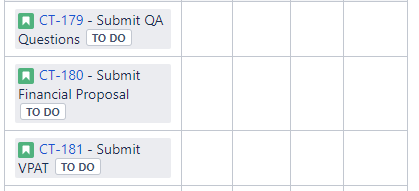
I am doing this by manually copying/pasting the url from Jira into my table in Confluence.
This is fine for small projects, but cumbersome for large projects.
I've seen in other places people who export the all of the issues into a csv and then concatenate the Key field to a separate field with ""https://examplegear.atlassian.net/browse/."
The problem I'm facing is that when I generate that new link for each Key, Confluence doesn't do the conversion as seen above. It's just the hyperlink.
So: it works if I copy the link from Jira, but not from any other source, even though the urls are the same.
In confluence, when I edit the converted Jira link I see that it's been converted to JQL (see below):
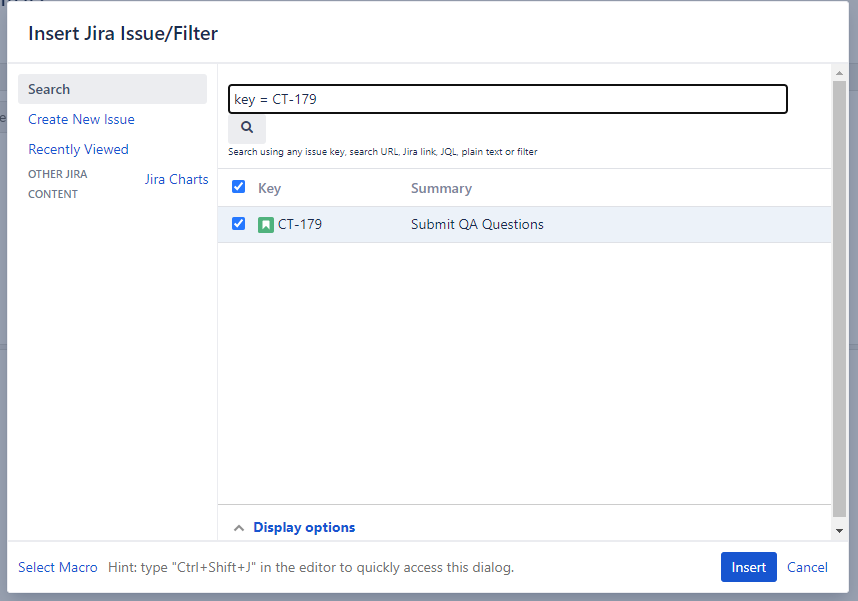
Is there a faster, more efficient way to bulk copy/paste project URLS so they convert the way I want them to in Confluence? What is happening in the background that allows it to work when going directly from Jira > Confluence that isn't happening when I just insert the exact same link from another source (e.g. a CSV).
Thank you in advance - JK
1 answer

You can use a mammoth amount of Excel concatenation to create wiki markup as described here: https://confluence.atlassian.com/doc/jira-issues-macro-139380.html
So you'd be aiming to create a string from each one that looks something like:
{jiraissues:anonymous=true|url=https://jira.atlassian.com/issues/?filter=41225}and then nest that within pipes in your excel. So your excel formula would look something like the below (where B3 is the cell containing a Jira ticket ID)
=CONCATENATE("| ","{jiraissues:anonymous=true|url=https://jira.atlassian.com/browse/",B3,"} |")...but as you say, you'll rapidly get to the point where just finding a way to use the normal jira issues macro table view and/or some plugins are a better use of time :)

Was this helpful?
Thanks!
Community showcase
Atlassian Community Events
- FAQ
- Community Guidelines
- About
- Privacy policy
- Notice at Collection
- Terms of use
- © 2024 Atlassian





You must be a registered user to add a comment. If you've already registered, sign in. Otherwise, register and sign in.