Community resources
Community resources
- Community
- Products
- Jira Software
- Questions
- Jira Chrome code indentation not working
Jira Chrome code indentation not working
Problem : Code loses indentation / formatting on the visual editor.
Browser : Chrome V70
Jira version : server 7.3.2 / 7.6.9.
Replication :Entering code into {code} and {noformat} blocks used in comments on Jira / Chrome causes it to lose indentation.
This does not happen on FireFox.
code to use -
test 1{
This is a test {
}
filter {
MORE TESTING; }
}
}
2 answers
1 accepted
Hello,
Try Updating your Chrome version, I just tested this out on Jira version 7.6.9 and the latest Chrome Version 71.0.3578.98, and it pasted and preserved the formatting without issue in the visual editor:
Let me know if you see different behavior after updating the browser.
Regards,
Earl
You must be a registered user to add a comment. If you've already registered, sign in. Otherwise, register and sign in.
You must be a registered user to add a comment. If you've already registered, sign in. Otherwise, register and sign in.
Hi @Earl McCutcheon ,
I'm using Version 72.0.3626.109 (Official Build) (64-bit) but get this. Using code block in this works as expected (below)
but in our native JIRA I get this instead. Note code looses tabbing as well.
[
{
"email": "test@test.com",
"loyaltyNo": "0000",
"points": "2",
"freeGiftsCount": "0.2",
"giftsClaimed": "1"
},
{
"email": "lt@test.com",
"loyaltyNo": "000",
"points": "21",
"freeGiftsCount": "2.1",
"giftsClaimed": ""
}
]
But note tabbing is LOST again
You must be a registered user to add a comment. If you've already registered, sign in. Otherwise, register and sign in.

Was this helpful?
Thanks!
TAGS
Community showcase
Atlassian Community Events
- FAQ
- Community Guidelines
- About
- Privacy policy
- Notice at Collection
- Terms of use
- © 2024 Atlassian





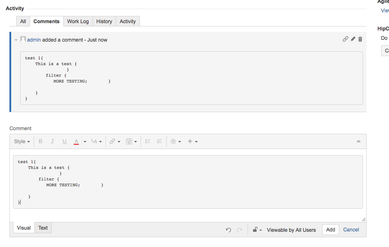
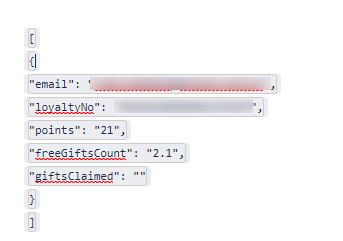
You must be a registered user to add a comment. If you've already registered, sign in. Otherwise, register and sign in.