Community resources
Community resources
- Community
- Products
- Jira Software
- Questions
- Jira Calendar Gadget on Dasboard not displaying issues
Jira Calendar Gadget on Dasboard not displaying issues
Hi all,
We have some dashboards we use to track incident and changelog tickets for just our team and then for the wider company. They use custom time / date fields based on the time and date of the proposed change.
The one for my team works OK and issues are displayed - the company wide changelog however with its own custom time / date field will not display issues based on the time/date field.
The filters for my team and the company wide one are identical only they track different projects, if I switch the company wide one to display issues from that project rather than the specific filter, issues still are not displayed based on this time date field.
So the problem seems to be that it is for some reason not able to pull from the time/date custom field. The same custom field type is used for the one that does work.
If I use created date on the company wide calendar issues will display (but obviously created date does not display the date of the change so I can't use this as I want calendar to display issues based on day change is implemented)
Any ideas on what the issue may be?
The same thing actually happened to my incident calendar after someone messed around with my project without my permission :) and I had to create an additional field with just date in it and work backwards editing dozens of old tickets to populate the calendar again.
1 answer

Was this helpful?
Thanks!
Community showcase
Atlassian Community Events
- FAQ
- Community Guidelines
- About
- Privacy policy
- Notice at Collection
- Terms of use
- © 2024 Atlassian





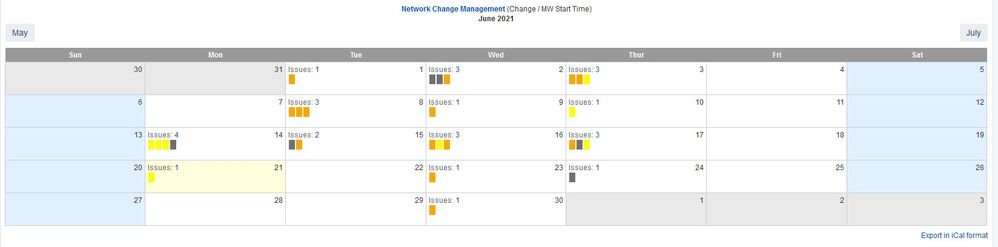
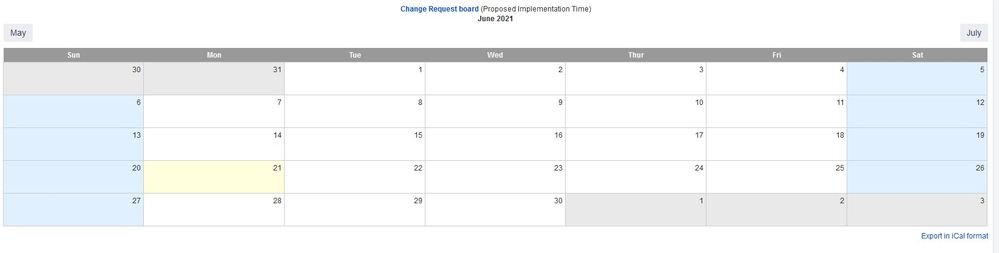
You must be a registered user to add a comment. If you've already registered, sign in. Otherwise, register and sign in.