Community resources
Community resources
- Community
- Products
- Jira Software
- Questions
- Jira Automation Question: Smart Value not returning the name of Resolution State
Jira Automation Question: Smart Value not returning the name of Resolution State

Hello,
I am trying to use the issue smart value in a Jira Automation that returns the resolution of the issue when the issue transitioned to done (with certain conditions)
Here's a screenshot of my automation rule:
The rule (audit log shows that it) has run successfully, however I instead of the automation adding in a comment that says "Resolution set to: Won't Do" (which I hope and intend to be outcome), it is instead returning with this statement "Resolution set to: 10018"
Can anyone tell me why this is and how I can fix this?
Thanks,
1 answer
1 accepted

Hi @Hamza Chundrigar ,
I can‘t verify as I could only find {{issue.resolution}}. In (similar) case of status there is the option {{issue.ststus.name}}.
You could try {{issue.resolution.name}}. Please let us know if this works.
Best
Stefan

That worked! Thanks Stefan
For others who might come across this post, after using:
Resolution set to: {{issue.status.name}} | {{issue.resolution.name}} — The automation produced the following result:
Cheers,
You must be a registered user to add a comment. If you've already registered, sign in. Otherwise, register and sign in.

awesome 🙌🏼 great to know you got that working 💪🏼
You must be a registered user to add a comment. If you've already registered, sign in. Otherwise, register and sign in.

Was this helpful?
Thanks!
DEPLOYMENT TYPE
CLOUDPRODUCT PLAN
PREMIUMPERMISSIONS LEVEL
Site AdminCommunity showcase
Atlassian Community Events
- FAQ
- Community Guidelines
- About
- Privacy policy
- Notice at Collection
- Terms of use
- © 2024 Atlassian





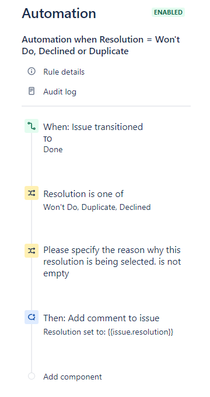
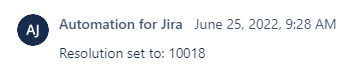
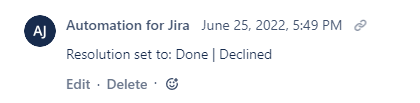
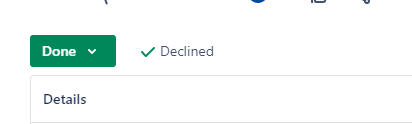
You must be a registered user to add a comment. If you've already registered, sign in. Otherwise, register and sign in.