Community resources
Community resources
- Community
- Products
- Jira Software
- Questions
- Jenkins plugin installtion on Jira
Jenkins plugin installtion on Jira
Hello,
I am trying to install Jenkins plugin on Jira (jira-jenkins-plugin-3.2.0.obr), however getting below error when I try to use "upload add-on" option.
https://marketplace-cdn.atlassian.com/files/artifact/89c7b81d-f775-4ed5-a697-5852900bca5f/jira-jenkins-plugin-3.2.0.obr cannot be installed on this Cloud instance.
I am using 7-day trial option now. Please help since I am new to Jira
1 answer
Hi Ratnakar,
- Where are you trying to upload this in your Cloud instance and can you please provide a screenshot?
Taking a look in the marketplace I don't see the Jenkins for JIRA add-on for Cloud and I don't believe you can upload add-ons to JIRA Cloud. Please clarify where you're uploading this to and we'll go from there.
Cheers,
Branden
Hi Branden,
Thanks for your response.
I was trying to upload plugin to cloud instance in manage add-on section. Right now Don't have screenshot due to 7 day trail had expired.
You must be a registered user to add a comment. If you've already registered, sign in. Otherwise, register and sign in.
Hi Ratnakar,
- Where you trying to upload as a developer?
Thank you for letting me know. Can you please provide the URL for your Cloud instance, the last date and approximate time you last attempted the upload and I'll see if one of the Cloud Support Engineers can look at the logs.
In regards to the upload, can you show me where you're clicking upload as I'm not familiar with the upload feature in Cloud:
Cloud Manage Add-Ons Page
Server Manage Add-Ons Page
If you are indeed using Cloud provide a screenshot of where you're trying to upload the add-on, let me know the URL and the last date and time you attempted the import.
Cheers,
Branden
You must be a registered user to add a comment. If you've already registered, sign in. Otherwise, register and sign in.

Was this helpful?
Thanks!
TAGS
Community showcase
Atlassian Community Events
- FAQ
- Community Guidelines
- About
- Privacy policy
- Notice at Collection
- Terms of use
- © 2024 Atlassian






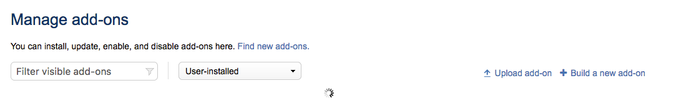
You must be a registered user to add a comment. If you've already registered, sign in. Otherwise, register and sign in.