Community resources
Community resources
- Community
- Products
- Jira Software
- Questions
- JQL Table macro in Confluence - Color a row based on a JIRA tag value?
JQL Table macro in Confluence - Color a row based on a JIRA tag value?
I am extracting JIRA tickets into a Confluence page using JQL Table macro, using JIRA tags as filters. For example, following query pulls in JIRA cards that have the label 'pgperf-performance'
However, many of the JIRA cards also have another label - 'pgperf-blockers', along with 'pgperf-performance'. Now, I want to highlight the cards that have both of these tags in red. So that the final table lists ALL JIRA tickets that have the label 'pgperf-performance', AND, the rows that have the cards with 'pgperf-blockers' label are marked in red color.
Is there any way to format a row based on the output of a JQL query?
1 answer
Hi @Shantharam,
If you have the Table Filter and Charts for Confluence app (that is our add-on) installed for your instance, you may use its Table Transformer macro and the FORMATWIKI function for the case.
Please check this part of our documentation (navigate to the “Conditional formatting” section).
The Table Transformer macro supports the Jira Issues macro as a source table, so your case can be easily implemented.

Was this helpful?
Thanks!
TAGS
Community showcase
Atlassian Community Events
- FAQ
- Community Guidelines
- About
- Privacy policy
- Notice at Collection
- Terms of use
- © 2024 Atlassian





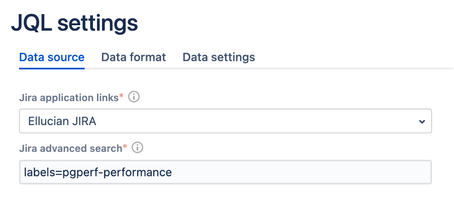
You must be a registered user to add a comment. If you've already registered, sign in. Otherwise, register and sign in.