Community resources
Community resources
- Community
- Products
- Jira Software
- Questions
- JIRA : what's in the AO_6AD1C6_ISSUE table?
JIRA : what's in the AO_6AD1C6_ISSUE table?
looks like some build-related info, but I do not have any CI tool connected at the moment... TeamCity was attached once to this instance, but it has been long uninstalled.
did it not clean up after itself? thank you!
2 answers
1 accepted
The AO tables contain plugin specific data, that part is true. However I was not sure which plugin this 6AD1C6 set of tables are generated by. It could be generated by a plugin such as teamcity, but it's difficult to tell for sure unless you have that plugin currently installed in your instance of Jira.
One way to check for this on your own system is to go to Cog Icon -> System -> Plugin data storage. Alternatively you can reach this page by going to $JIRAURL/plugins/servlet/active-objects/tables/list
This page lists all the AO tables in your Jira database, and then explains which specific plugin is responsible for creating that table. I'm not sure if this will still show content for uninstalled plugins or not. So it might be worth installing that plugin temporarily just to see which tables report as being part of that plugin.
I decided to try and install this plugin to my own test instance, and in fact I found out you are correct. That specific AO table is generated by the TeamCity plugin for Jira.
When plugins are uninstalled from Jira, it's not uncommon to see that these plugins do not attempt to remove existing database tables. In most cases I think this is by design to prevent data loss. Frequently plugins have to be uninstalled in order to be updated later on in newer versions of Jira. So it doesn't always make sense to have plugins default to remove data upon uninstall.
I don't know exactly what data is in that table, but it is a safe bet that it pertains to that TeamCity plugin. If you're looking to remove this data, I would recommend that you create a backup of your database for Jira and shutdown Jira before trying any manual changes to the database on the back end, just to be safe.
I hope this helps,
Andy
Just to let you know that the URL also works for Confluence.
You must be a registered user to add a comment. If you've already registered, sign in. Otherwise, register and sign in.

Was this helpful?
Thanks!
Community showcase
Atlassian Community Events
- FAQ
- Community Guidelines
- About
- Privacy policy
- Notice at Collection
- Terms of use
- © 2024 Atlassian





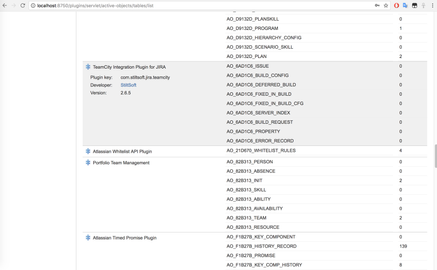
You must be a registered user to add a comment. If you've already registered, sign in. Otherwise, register and sign in.