Community resources
Community resources
- Community
- Products
- Jira Software
- Questions
- JIRA define resolution options
JIRA define resolution options
Hi,
I have assigned a close screen to a workflow and added the field 'Resolution' to this screen.
When I go to close an issue, I see the 'Resolution' field but there are not options to choose from. We have over 20 defined 'resolutions' but none show up.
What am I missing?
Thanks in advance.
1 answer
1 accepted

Hello,
Have a look at the transition and step properties. Maybe there is a property which hides or shows only certain relolutions. Go to edit workflow and check the property option for the step for the current issue and for the transition which you are trying to perform.
Attached are screenshots of the field resolution and it's properties. I still don't know why there are no listed options.
Thanks again.
You must be a registered user to add a comment. If you've already registered, sign in. Otherwise, register and sign in.

Make sure that these values for the property are valid id's for resolutions. You can delete this property. If you have all resolutions back then it means that id's are wrong
You must be a registered user to add a comment. If you've already registered, sign in. Otherwise, register and sign in.
perfect!
There are about 30 resolutions available, how do I shrink my list to the four options that I only need?
You must be a registered user to add a comment. If you've already registered, sign in. Otherwise, register and sign in.
You must be a registered user to add a comment. If you've already registered, sign in. Otherwise, register and sign in.
@Julio Valdez Hi, please let me know how did you shrink available resolutions list. Can I perform as a Jira deveolper user, or I need to be a JIRA admin?
You must be a registered user to add a comment. If you've already registered, sign in. Otherwise, register and sign in.

You need to be an admin to edit the workflows. But the answer is as Alexey originally said - use workflow properties to shorten the list.
You must be a registered user to add a comment. If you've already registered, sign in. Otherwise, register and sign in.

Was this helpful?
Thanks!
TAGS
Community showcase
Atlassian Community Events
- FAQ
- Community Guidelines
- About
- Privacy policy
- Notice at Collection
- Terms of use
- © 2024 Atlassian





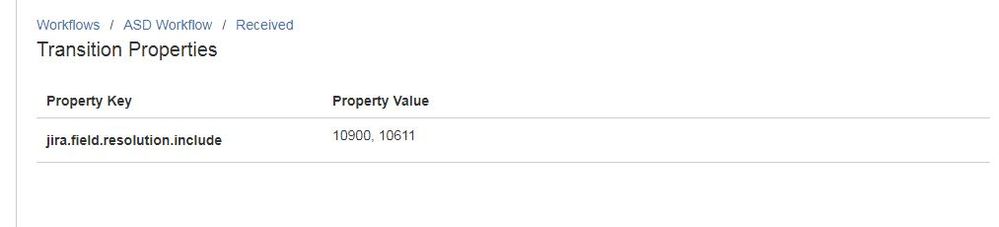
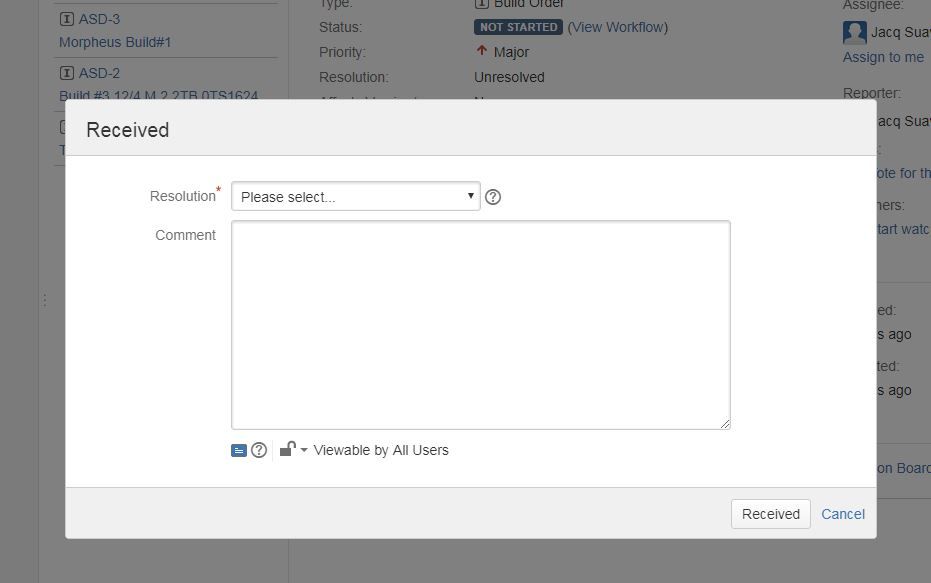
You must be a registered user to add a comment. If you've already registered, sign in. Otherwise, register and sign in.