Community resources
Community resources
- Community
- Products
- Jira Software
- Questions
- JIRA User creation screen problem
JIRA User creation screen problem
Dear JIRA Community memebers,
I am new to this community and recently started using JIRA application. We are administrators of JIRA application and scope of support is user creation. Since yesterday we are facing an issue with User creation screen. Earlier we used to create an user one by one by giving email address, username , full name etc. But now we are not getting these options only getting bulk user creation screen where it contains only email address. Anyone has any idea why this suddenly got changed. Is there a way to get the single user creation screen. Why we need single user creation screen because in bulk user creation due to email server problem notifications are not getting triggered to users thats why we have only option to create user using single user creation. Thanks in advance.
2 answers
Hi Alex, Thanks for your response. I am using the option of "Create User" still i am getting "Multiple User" creation form. Little strange.

That is strange. I've never seen that happen before.
My only idea at this point is that you might have installed an add-on recently that affects the "Create user" button, or if you're on JIRA Server, there is some custom change on your installation of JIRA.
It sounds like you are on a team of administrators, so I would follow up with the team or whoever is in charge of managing add-ons for your instance of JIRA to see if any add-ons were installed recently or if any custom changes were implemented.
You must be a registered user to add a comment. If you've already registered, sign in. Otherwise, register and sign in.
ok even i am suspecting this could be because of some installations or add-on updates. Please help on this.
You must be a registered user to add a comment. If you've already registered, sign in. Otherwise, register and sign in.

Do you have a test instance of JIRA to work with, and do you have the same issue in that test instance? If yes, you could run your JIRA test instance in safe mode. This disables all add-ons and can help you determine if your problem is because of an add-on or not. Make sure you do this in a test environment and not a production environment.
If the issue no longer occurs when in safe mode, then take a look at what add-ons you have installed under Admin > Add-ons > Manage add-ons to start figuring out which add-on might be the cause of the problem. If any add-ons affect user management functionality, start with those - you should be able to disable them one by one to figure out the problem.
As far as custom changes go, that's not something I can really help with. You'll need to follow up with your own team to see if they deployed any custom changes themselves.
You must be a registered user to add a comment. If you've already registered, sign in. Otherwise, register and sign in.
We dont have any test instance. Only production instance. As its cloud platform so we are not aware of the latest changes and same not communicated to us. That is the concern.
You must be a registered user to add a comment. If you've already registered, sign in. Otherwise, register and sign in.

Ah, it's Cloud.
You'll need to raise this with support, as it sounds like something is broken. Alex has given you exactly the right steps to work out what is broken, but that's not something you can do on Cloud, it's up to the system admins. i.e. Atlassian.
Raise it with https://support.atlassian.com
You must be a registered user to add a comment. If you've already registered, sign in. Otherwise, register and sign in.
You must be a registered user to add a comment. If you've already registered, sign in. Otherwise, register and sign in.

In User Management, are you clicking "Invite users" or "Create user?" These are two different options when in User Management:
Clicking Invite users results in the method you're seeing currently - you will be asked to provide a list of emails of users you want to invite to create an account in JIRA.
Clicking Create user will bring you to the single-user creation screen you want to see, which should prompt you for the user's name, email address, and username.
You must be a registered user to add a comment. If you've already registered, sign in. Otherwise, register and sign in.

Was this helpful?
Thanks!
TAGS
Community showcase
Atlassian Community Events
- FAQ
- Community Guidelines
- About
- Privacy policy
- Notice at Collection
- Terms of use
- © 2024 Atlassian





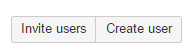
You must be a registered user to add a comment. If you've already registered, sign in. Otherwise, register and sign in.