Community resources
Community resources
- Community
- Products
- Jira Software
- Questions
- JIRA Service Desk Project, participants' notifications and access
JIRA Service Desk Project, participants' notifications and access
Hi! We have a JIRA Service Desk Project that we use for our internal team, especially non-JIRA admins, to send our production support engineers Issues. That project has a field "Requested Participants".
If we create the Issue in JIRA, and add participants, those participants
- are NOT notified of being added,
- do NOT see comments "shared with customer", and
- can't even see the Issue if they login to their customer JIRA account.
If we create the Issue by sending an email to the email that we configured, then all of those things are fine and functional.
Advice?
1 answer

Hi Kirsten,
If you're creating issues directly in the JIRA interface, the Service Desk Request Type probably isn't being set. This is necessary for the issue to show up in the Customer Portal. You can check this in the Service Desk panel (on the right sidebar) when you're looking at the issue in the standard JIRA interface. Here's an example:
The issue this appears on won't be visible to Service Desk customers. A Request type needs to be set! When you send in an email, the request type is being set to whatever you've defined in your Service Desk mail handler.
Click on No match in the panel for issues you're seeing this on, and you can select the appropriate request type from the dropdown. Then your customers and participants will get notified via Service Desk emails and be able to see the issue in the Customer Portal.
Cheers,
Daniel
P.S. If you feel like this answer helped, please hit the checkmark to the left to mark it as answered. This helps us focus our efforts on unsolved questions. Thanks!
Thank you, Daniel! Ok, this got me pretty far along toward the answer. I see all that you're describing. Now I have a, hopefully small, hurdle. When I click on No match, it brings the ability to edit, but my list of options are grayed out. I'm guessing somewhere in my options I can alter this. Do you happen to know where?
You must be a registered user to add a comment. If you've already registered, sign in. Otherwise, register and sign in.
Adding on, I configured my Request types to be associated with the pertinent Issue types. So I now have live options in my drop-down. However, I want a certain request type to be automatically populated on all JIRA SD Issues created in JIRA SD.. Help on that?
You must be a registered user to add a comment. If you've already registered, sign in. Otherwise, register and sign in.

Glad you've been able to work out some of the pieces!
The only way I can think of (without plugins) to automatically associate an issue created in JIRA with a Service Desk request type is by adding a post-function to the Create transition on the workflow(s) used in your project. The post function would check the value of the issue type, then modify the Customer Request Type field to the corresponding request type you wanted to set.
It can be a bit tricky to get those post-functions all set up and remember they're in the workflow, so if you can install a free plugin, the Automation Lite plugin could help out. It's made by some ex-Atlassians who originally started the automation in Service Desk, but then split off to make their own add-on company. The free version of the plugin should have the features to modify the Customer Request Type field during issue creation.
You must be a registered user to add a comment. If you've already registered, sign in. Otherwise, register and sign in.

Was this helpful?
Thanks!
TAGS
Community showcase
Atlassian Community Events
- FAQ
- Community Guidelines
- About
- Privacy policy
- Notice at Collection
- Terms of use
- © 2024 Atlassian





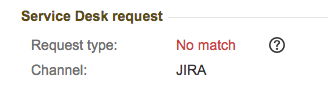
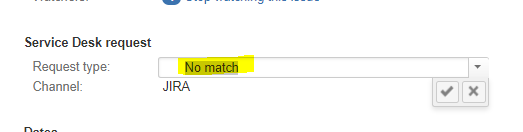
You must be a registered user to add a comment. If you've already registered, sign in. Otherwise, register and sign in.