Community resources
Community resources
- Community
- Products
- Jira Software
- Questions
- JIRA Misc Custom Fields: CalculatedDateField repeating error
JIRA Misc Custom Fields: CalculatedDateField repeating error
RE: JIRA Misc Custom Fields
Hi, the following error is spamming our JIRA logs:
2015-06-19 15:29:04,099 http-bio-8080-exec-1213 WARN alarmobot 929x3011493x6 7ejbgb 10.47.4.36,10.131.64.36 /rest/api/2/search [innovalog.jmcf.fields.CalculatedDateField] CalculatedDateField: could not find formula in custom field description
What is the best way to resolve this problem?
1 answer

This is caused by a Calculated Date/Time custom field, whose formula cannot be found in the field description, at least not in the expected way.
You should review your Calculated date/time fields to find the one that is incorrectly configured.
Also, if the bottom of the "Custom fields" page looks odd, with the last custom field missing some action links, it is likely that you did not close an html comment in the description for that field.

The easiest is to look inside your JIRA logfile (atlassian-jira.log) for an ERROR related to com.innovalog.jmcf. The error will include a sentence similar to "Navigate to the following URL to edit the formula" followed by a URL. Use this URL to go directly to the edit screen of the calculated custom field that is improperly configured.
You must be a registered user to add a comment. If you've already registered, sign in. Otherwise, register and sign in.
I encounter the same issue.
The description is the following
For Risk Management
<!-- @@Formula:
return -1;
String detection = issue.get("customfield_11102");
String proba = issue.get("customfield_11110");
String severity = issue.get("customfield_11109");
if ((detection != null) && (proba != null) && (severity != null))
{
try
{
String[] parts = detection.split("-");
int detection_int = Integer.parseInt(parts[0]);
parts = proba.split("-");
int proba_int = Integer.parseInt(parts[0]);
parts = severity.split("-");
int severity_int = Integer.parseInt(parts[0]);
return (float)(detection_int * proba_int * severity_int) / 1000000.0;
}
catch(NumberFormatException e)
{
return -1.0;
}
}
else
return -1.0;
-->
Field is translated ... Do we need to put the formula in the translation too ?
You must be a registered user to add a comment. If you've already registered, sign in. Otherwise, register and sign in.

No, it should be on the Edit screen only.
The error in the log is followed by a URL. Did you try navigating to that URL?
You must be a registered user to add a comment. If you've already registered, sign in. Otherwise, register and sign in.
Yes, but due to CAS in front of our Jira, the URL is not accessible directly.
You must be a registered user to add a comment. If you've already registered, sign in. Otherwise, register and sign in.

Then adjust the domain name of the URL. That URL has to be accessible, otherwise you wouldn't be able to configure the custom field...
You must be a registered user to add a comment. If you've already registered, sign in. Otherwise, register and sign in.
You must be a registered user to add a comment. If you've already registered, sign in. Otherwise, register and sign in.

And does it show the exact same formula you posted? Can you post a screenshot of that page? And also post the full error with stack trace (right above the link)?
You must be a registered user to add a comment. If you've already registered, sign in. Otherwise, register and sign in.
You must be a registered user to add a comment. If you've already registered, sign in. Otherwise, register and sign in.

And the error is that the formula cannot be found for this field?
I don't see the end of the formula on the screenshot. Can you post a screenshot of that, just in case the formula isn't properly closed?
Can you also try to replace the whole description with a simple formula (in case there's a hidden character or something)?
Of course, you can also upgrade to JMCF 2 where configuration is much simpler (and scripting much more powerful)
You must be a registered user to add a comment. If you've already registered, sign in. Otherwise, register and sign in.
The formula I have paste in previous message is the same ... No extra characters.
What I understand reading your post is that the plugin access the edit field via the same URL ? I'm surprized to see that the plugin doesn't use internal API of Jira to get this info.
But what are the credentials used ?
You must be a registered user to add a comment. If you've already registered, sign in. Otherwise, register and sign in.

Of course not. JMCF uses the internal Java API. The reason why the URL is shown in the logs is to make it easier to identify the right custom field and go directly to where the configuration resides.
Can you share the error (with stack trace) that you found in the logs?
You must be a registered user to add a comment. If you've already registered, sign in. Otherwise, register and sign in.
Message is :
Navigate to the following URL to edit the formula: masked_url/jira2/secure/admin/EditCustomField!default.jspa?id=11107
2019-06-21 11:24:33,982 http-nio-8080-exec-34 WARN user1 684x528427x3 yk56hp 194.214.141.5,10.7.201.83,10.7.214.12 /rest/api/2/search [c.i.jmcf.fields.CalculatedNumberField] CalculatedNumberField: could not find formula in custom field description of field 9100 Exposition (customfield_11108)
Navigate to the following URL to edit the formula: masked_url/jira2/secure/admin/EditCustomField!default.jspa?id=11108
2019-06-21 11:24:34,099 JiraTaskExectionThread-45 WARN user2 684x528426x2 1tmnxid 10.94.32.117,10.7.214.12 /secure/CloneIssueDetails.jspa [c.i.jmcf.fields.CalculatedNumberField] CalculatedNumberField: could not find formula in custom field description of field 9100 Exposure (customfield_11108)
You must be a registered user to add a comment. If you've already registered, sign in. Otherwise, register and sign in.

Hi,
this error message is for a different field than the one in your screenshot (field "9100 Exposition" - customfield_11108). Did you navigate to the corresponding URL (masked_url/jira2/secure/admin/EditCustomField!default.jspa?id=11108)?
Also, depending on your version of JMCF, since you're using translated descriptions, you might want to try adding the formula to the translated descriptions.
You must be a registered user to add a comment. If you've already registered, sign in. Otherwise, register and sign in.

Was this helpful?
Thanks!
Community showcase
Atlassian Community Events
- FAQ
- Community Guidelines
- About
- Privacy policy
- Notice at Collection
- Terms of use
- © 2024 Atlassian





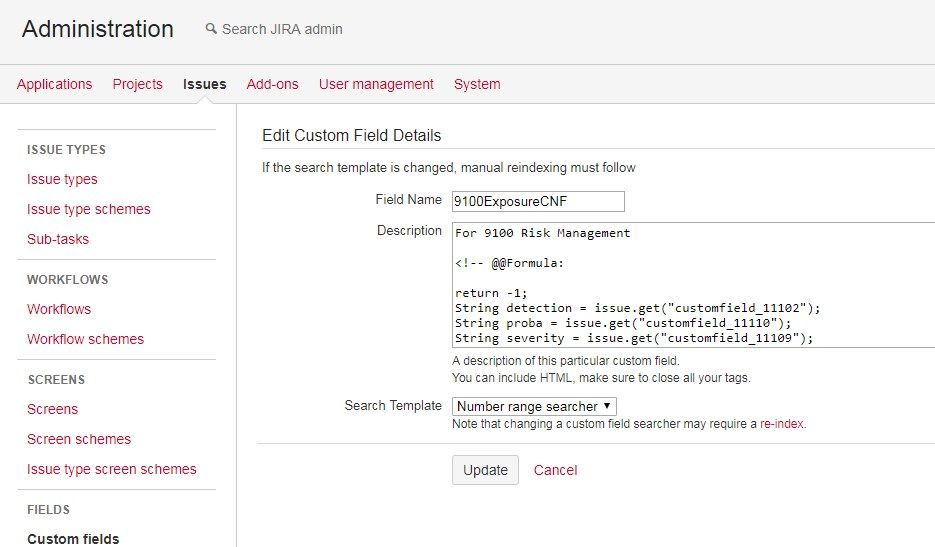
You must be a registered user to add a comment. If you've already registered, sign in. Otherwise, register and sign in.