Community resources
Community resources
- Community
- Products
- Jira Software
- Questions
- JIRA Dashboard
JIRA Dashboard
I am trying to share a dashboard with my colleagues, however when they open the dashboard, they get the following errors;
Average Time in Status:
"An internal server error occurred when requesting resource"
Chart:
"Unfortunately, one or more of your preferences are now unavailable. Please update your preferences, or remove gadget by clicking delete from the title bar above."
An error occurred while generating the response.
Issue Statistics:
"The filter configured for this gadget could not be retrieved. Please verify it is still valid on the issue navigator."
Does anyone know how to resolve ?
Thanks,
Cormac
7 answers
This error just appeared for me on a load of pie-charts that were working perfectly. It's not permissions related (they haven't changed).
Same here, faced issued while loading a pie chart which used to work.
You must be a registered user to add a comment. If you've already registered, sign in. Otherwise, register and sign in.
You must be a registered user to add a comment. If you've already registered, sign in. Otherwise, register and sign in.
You must be a registered user to add a comment. If you've already registered, sign in. Otherwise, register and sign in.
Same here. Lots of error messages:
The filter configured for this gadget could not be retrieved. Please verify it is still valid on the issue navigator.
Is this a bug?
You must be a registered user to add a comment. If you've already registered, sign in. Otherwise, register and sign in.
click on Issue navigator to see the actual issue - might be filter permission, Or project access
You must be a registered user to add a comment. If you've already registered, sign in. Otherwise, register and sign in.
If you click on the issue navigator then this message is shown
You must be a registered user to add a comment. If you've already registered, sign in. Otherwise, register and sign in.
Hi Thomas,
I do use filters yes. I'm not sure how I would share them though ?
You must be a registered user to add a comment. If you've already registered, sign in. Otherwise, register and sign in.

- Issues -> Manage filters
- Select "My" on the left side of the filter
- Click on the gear -> Edit
- Add Shares (don't forget to click "Add" - a common mistake) and Save
Make this for each filter you use in your dashboard.
You must be a registered user to add a comment. If you've already registered, sign in. Otherwise, register and sign in.
You must be a registered user to add a comment. If you've already registered, sign in. Otherwise, register and sign in.

You're welcome ![]()
You must be a registered user to add a comment. If you've already registered, sign in. Otherwise, register and sign in.
You must be a registered user to add a comment. If you've already registered, sign in. Otherwise, register and sign in.
I am experiencing this error and the above does not seem to do anything. I can view all of my filters under manage filters. I have about 40 that are "favorited" and shared; I have no idea if there were shared ones that were favorited and gone missing, but there's no indication in any GUI that anything seems out of order or otherwise missing. In the link for the error it says to go to "issue navigator" and has a preset filter ID 10600. I assume maybe this is the deleted filter--where is it getting this and why would it not show the remaining items or just remove the favorited item from my favorites list? I've hovered over every filter ID created and none of them match the 10600 but it's clear that was probably an actual old filter ID. This is a bug if this is what's really happening.
You must be a registered user to add a comment. If you've already registered, sign in. Otherwise, register and sign in.
why i can make a dashboard shared with logged user / group if it use filters to feed widgets and filters can be shared only with specific users?
You must be a registered user to add a comment. If you've already registered, sign in. Otherwise, register and sign in.
You must be a registered user to add a comment. If you've already registered, sign in. Otherwise, register and sign in.
I am also having this error on my dashboard and it doesn't have anything to do with the solutions mentioned here. I don't share the workspace with anyone else at this point and only have one filter.
You must be a registered user to add a comment. If you've already registered, sign in. Otherwise, register and sign in.
I'm having the same issue on a version 7.2 of jira server. Which version of jira do you have? is it server application?
You must be a registered user to add a comment. If you've already registered, sign in. Otherwise, register and sign in.

Hi Cormac,
do you use filters in your dashboard gadgets that are not shared with your colleagues?
You must be a registered user to add a comment. If you've already registered, sign in. Otherwise, register and sign in.
i'm in the same situation,
i have a dashboard shared with every logged user,
the dashboard contains a "Filter Results" Widget, by atlassian,
the filter results are feeded by a filter,
the filter is shared with a user,
this user cannot see the widget due of the error reported.
You must be a registered user to add a comment. If you've already registered, sign in. Otherwise, register and sign in.
i had the same issue. filter looked good, dashboard permissions were good, page id was in url, dashboard and filter were shared, permission scheme was good, users had correct project role. The owner of the filter and dashboard could see the gadgets on the dashboard, but other users in the projects could not. The problem was the filter had two projects in it and only one of the projects was added to the filter permission. Plus, a group was added to the filter permission. Added the group to the users and added the other project to the filter permissions and now they can see it.
You must be a registered user to add a comment. If you've already registered, sign in. Otherwise, register and sign in.
I figured this out! The initial answer is no longer valid with the current version.
So my colleagues were unable to load my filter dashboard gadgets I created, they were getting the "The filter configured for this gadget could not be retrieved. Please verify it is still valid on the issue navigator." response.
So what is wrong is your filter is private. If you go to the Filters tab at the top, then view all filters. Find the filter you created/wanted to share click the three dots on the right from the list screen, and 'edit'. Change the 'viewers' to 'My Organization', click add and save.
Now the dashboards should load for your colleagues because the filters which they were created from has been deprivatized!
You must be a registered user to add a comment. If you've already registered, sign in. Otherwise, register and sign in.

I am now experiencing this issue as well. I've checked all permissions and sharing and am unable to resolve.
You must be a registered user to add a comment. If you've already registered, sign in. Otherwise, register and sign in.

I found my resolution. When sharing the dashboard, ensure the page id is appended on the end of the link. To confirm, direct users to search for the dashboard through the dashboard drop down. Alternatively, navigating away and returning to the dashboard will ensure the page id is displayed in the URL for sharing. Thanks!
You must be a registered user to add a comment. If you've already registered, sign in. Otherwise, register and sign in.
Hi Elizabeth, I have verified all settings and also verified that URL having page id is appended but still I have same issue.
https://abc.atlassian.net/secure/Dashboard.jspa?selectPageId=10246.
I am not sure why it is not working for me.
You must be a registered user to add a comment. If you've already registered, sign in. Otherwise, register and sign in.
if theres more than one project in the filter it will need to be added to the filter permission. Check groups to, might have to be part of a group.
You must be a registered user to add a comment. If you've already registered, sign in. Otherwise, register and sign in.

Was this helpful?
Thanks!
Community showcase
Atlassian Community Events
- FAQ
- Community Guidelines
- About
- Privacy policy
- Notice at Collection
- Terms of use
- © 2024 Atlassian





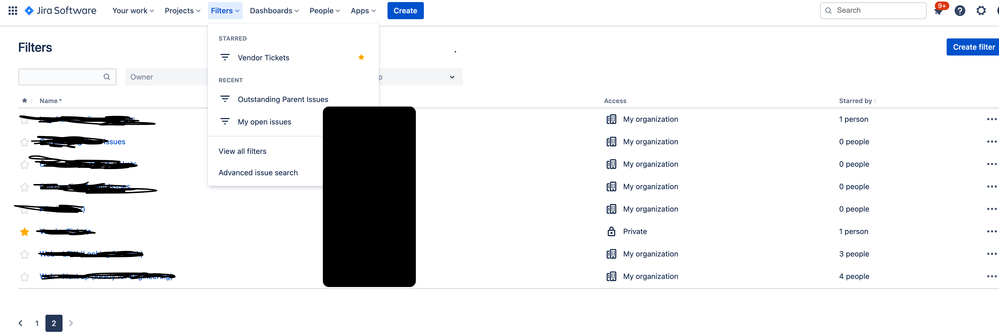
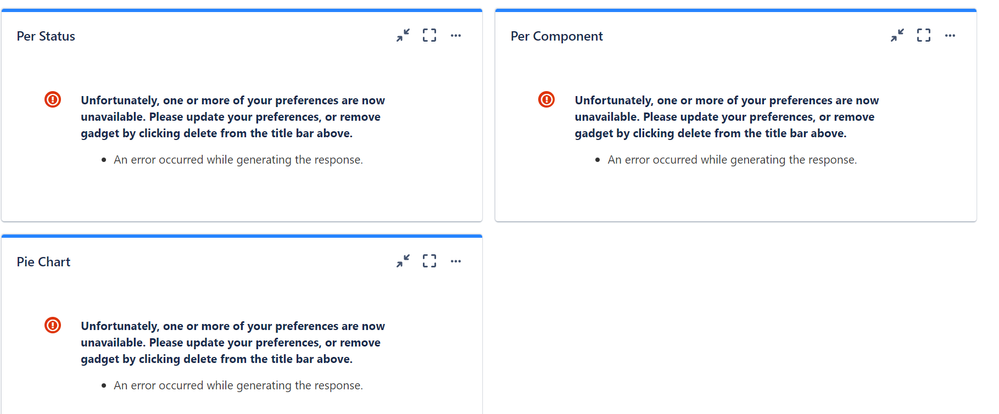
You must be a registered user to add a comment. If you've already registered, sign in. Otherwise, register and sign in.