Community resources
Community resources
- Community
- Products
- Jira Software
- Questions
- Items are not showing in the backlog
Items are not showing in the backlog
I just moved items from a scrum project to a kanban project.
I can't see the items on the backlog nor the in the Kanban board but when I select items they appear.
How can I make them appear?
2 answers
Hi Thiago;
Could you review the status of the items?
The view of Scrum only can show the issues in status To do, Backlog, In progress. Maybe your issues are in a different status.
You must to review the configuration of yourd board and see what are showing your board
I tried to change the status... Could it be that workflow? Diferent status ?
You must be a registered user to add a comment. If you've already registered, sign in. Otherwise, register and sign in.

Hi Thiago, please check the Board Settings > Columns and make sure all Statuses correspond to a column in your Board. Use the Kanban Backlog for your first status.
Can you try, check or post a screenshot of you board column settings?
Thanks to confirm,
Dave
You must be a registered user to add a comment. If you've already registered, sign in. Otherwise, register and sign in.
You must be a registered user to add a comment. If you've already registered, sign in. Otherwise, register and sign in.
You must be a registered user to add a comment. If you've already registered, sign in. Otherwise, register and sign in.
You must be a registered user to add a comment. If you've already registered, sign in. Otherwise, register and sign in.
You must be a registered user to add a comment. If you've already registered, sign in. Otherwise, register and sign in.
I tried didin't work.. I created another project and it worked. Don't really know what happend but Thank you very much!
You must be a registered user to add a comment. If you've already registered, sign in. Otherwise, register and sign in.
You must be a registered user to add a comment. If you've already registered, sign in. Otherwise, register and sign in.

Was this helpful?
Thanks!
Community showcase
Atlassian Community Events
- FAQ
- Community Guidelines
- About
- Privacy policy
- Notice at Collection
- Terms of use
- © 2024 Atlassian





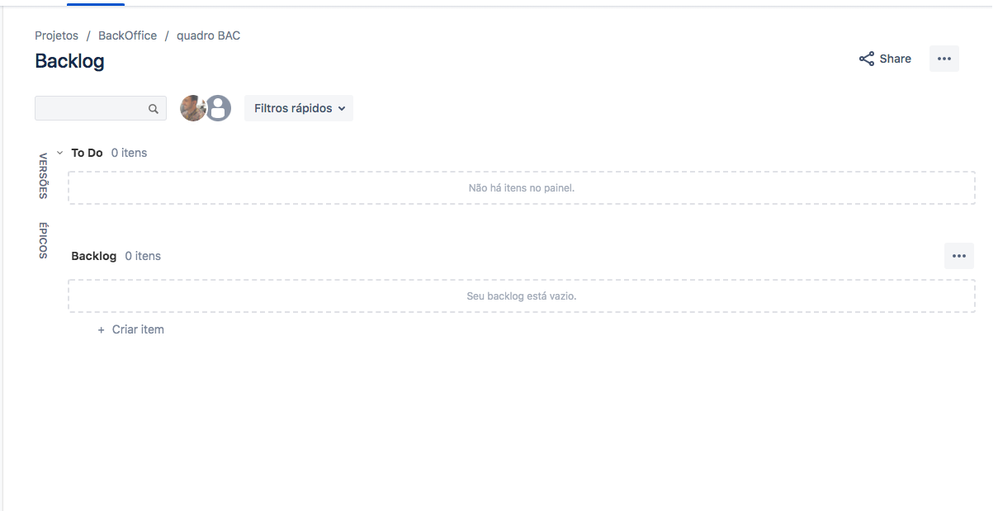
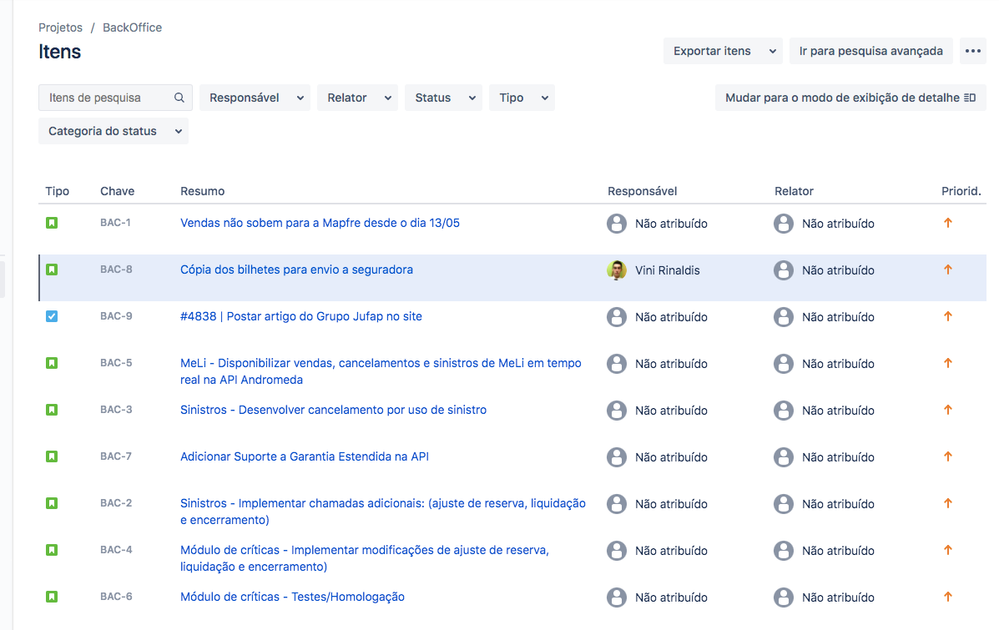
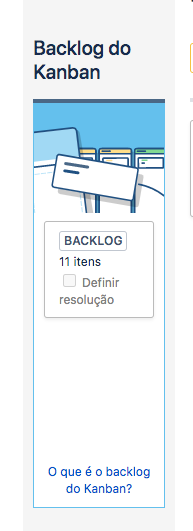

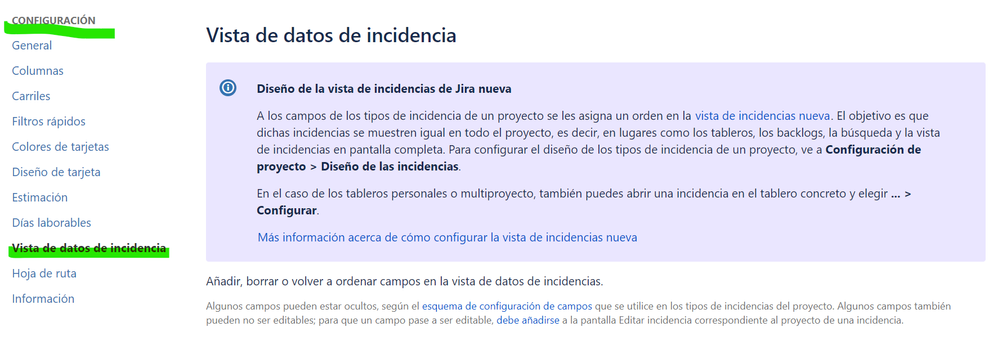
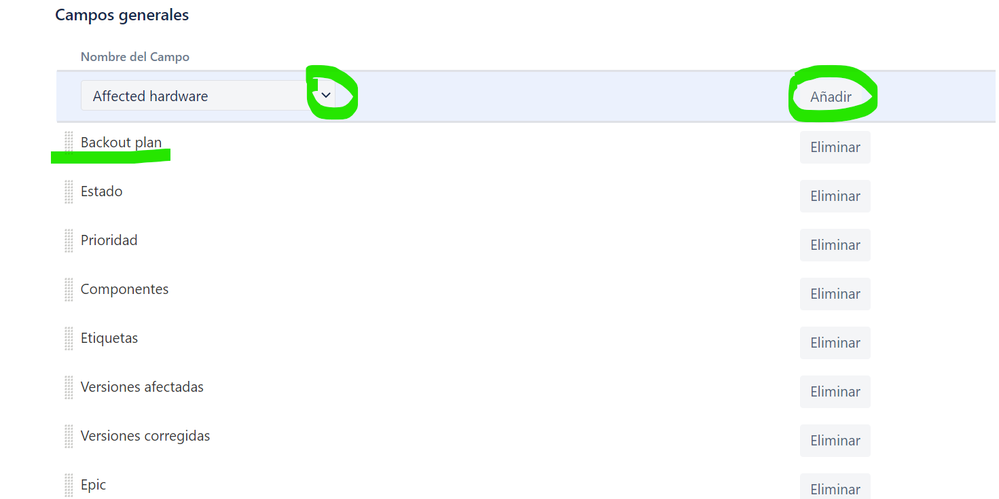
You must be a registered user to add a comment. If you've already registered, sign in. Otherwise, register and sign in.