Community resources
Community resources
- Community
- Products
- Jira Software
- Questions
- Issues with the left navigation in the new JIRA design
Issues with the left navigation in the new JIRA design
We are experiencing odd behavior with the left navigation, so much so that many of our devs have turned off the new design.
I like the new design, but I have to shift refresh to see the left nav. Otherwise, it either doesn't show, or it shows in a preload placeholder design. This happens when I search or navigate away from a ticket.... basically any time the page has a refresh (maybe it's just trying to refresh parts of the page, as in a SPA, instead of full page refresh, but not sure).
Using Chrome Version 63.0.3239.84 (Official Build) (64-bit)
1 answer
Hi Rina,
- Does this happen in any other browsers?
The first thing I would do is put Chrome in Incognito mode and see if the issue persists. If it does not then I would disable any browser extensions you have and then re-enable them one by one to see if the issue persists.
Since it appears this is a Cloud instance, once you try that let me know the results and we'll go from there.
Cheers,
Branden
Thanks for the reply!
I haven't had time to disable plugins yet, but Incognito mode definitely helps. I've not seen the issue again since using it a couple days in that mode.
Does that suggest there's a plugin conflict? If so, when that happens, does Atlassian attempt to address the conflict with their own code, or I, as a Chrome user, would simply have to disable or remove said plugin(s) in order to get the proper experience of JIRA?
You must be a registered user to add a comment. If you've already registered, sign in. Otherwise, register and sign in.
Hi Rina,
If you don't see the issue in Incognito mode I would start by disabling the browser plugins one by one first to identify which one may be the culprit as it appears it may be an issue with the browser and not the JIRA add-ons.
If you don't see any change when you disable the browser plugins then you can disable the JIRA add-ons and test.
Cheers,
Branden
You must be a registered user to add a comment. If you've already registered, sign in. Otherwise, register and sign in.
You must be a registered user to add a comment. If you've already registered, sign in. Otherwise, register and sign in.
I have disabled all Chrome extensions, restarted Chrome, and made sure there are no updates.
In normal browser mode, I still experience the issue with the left nav. In Incognito mode, it works as expected. So, not sure what's causing the issue between the two mode.
You must be a registered user to add a comment. If you've already registered, sign in. Otherwise, register and sign in.

Was this helpful?
Thanks!
TAGS
Community showcase
Atlassian Community Events
- FAQ
- Community Guidelines
- About
- Privacy policy
- Notice at Collection
- Terms of use
- © 2024 Atlassian





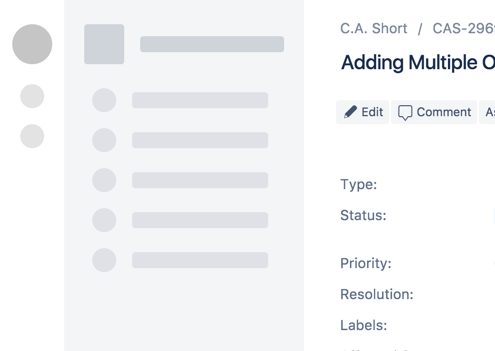
You must be a registered user to add a comment. If you've already registered, sign in. Otherwise, register and sign in.