Community resources
Community resources
- Community
- Products
- Jira Software
- Questions
- Issues> Manage Filters> Edit Filter dialog - is blank
Issues> Manage Filters> Edit Filter dialog - is blank
Jira v8.22.1
When editing a filter all the options are blank and unable to make any changes.
This is a filter created by me.
So I cannot change it from e.g. Private to public.
All I can do is modify its description.
This used to work in an earlier version of JIRA
3 answers
This bug is described in:
- JRASERVER-73361. We have internally linked this ticket to the bug.
The bug is already fixed in version 8.22.4
Workaround
As a workaround, you can follow one of the below steps to carry through your tasks.
Option 1
- Click on Issues > Manage filters
- Search for the filter you want to edit
- Click on the gear icon and open the Edit option it in a separate tab (Hold the Ctrl key (PC) or Cmd key (Apple) when clicking Edit)
- Proceed with the edit
Option 2
- Click on Issues > Manage filters
- Search for the filter you want to edit
- Open the link for filter in a new tab
- click on Details > Edit Permissions
- Proceed with the edit
Option 3
Use the following URL to edit filter:
http://<hostname>:<port>/secure/EditFilter!default.jspa?filterId=<filter_id>Retrieve the <filter_id> from Jira database and afterward replace it in the URL:
select * from searchrequest;
The solution we are now using is to bring up the filter, then select 'Details' menu next to 'Save As' at top left; then change permissions within the details dialog.
You must be a registered user to add a comment. If you've already registered, sign in. Otherwise, register and sign in.
I wondered if it might be something to do with AdBlocker. I've enabled msot things now, made no difference. In G'Chrome and in M'Edge.
You must be a registered user to add a comment. If you've already registered, sign in. Otherwise, register and sign in.
We are seeing the same issue in DC v8.22.2. I'm reporting to it to Premier Support and will be back to follow up.
You must be a registered user to add a comment. If you've already registered, sign in. Otherwise, register and sign in.

Was this helpful?
Thanks!
TAGS
Community showcase
Atlassian Community Events
- FAQ
- Community Guidelines
- About
- Privacy policy
- Notice at Collection
- Terms of use
- © 2024 Atlassian





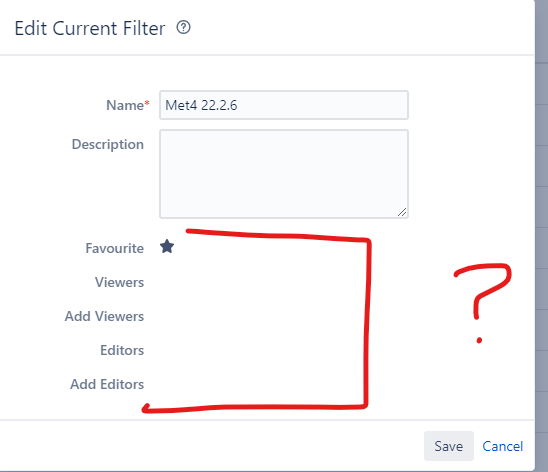
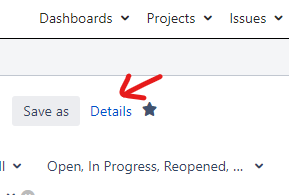
You must be a registered user to add a comment. If you've already registered, sign in. Otherwise, register and sign in.