Community resources
Community resources
- Community
- Products
- Jira Software
- Questions
- Issue with scrum board
Issue with scrum board
Hi Folks,
I had created the user stories which were appearing in Kanban board. Later we shifted to scrum board because of the project demand. Just after creating the scrum board, all the stories were visible in the backlog. Strangely, the backlog of scrum board is empty when I logged in today. I can see the stories in Kanban board only.
Did anyone encounter such issue anytime or can help me with the same?
2 answers

can you provide the following:
- screenshot of your current active sprint/backlog boards
- filter for the board
other things to try:
- recreate the board
- use the filter from the board and paste into the search for issues bar. inspect the issues and statuses
Hi Jack,
The filter which I am using is: "project = CM ORDER BY Rank ASC"
On search, it is giving me appropriate results.
Following is the screenshot for the board:
You must be a registered user to add a comment. If you've already registered, sign in. Otherwise, register and sign in.

well i don't see anything obvious here. if you are seeing issues when you search for the project as stated or click on Issues and filters then something is certainly odd. I'm wondering about a potential addon conflict, do you have any? you might what to report to Atlassian Support.
You must be a registered user to add a comment. If you've already registered, sign in. Otherwise, register and sign in.
Even I do not see anything wrong though. Yes, let me ask the support team for the same.
You must be a registered user to add a comment. If you've already registered, sign in. Otherwise, register and sign in.
Most likely it has got to do with the board filter. Go to the Board settings on the scrum board and check the filter that is configured. You might have to update the filter to show stories on the board. While you are at it, it is worthwhile to check the columns and status that are configured for the scrum board.
You must be a registered user to add a comment. If you've already registered, sign in. Otherwise, register and sign in.
Hi Libu,
I tried all the approaches which you mentioned but nothing seems to be working out.
You must be a registered user to add a comment. If you've already registered, sign in. Otherwise, register and sign in.
Mate, can you provide a screenshot of the column configuration of the scrum board. I am fairly certain that there are unmapped statuses in the column configuration .
You must be a registered user to add a comment. If you've already registered, sign in. Otherwise, register and sign in.
Is it? Can you please help me out if that is the case? Following is the screenshot:
You must be a registered user to add a comment. If you've already registered, sign in. Otherwise, register and sign in.
I see two issues in the screenshot
- There are no issues in the any of the status. In Progress, QA, UAT, all of them shows zero issues. It would be great if you could checked the statuses of the issues returned from the filter configured on the scrum board. are there any issues which are in these status that are configured in the columns
- The first column is in Grey color. Ideally it should have been blue. the middle columns in Yellow and the last one Green
Did someone try to play around with the workflow and then didn't map the status from old workflow to new?
You must be a registered user to add a comment. If you've already registered, sign in. Otherwise, register and sign in.
I tried to assign the status to the issues but they are still not showing up in the sprint board. From the filter also I am getting all the issues.
I am getting only grey, blue and green coloured columns.
You must be a registered user to add a comment. If you've already registered, sign in. Otherwise, register and sign in.

Was this helpful?
Thanks!
TAGS
Community showcase
Atlassian Community Events
- FAQ
- Community Guidelines
- About
- Privacy policy
- Notice at Collection
- Terms of use
- © 2024 Atlassian





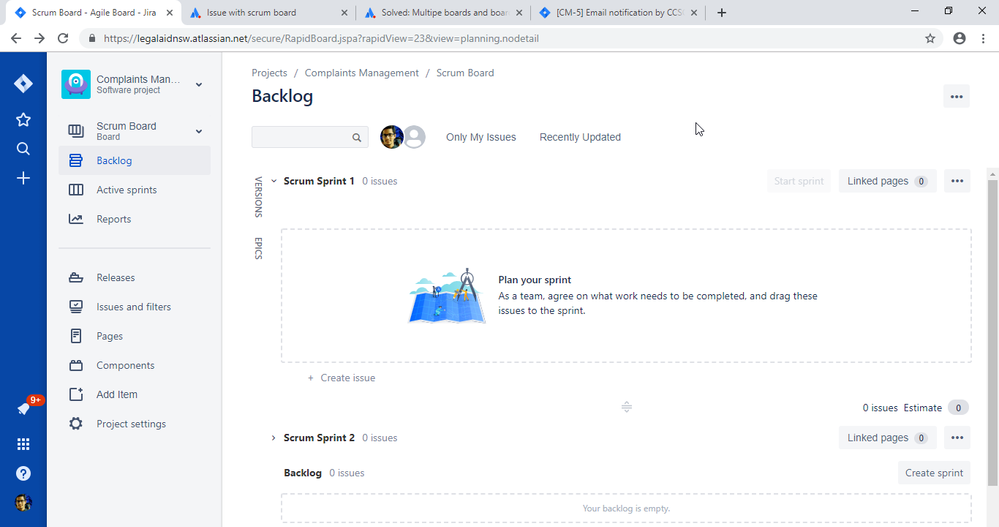
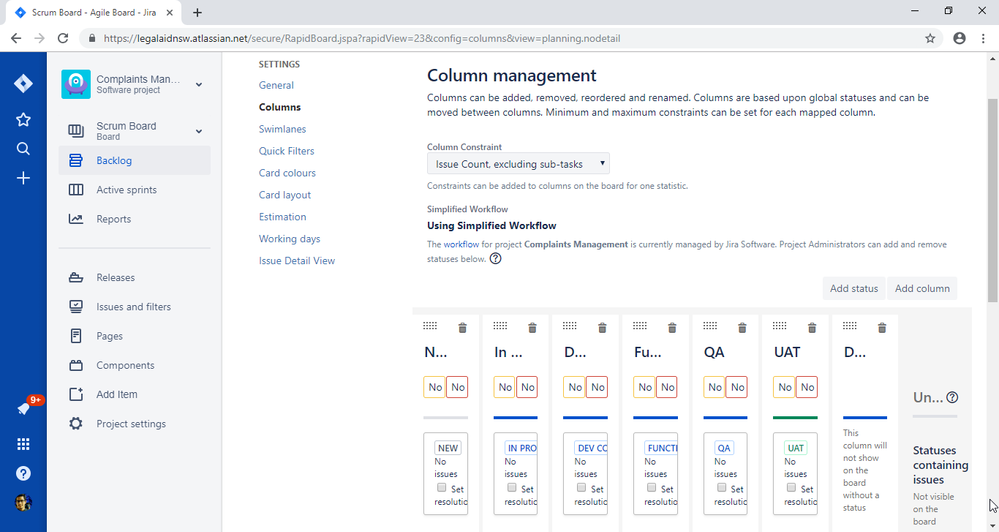
You must be a registered user to add a comment. If you've already registered, sign in. Otherwise, register and sign in.