Community resources
Community resources
- Community
- Products
- Jira Software
- Questions
- Issue security type
Issue security type
Hi There i am trying to use the Issue security type levels but it won't allow me to choose which security level on a ticket I have Jira standard plan which allows me to use this feature I am the Jira site admin for this company I have the highest level on Jira you can have no one can down my permissions why wont jira allow me to select the security level i have two different levels but when i go to select them i get the option of none.
4 answers
3 accepted

Hi @Corey_Tabb ,
Can you please check whether you group or role associated with Issue Security value or not. Please find below screenshot for your reference.
For example , if you are not part of Group (atlassian-addons-admin) you won't be able to see issue security values like High or Low and you will end up with only one value as None.
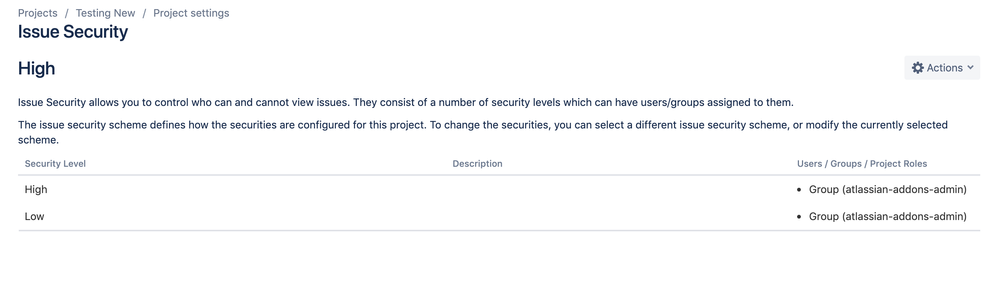
Avinash

Hi @Corey_Tabb ,
Please refer to the following post.
You can't edit project permissions, roles, or issue-level security on the Free plan for Jira Software or Jira Core. Find out more about how project permissions work in Free plans. To take advantage of Jira's powerful project permission management features, upgrade your plan.
https://confluence.atlassian.com/adminjiracloud/configuring-issue-level-security-776636711.html
You must be a registered user to add a comment. If you've already registered, sign in. Otherwise, register and sign in.
I used that page to set up the issue security but it doesn't say why I would not be able to choose the level of security when I have the permissions to do this.
I have created the security scheme and two levels in that security scheme and when i got to create a ticket and choose the level of security it just displays none as the only option we have Jira standard plan aswell so from what I know we shouldn't have an issue they should display up the levels of security I have created the security scheme is associated with the correct project aswell
You must be a registered user to add a comment. If you've already registered, sign in. Otherwise, register and sign in.

You must be a registered user to add a comment. If you've already registered, sign in. Otherwise, register and sign in.
Hi ollie, unfortunately, no I can't I have tried making a new issue security scheme as well to see if that would work and nothing I have tried will allow me to choose the security level
You must be a registered user to add a comment. If you've already registered, sign in. Otherwise, register and sign in.

Please check if your role/group has access to Set Issue Security in your permission scheme.
Only users with permission to Set Issue Security will be able to set issue security.
You must be a registered user to add a comment. If you've already registered, sign in. Otherwise, register and sign in.
I had set the permissions to anyone with admin permissions can change it and I have admin permissions in that project but I still don't get an option to choose the level of my security
You must be a registered user to add a comment. If you've already registered, sign in. Otherwise, register and sign in.
thank you, everyone, who was helping me on this I am not sure what changed and what allowed me to now select the option but after trying everything all you lot suggested something changed and it worked so thank you to everyone I am not sure who's tip fixed it but all working now.
You must be a registered user to add a comment. If you've already registered, sign in. Otherwise, register and sign in.

Was this helpful?
Thanks!
TAGS
Community showcase
Atlassian Community Events
- FAQ
- Community Guidelines
- About
- Privacy policy
- Notice at Collection
- Terms of use
- © 2024 Atlassian





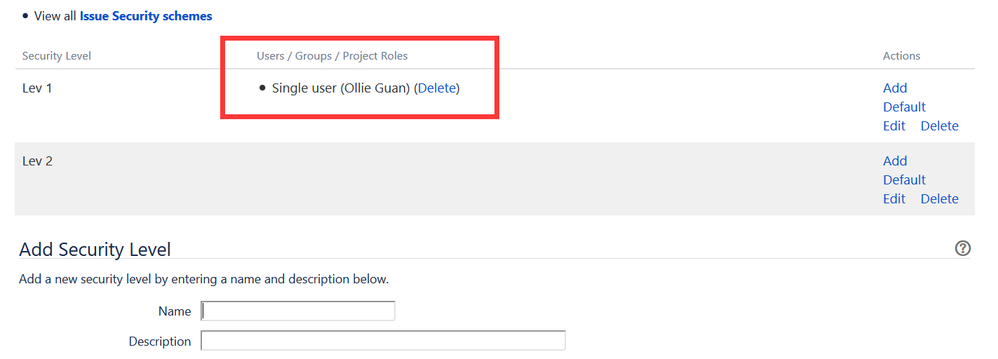
You must be a registered user to add a comment. If you've already registered, sign in. Otherwise, register and sign in.