Community resources
Community resources
- Community
- Products
- Jira Software
- Questions
- Is there any tool that is comparable to EazyBi that is user friendly?
Is there any tool that is comparable to EazyBi that is user friendly?
We currently have EazyBi but most of our users are having a challenge using this tool. Seeking for a user-friendly tool.
4 answers
2 accepted
Full disclosure, I'm working at eazyBI and support eazyBI reports for Jira.
I'm sorry to hear the the eazyBI interface is challenging for most of your users. I can only agree that a Business Intelligence and analytics tool might be one of the most challenging apps out there. This is mainly because of the underlying complexity of data. Users are required to understand the data they want to analyze, as well as the concept of pivotal tables, dimensions, and metrics – all these concepts are common to all data analytics tools.
Here at eazyBI we are trying to make simple things easy and complex things possible. It is an ongoing process and we rely heavily on your feedback. We deliberately try to hide complex things and reduce the clutter to make the interface more intuitive for end users.
The good thing is that once users understand these basic concepts and know some MDX, they can build virtually any custom report with eazyBI.
Currently we are working on the report builder interface, to make it more user friendly and intuitive for new users. Many user interface updates will be gradually released in upcoming months. Stay tuned!
If you'd like to be a part of this change, please send your suggestions and feedback to support@eazybi.com or https://community.eazybi.com – we'd love to hear from you.
A few comments on the facts listed above:
The eazyBI installation process is relatively simple and straightforward.
- Install eazyBI using the Jira Plugin Manager
- Set database connection
- Select projects you'd like to analyze/report on
- Import – all the data and sample reports will be available out-of-box. Additional Jira Software reports or Jira Service Desk reports are available in public eazyBI report library and can be imported into personal eazyBI accounts.
There are many additional configuration options to fine-tune eazyBI for your needs, but most are optional.
eazyBI does not require users to create and configure multi-dimensional cubes or understand them. eazyBI supports one universal cube relating all the Jira data and users can drag and drop dimensions and measures to create reports with a few clicks. Users should grasp concepts of pivot tables, dimension, and measures – this is required for any analytics tool.
The upcoming eazyBI 5.0 is powered by the latest Mondrian 8 engine.

[EDIT: fully rewritten post as the app has changed a lot ]
We support a full-featured Pivot table in SQL+JQL Driver app. The major differences are that
- it is much easier to install (1-click) with no admin configuration (no external database is required)
- it supports standard SQL instead of MDX language
- it does not break Jira permissions since it reuses Jira user base for authentication and Jira permissions for data authorization. So no extra users accounts and custom permissions
- It is deeper integrated with Jira (workflows validators and conditions, custom fields, custom JQLs)
- It address reporting at data level with support for standard JDBC for third party integration (among other protocols) so it can be used as data source for third-party applications (MS Excel, Power BI, etc) for further analytics.
- it can be extended with the free app Eclipse BIRT for advanced data visualization
Looking forward to your feedback here. It would be very interesting getting the user's point of view instead of a vendor's point of view :).
You must be a registered user to add a comment. If you've already registered, sign in. Otherwise, register and sign in.
Thanks, just played the short video and it looks like it's going to work for us. I need to look into this deeper and present to our group if this is something that might replace what we currently have.
You must be a registered user to add a comment. If you've already registered, sign in. Otherwise, register and sign in.
Currently, running into where we can only export 1,000 results. We limit it so that it won't affect the performance. But if we increase this, would the retrieving of the report be super slow?
You must be a registered user to add a comment. If you've already registered, sign in. Otherwise, register and sign in.

This number is the default Jira limit for all the users to run JQL queries. Jira administrators can modify it.
We wanted that the app respects the Jira's default behavior. Fortunately, there is an easy workaround: write a simple JQL returning few issues (<1000), export to the Analitycs console.
From the next page, replace the jql parameter from the browser URL by your JQL returning more than 1000 issues.
I've documented it here.
You must be a registered user to add a comment. If you've already registered, sign in. Otherwise, register and sign in.
Hi @Pablo Beltran !
At https://marketplace.atlassian.com/apps/1215775/easy-bi-analytics-for-jql?hosting=server&tab=overview the following is announced:
"IMPORTANT: This app will be archived on October 18th 2019."
Will this app be replaced with a payment one? How much will it cost then? (e.g. 100 users)
If not, could you explain us anything about this archivement?
Thanks!
You must be a registered user to add a comment. If you've already registered, sign in. Otherwise, register and sign in.

Essentially because of the poor acceptance of the app. Despite that it's really friendly and powerful it looks like the users are massively given it their backs.
As we are a small company that already offer other powerful reporting solutions we prefer to put the focus on the popular ones (SQL+JQL Driver, Eclipse BIRT, ...)
Currently, this is three-in-one:
- SQL+JQL Driver (as SQL data source) +
- Mondrian (as analytics engine and XMLA Server) +
- Saiku (as XMLA analytics client).
And we plan to support XMLA natively in our SQL+JQL Driver (without Mondrian)
- SQL+JQL Driver (as XMLA server)
- Excel (as XMLA client)
Which will be easier to maintain, more flexible and powerful.
Bests,
Pablo
You must be a registered user to add a comment. If you've already registered, sign in. Otherwise, register and sign in.

Actually there is a simple workaround to make custom analytics with SQL+JQL. You can do the same things (and much more) than with the discontinued Analytics and BI for Jira app.
Simply, built your queries and export them as web sources as described here. Now you can use all the power of analytics from MS Excel (Pivot tables, charts, etc) and even from MS Power BI desktop to work with Jira data.
Enjoy.
Pablo
You must be a registered user to add a comment. If you've already registered, sign in. Otherwise, register and sign in.
You must be a registered user to add a comment. If you've already registered, sign in. Otherwise, register and sign in.
Hi there,
I'd recommend trying our Custom Charts app. It was designed for less technical users and it's definitely user friendly.
We haven't matched EAZYBI's raw power yet, but we offer the most requested features and functions, in a very easy to use app that harnesses advanced jql for the power users, or filters, and simple click and play for the less technical.
If anyone could try the demo playground, I'd love to hear your feedback.
All the best,
Jacek
You must be a registered user to add a comment. If you've already registered, sign in. Otherwise, register and sign in.
You must be a registered user to add a comment. If you've already registered, sign in. Otherwise, register and sign in.
@J take a look at Screenful Dashboard for Jira. It's an out-of-the-box dashboard, which does not require extensive configuration or learning complex queries. You'll get highly visual, interactive charts like the one below:
You must be a registered user to add a comment. If you've already registered, sign in. Otherwise, register and sign in.

Was this helpful?
Thanks!
TAGS
Community showcase
Atlassian Community Events
- FAQ
- Community Guidelines
- About
- Privacy policy
- Notice at Collection
- Terms of use
- © 2024 Atlassian





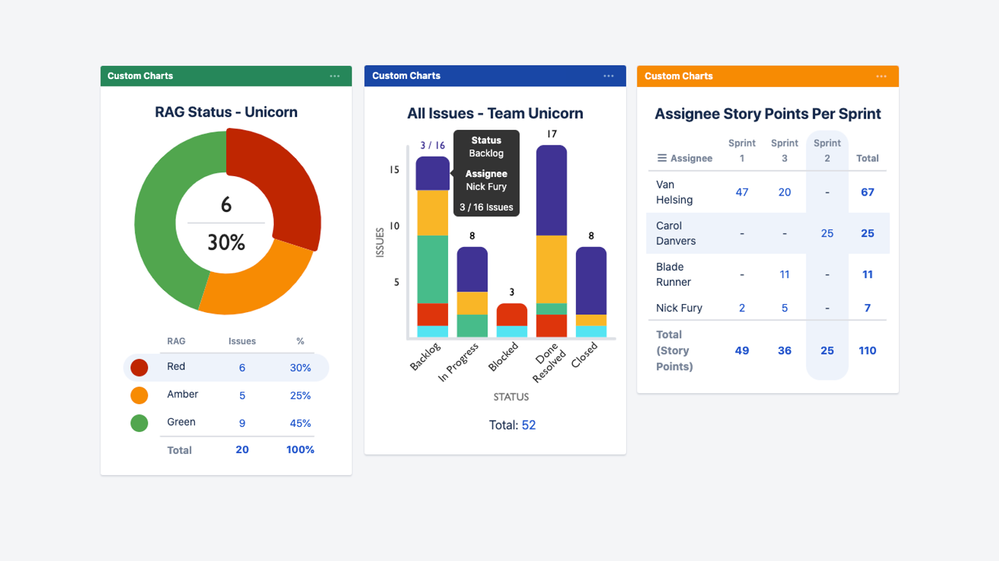
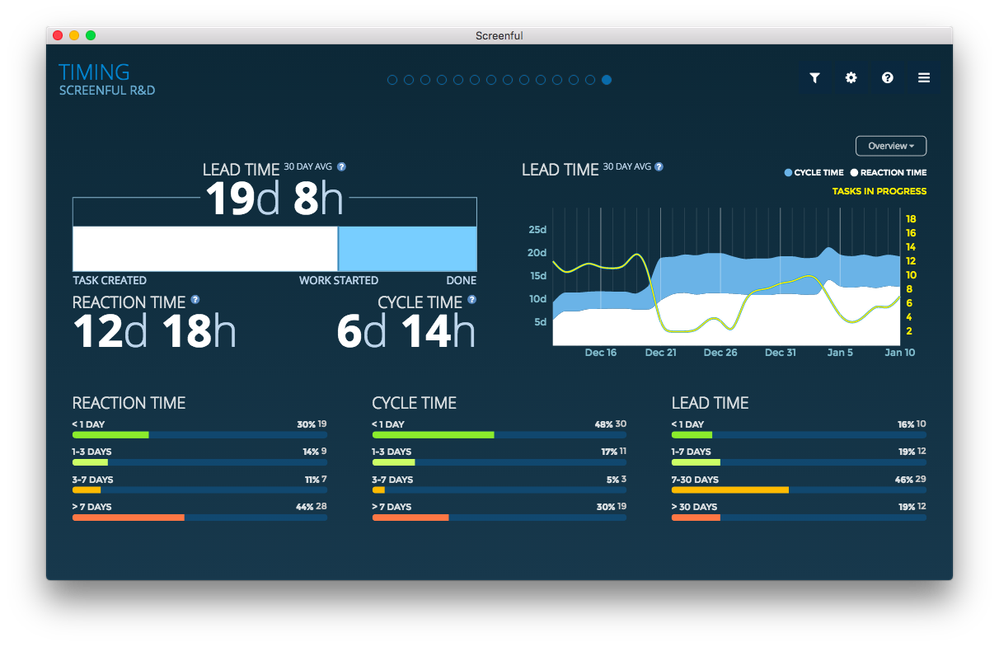
You must be a registered user to add a comment. If you've already registered, sign in. Otherwise, register and sign in.