Community resources
Community resources
- Community
- Products
- Jira Software
- Questions
- Is there an issue with the jira-project-admin group permissions?
Is there an issue with the jira-project-admin group permissions?
Using Jira Software Cloud on a Next Gen project I've discovered that the jira-project-admin group permission is not being properly recognized. Users in this group do not seem to have the functionality that is assigned to the group. Even after making the users Trusted users they do not have the ability to delete issues. Is there a known issue with how assigning permissions by Groups works? Do I need to create a Project Role instead?
2 answers

You can't associate a permission scheme to a next-gen project: I think you're looking at a permission scheme that is not associated with your current project. See documentation:
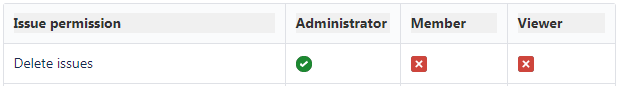
Hope this helps,
- Manon
Thank you for pointing me in this direction. The project in question has Open access and the user in question is an Administrator. Looking at the article you reference she should have access to delete the issues created. The only difference between her user and mine is that I have site-admin and jira-administrators. As I type that out I am wondering if the user in question needs jira-administors access.
You must be a registered user to add a comment. If you've already registered, sign in. Otherwise, register and sign in.

She actually needs to be in the Administrators role in your project and not in the Administrators group, could you please check that?
You must be a registered user to add a comment. If you've already registered, sign in. Otherwise, register and sign in.
You must be a registered user to add a comment. If you've already registered, sign in. Otherwise, register and sign in.

Was this helpful?
Thanks!
TAGS
Community showcase
Atlassian Community Events
- FAQ
- Community Guidelines
- About
- Privacy policy
- Notice at Collection
- Terms of use
- © 2024 Atlassian





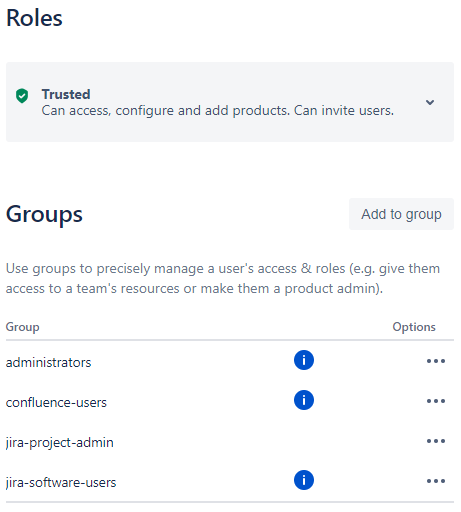
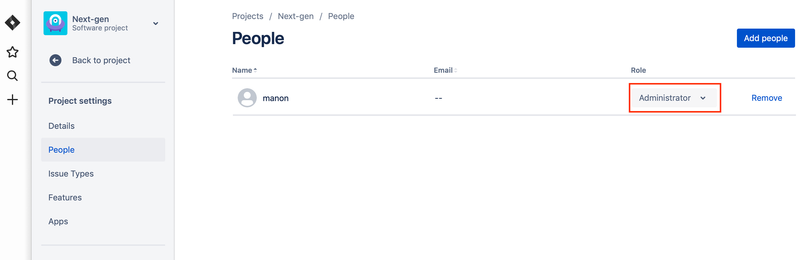

You must be a registered user to add a comment. If you've already registered, sign in. Otherwise, register and sign in.