Community resources
Community resources
- Community
- Products
- Jira Software
- Questions
- Is there a way to view a Release (multiple sprint) Burndown Chart?
Is there a way to view a Release (multiple sprint) Burndown Chart?
Ok so here is my current scenario. We have a project "Project A" and it will take 7 months to fully complete. Inside it there will be 7 sprints, each of 1 month length. This "Project A" is also on its own Scrum Board.
What I would like to see is a release burndown chart, in other words, I want to see a burndown chart at the end of the 7 months which shows the burndown of all issues throughout the whole project. So there might be an issue which takes 3 months to complete, which is 3 sprints. I want to be able to track on a burndown how time is burning down over all 7 months.
Is there any way I can do this?
Thank you!
Tudor
4 answers
1 accepted

Have a look at the version chart in Greenhopper 6.1.4. This might help.
Cheers
Holger

Try the Great Gadgets add-on:
- Jira Cloud: https://marketplace.atlassian.com/plugins/com.stonikbyte.great.gadgets.plugin/cloud/overview.
- Jira Server: https://marketplace.atlassian.com/apps/1218777/great-gadgets-for-jira-server?hosting=server&tab=overview
It offers a Release Burndown / Up Charts that are based on a Jira issue filter. So you create a filter for your release, and you will have the chart by Story Points, Issue Count or Original Time Estimate field.
Please note that I’m one of the folks behind StonikByte, there may be other solutions out there.
It also allows calculating the team velocity based on a filter.
You must be a registered user to add a comment. If you've already registered, sign in. Otherwise, register and sign in.

It's frustrating, the release burndown report is misnamed as it does not show a burndown chart and also the filter can't be changed ![]() Older versions of JIRA had the sprint burndown gadget which ran against a filter, removing that was a backwards step
Older versions of JIRA had the sprint burndown gadget which ran against a filter, removing that was a backwards step ![]()
But I think the control chart can provide what you are looking for, you can customise the time frame and filter it using a quick filter, see https://confluence.atlassian.com/agile/jira-agile-user-s-guide/using-a-board/using-reports/viewing-the-control-chart
You must be a registered user to add a comment. If you've already registered, sign in. Otherwise, register and sign in.

The Release Burndown Burnup Chart Gadget offered by the Great Gadgets add-on (see https://marketplace.atlassian.com/plugins/com.stonikbyte.great.gadgets.plugin/cloud/overview) is based on a filter.
You must be a registered user to add a comment. If you've already registered, sign in. Otherwise, register and sign in.
Hey there, Tudor.
Wow. I don't think the Burndown Chart in the current GreenHopper can cater for this. Since the Burndown Chart only caters for a single sprint at one time, I think you might need some customisation on this.
Perhaps you can consider the assistance via paid services through our Atlassian Experts (http://www.atlassian.com/resources/experts/?tab=find-an-expert).
Not to forget, we also have the Atlassian Community Chat Room for development questions (http://blogs.atlassian.com/developer/2010/01/the_atlassian_community_irc_channel.html). Have a look at the Developers Network page too (https://developer.atlassian.com/display/DOCS/Getting+Involved+in+the+Atlassian+Developer+Network)
Hope this helps.
Warm regards,
Danial
You must be a registered user to add a comment. If you've already registered, sign in. Otherwise, register and sign in.
Thanks Danial, I will take a look into the links you posted. Any idea if I can do something like this using a Version? So for example say a Version for a project takes 3 months, and Sprints are 2 weeks long, can I get a Burndown Chart to show the whole 3 months and how time was burned down for the Version? I guess I can ask this in Chat Room as well
You must be a registered user to add a comment. If you've already registered, sign in. Otherwise, register and sign in.

Was this helpful?
Thanks!
TAGS
Community showcase
Atlassian Community Events
- FAQ
- Community Guidelines
- About
- Privacy policy
- Notice at Collection
- Terms of use
- © 2024 Atlassian





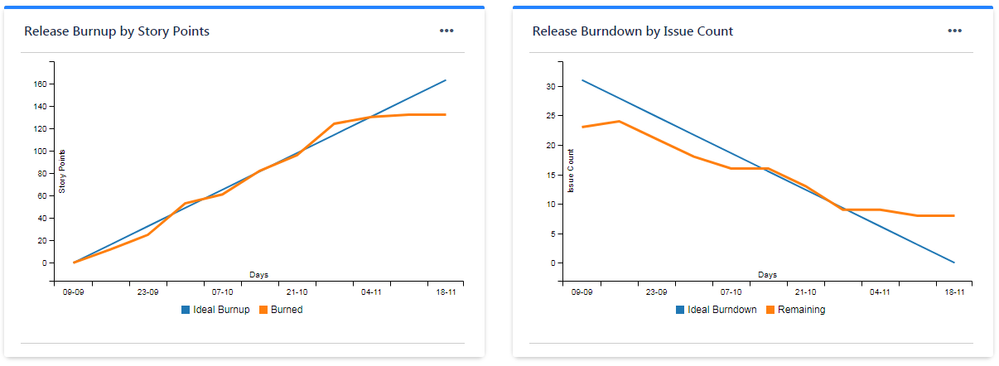
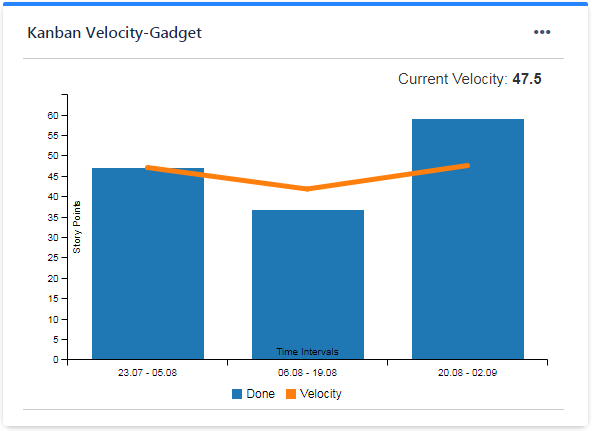
You must be a registered user to add a comment. If you've already registered, sign in. Otherwise, register and sign in.