Community resources
Community resources
- Community
- Products
- Jira Software
- Questions
- Is there a way to include Transition date/time stamps in a List View?
Is there a way to include Transition date/time stamps in a List View?
I want to do a compare of a specific workflow transition date/time to a Completed status date/time. Transitions are not in the Columns options dialogs in Search
3 answers

Hi @Frank Pride
For such an aim, you can try Time between Statuses(server version). It shows the date when the issues have moved from status to status just in a few clicks. You'll get this data in the list view)
This add-on is developed by my team and is free for using up to 10 users. Please. let me know if you have any questions.
Hope it helps.

Hi @Frank Pride,
Welcome to Atlassian Community!
In order to do this you would have to set a custom field with the timestamp in order to do that, your other option is to get an app that can report on the transition time.
You must be a registered user to add a comment. If you've already registered, sign in. Otherwise, register and sign in.
Hello @Frank Pride
The data you are looking for is available in each issue's hşstory but Jira does not give this as a ready-to-use report or does not offer these as columns in the search interface.
You will need to develop your own solution for this or use a marketplace app.
Our team at OBSS built Time in Status app for this exact need and more. It is available for Jira Server, Cloud, and Data Center.
Time in Status can give you status transition dates in bulk.
Please note that an issue can visit the same status more than once. So getting the first and last transition dates matters which Time in Status can give both. It can also get you reports showing when an issue LEFT a status. This one is also important to see when was the last time an issue was in a given status.

If you are interested in ready analysis reports, Time in Status allows you to see how much time each issue spent on each status and each assignee.

You can calculate averages and sums of those durations grouped by the issue fields you select. For example total in-progress time per customer (organization) or average resolution time per week, month, issuetype etc.
The app calculates its reports using already existing Jira issue histories so when you install the app, you don't need to add anything to your issue workflows and you can get reports on your past issues as well.
All Time in Status reports can be accessed through its own reporting page, dashboard gadgets, issue view screen tabs, and REST API. All these options can provide both calculated data tables and charts.

Using Time in Status you can:
- See how much time each issue spent on each status, assignee, user group and also see dates of status transitions.
- Calculate averages and sums of those durations grouped by issue fields you select. (For example, see average InProgress time per project and per issue type.)
- Export your data as XLS, XLSX, or CSV.
- Access data via REST API. (for integrations)
- Visualize data with various chart types.
- See Time in Status reports on Jira Dashboard gadgets
https://marketplace.atlassian.com/apps/1211756/
EmreT
You must be a registered user to add a comment. If you've already registered, sign in. Otherwise, register and sign in.

Was this helpful?
Thanks!
TAGS
Community showcase
Atlassian Community Events
- FAQ
- Community Guidelines
- About
- Privacy policy
- Notice at Collection
- Terms of use
- © 2024 Atlassian





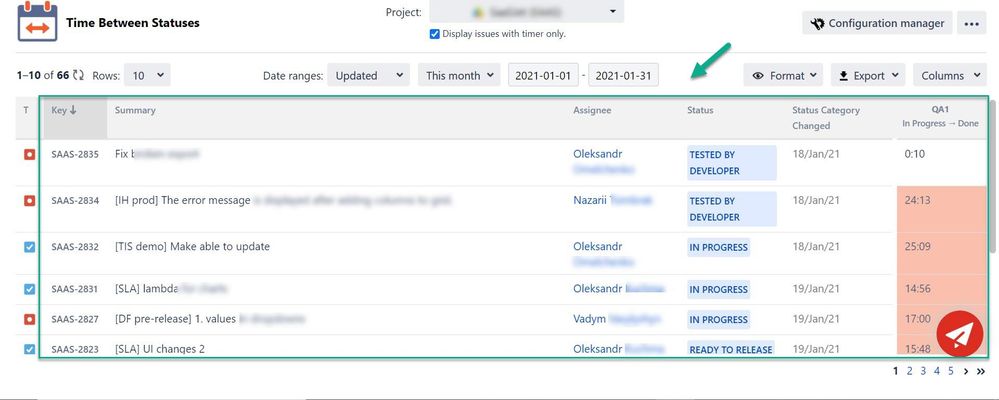



You must be a registered user to add a comment. If you've already registered, sign in. Otherwise, register and sign in.