Community resources
Community resources
- Community
- Products
- Jira Software
- Questions
- Is there a way to hide the in-line status of the Jira issue when it is mentioned in a Comment?
Is there a way to hide the in-line status of the Jira issue when it is mentioned in a Comment?
When we reference the Jira issue in the Comment field, it shows both the Issue ID and the in-line Status of the issue. Is there a way to hide the Status only, but still allow the issue to be clickable?
1 answer
1 accepted
Hello Michelle,
Thank you for reaching out to Community!
Since the new issue view was added to Cloud sites, the editor of description and comments were changed from Wiki Markup to Markdown.
On this new editor, when pasting an issue link on a comment, it was adding only the issue key, without the status, that I believe that is the one you needed, but on the old editor, it added the icon, issue key, name, and the status.
With that said, after some time, our dev team worked to add the same option that we had on the old view, so now when we paste a link from an issue, it will show the issue type icon, issue key, name, and status.
Currently, there is no option to change how it appears when pasting the link, but there is a workaround where you can type a text and then add the link.
If you have any other questions regarding this matter, please let us know.
Regards,
Angélica
You must be a registered user to add a comment. If you've already registered, sign in. Otherwise, register and sign in.

Was this helpful?
Thanks!
TAGS
Community showcase
Atlassian Community Events
- FAQ
- Community Guidelines
- About
- Privacy policy
- Notice at Collection
- Terms of use
- © 2024 Atlassian





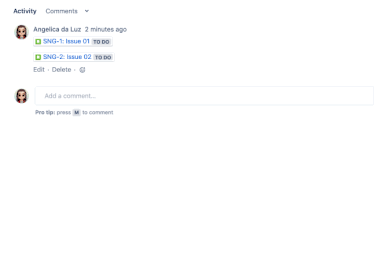
You must be a registered user to add a comment. If you've already registered, sign in. Otherwise, register and sign in.