Community resources
Community resources
- Community
- Products
- Jira Software
- Questions
- Is there a way to configure the issue detail view in Jira 6.3
5 answers
Customizing the issue view screen is limited to only the custom fields. The answer can be found in the link provided by Julia Wester: https://confluence.atlassian.com/display/JIRA/Defining+a+Screen. The answer is found at bottom of the page in the Important Notes section:
- The View Issue operation only allows you to control the layout of custom fields in the middle of the View Issue page. It ignores all the non-custom fields on the Screen.
What this means is that the layout system fields such as Type, Priority, Components, Labels, etc, can be directly configured by the user.
Thanks to all who helped out ![]()
I have a custom date field. But I don't want it to be displayed in Dates section but want to display it in the middle of the View Issue page. Is that possible?
You must be a registered user to add a comment. If you've already registered, sign in. Otherwise, register and sign in.
Hi @Tuan Vo2
You can hide / show the required field in the View Issue Fields settings.
Simply go to the following link with your domain name.
https://YOURDOMAIN.atlassian.net/secure/admin/ViewIssueFields.jspa
Click Configure button on your field configuration, and then you can show / hide your required fields.
Thanks
You must be a registered user to add a comment. If you've already registered, sign in. Otherwise, register and sign in.
I would like to know if this is possible, too. We are not agile, so the agile solution doesn't seem to answer the question. Also, the "defining a screen" section doesn't seem to include the issue details screen.
You must be a registered user to add a comment. If you've already registered, sign in. Otherwise, register and sign in.
Hi All,
Could you please share the answer with me as well.
Am using JIRA v6.2
"FIXED IN BUILD" -- ITS A CUSTOM FIELD
I want to view the "Fixed In Build" field under Details section. Actually, I have added the Fixed In Build field for VIEW/EDIT/CREATE Screens at the same time added the field to Resolve Issue screen.
While resolving the issue I have updated the Fixed in Build filed but it's not displaying the Issue Details View.
Note: The "Fixed In Build" field will be displayed under/beside the "Target Build" field. Please help/suggest me on this....
Thank you!
You must be a registered user to add a comment. If you've already registered, sign in. Otherwise, register and sign in.

You can edit any view of an issue using screens.
https://confluence.atlassian.com/display/JIRA/Defining+a+Screen
You can granularly define what is shown on issue edit, view, etc.
You must be a registered user to add a comment. If you've already registered, sign in. Otherwise, register and sign in.
Thanks Julia, I found the answer at end of the article in the important notes. You are partially right with your comment, "You can granularly define what is shown on issue edit, view, etc." Configuration to the issue view screen is limited; the following is the answer found in the article: "The View Issue operation only allows you to control the layout of custom fields in the middle of the View Issue page. It ignores all the non-custom fields on the Screen."
You must be a registered user to add a comment. If you've already registered, sign in. Otherwise, register and sign in.
Hi Tuan,
Yes, there is. I believe the following documentation page might help you out with this:
https://confluence.atlassian.com/display/AGILE/Configuring+the+Issue+Detail+View
Please let me know if this was what you were looking for and, if not, please clarify a bit more on what you expected.
Cheers
You must be a registered user to add a comment. If you've already registered, sign in. Otherwise, register and sign in.
Hi Benito, I appreciate your reponse; however this is not what I was looking for. I found this article as well, but what I am looking for is a way to configure regular Jira, not Jira Agile. Do you know of a way to configure regular Jira (non-Agile) issue detail view screen?
You must be a registered user to add a comment. If you've already registered, sign in. Otherwise, register and sign in.

Was this helpful?
Thanks!
TAGS
Community showcase
Atlassian Community Events
- FAQ
- Community Guidelines
- About
- Privacy policy
- Notice at Collection
- Terms of use
- © 2024 Atlassian





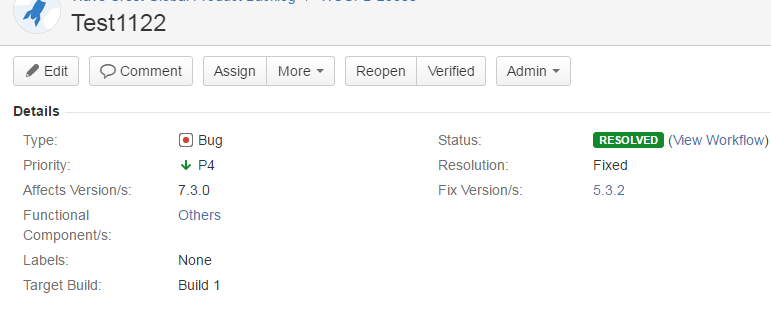
You must be a registered user to add a comment. If you've already registered, sign in. Otherwise, register and sign in.