Community resources
Community resources
- Community
- Products
- Jira Software
- Questions
- Is there a way to add a button to an Issue to update a custom field?
Is there a way to add a button to an Issue to update a custom field?
I would like to add a "Reviewed" button to the view issue screen so that my CM person who runs the Review Board can click a single button to indicate a particular issue has been reviewed. The resulting action when the button is clicked is that a custom date field is updated with the current date.
This is to simplify the multi-click process of having to:
- select the custom date field to edit
- select the date picker
- select the current date
- select the checkbox to save the entry.
The goal is to reduce the clicks necessary during the meeting from 4 clicks down to 1 clicks. Ideally this button would be visible/usable only to users in a specific group. But that is not as important as reducing the clicks needed during the meeting.
1 answer
1 accepted

@Coleen Astalos, can you please provide a bit of additional information? How does the current review process work? When performing these reviews, are the tickets staying in the same status?
Do you have any add ons installed in your system/are you willing to purchase on? I know of 2 which could reduce the number of clicks from 4 -> 2.
Thanks!
Kian
Kian,
The issues are displayed one by one in JIRA - from a query in the dashboard.
The issue remains in the same status - the only change is the custom "reviewed" date field.
Probably would not be able to get approval for a purchased add/on (but willing to look at)
Coleen
You must be a registered user to add a comment. If you've already registered, sign in. Otherwise, register and sign in.

Coleen,
Have you looked into using the bulk edit functionality? That might be one possibility to reduce the overall amount of clicking which must be done.
If that doesn't work for you, I'd recommend taking a look at Automation for Jira. You can set up automation rules to perform actions for you on when you click a button. I whipped up a rule quickly which triggers when you tell it to, can be restricted to specific groups, and reduces your clicks to 2 from 4.
You must be a registered user to add a comment. If you've already registered, sign in. Otherwise, register and sign in.
Thanks.
Yes, aware of the Bulk Edit - but that's really and after the fact type of change.
I will look into the automation, that will likely be sufficient.
You must be a registered user to add a comment. If you've already registered, sign in. Otherwise, register and sign in.
I've set up the automation, but how do you get it to show up in the "More" dropdown?
You must be a registered user to add a comment. If you've already registered, sign in. Otherwise, register and sign in.

Coleen,
You need to set it up with a manual trigger, and make sure that you are in the group which it has been restricted to.
Thanks,
Kian
You must be a registered user to add a comment. If you've already registered, sign in. Otherwise, register and sign in.

Was this helpful?
Thanks!
TAGS
Community showcase
Atlassian Community Events
- FAQ
- Community Guidelines
- About
- Privacy policy
- Notice at Collection
- Terms of use
- © 2024 Atlassian





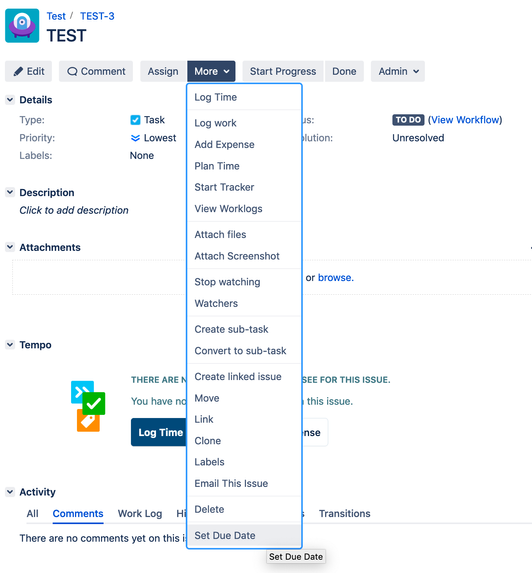
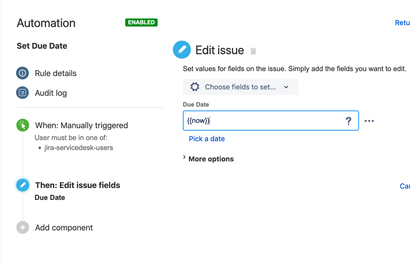
You must be a registered user to add a comment. If you've already registered, sign in. Otherwise, register and sign in.