Community resources
Community resources
- Community
- Products
- Jira Software
- Questions
- Is there a setting to auto-expand all the collapsed comments by default in Jira?
5 answers
I got annoyed with not being able to set this preference on my own account, as others within my organization like collapsed comments, so I wrote a Greasemonkey/Tampermonkey script to auto-expand these for me: https://greasyfork.org/en/scripts/29233-atlassian-jira-auto-expand-older-comments
Thanks, John - this still works perfectly, two years later (v7.13).
You must be a registered user to add a comment. If you've already registered, sign in. Otherwise, register and sign in.
I am also wishing that there was an option to auto-expand the collapsed comments in a JIRA issue. In previous versions this seemed to be the default, but not any longer. I find this frustraiting.
You must be a registered user to add a comment. If you've already registered, sign in. Otherwise, register and sign in.

If you're looking to set it to auto-expand for all users and all issues, you can follow this KB article here: https://confluence.atlassian.com/display/JIRAKB/Disable+comment+auto+collapse+in+JIRA
You must be a registered user to add a comment. If you've already registered, sign in. Otherwise, register and sign in.
Navigating to https://confluence.atlassian.com/display/JIRAKB/Disable+comment+auto+collapse+in+JIRA shows:
OR
- Navigate to
Administration >> System >> General Configuration >> Advanced Settingsand modify the jira.comment.collapsing.minimum.hidden to 0
I am not seeing where to change that setting. What I am seeing at the bottom of that page where "ADVANCED" is shown on the left side is:
The version at the bottom that admin page is:
Atlassian JIRA Project Management Software (v7.1.7#71011-sha1:2526d7c)
You must be a registered user to add a comment. If you've already registered, sign in. Otherwise, register and sign in.
This is hard to find, but I found it.
As an Administrator, click Jira Icon in upper left of your browser window.
Then Settings -> System -> General Configuration
Now here's the tricky part: look to the upper right for "Advanced Settings" button
Then you scroll to the bottom to find the jira.comment.collapsing.minimum.hidden and set it to 0.
You must be a registered user to add a comment. If you've already registered, sign in. Otherwise, register and sign in.
Chris: That works wonders! Thank you!!
Verified as working on my version of Jira:
Atlassian JIRA Project Management Software (v7.1.7#71011-sha1:2526d7c)
You must be a registered user to add a comment. If you've already registered, sign in. Otherwise, register and sign in.
You must be a registered user to add a comment. If you've already registered, sign in. Otherwise, register and sign in.

hi,
Dont think there is any such option available
You must be a registered user to add a comment. If you've already registered, sign in. Otherwise, register and sign in.

Was this helpful?
Thanks!
Community showcase
Atlassian Community Events
- FAQ
- Community Guidelines
- About
- Privacy policy
- Notice at Collection
- Terms of use
- © 2024 Atlassian





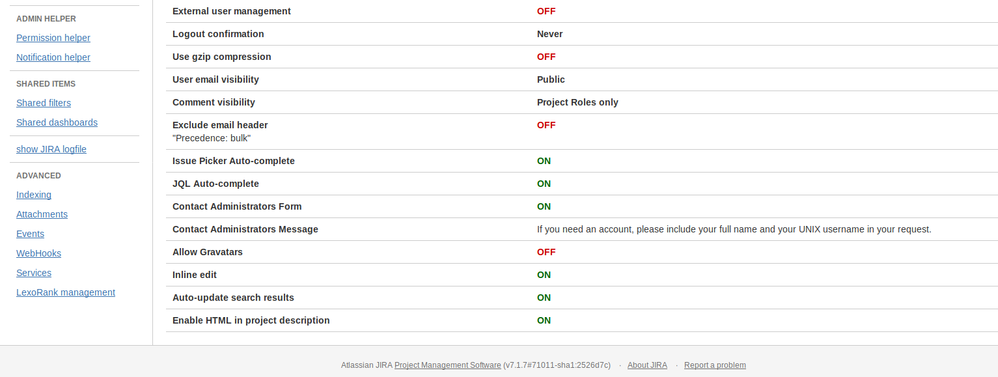
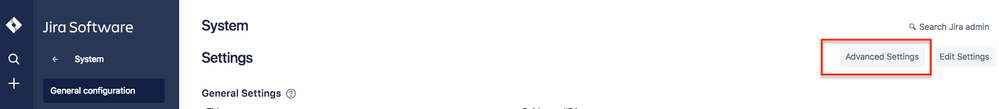
You must be a registered user to add a comment. If you've already registered, sign in. Otherwise, register and sign in.