Community resources
Community resources
- Community
- Products
- Jira Software
- Questions
- Is it possible to paste some vertical videos such as mobile screen recordings 18.5x9 etc.?
1 answer
Hi Timur,
Welcome to Atlassian Community!
Just for us to better understand and help you with this issue, I would like to make some questions:
- Is this issue happening only when adding comments/description with text + videos?
- What is the video file format?
- Is it happening for description and comment fields?
- I see that you are adding a text in another language, can you try adding a sample text in English?
- Are you the only user facing this issue?
- When did this issue start?
Sorry for all the questions, but this will help us to use the same steps on a test instance to find out if it’s a bug.
Regards,
Angélica
Hi @Angélica Luz.
- Yes, it happens when I add text and video, or just video.
- Video is 720x1440 .MP4
- Yes, it happening for description and comment fields
- This situation also occurs for the English locale.
- "Are you the only user facing this issue?" Other people in my company do not need at adding video.
- Issue start a hour before I public the issue. I did not need this before, as soon as I needed to add a video, I got this problem
You must be a registered user to add a comment. If you've already registered, sign in. Otherwise, register and sign in.
So, now i can paste the video, it's better then nothing, but now it's a little useless because pasted video looks gigant for standard 1080 display, and not possible see full picture
You must be a registered user to add a comment. If you've already registered, sign in. Otherwise, register and sign in.
Thank you for the details.
Related to not able to save the comment, there are two bugs that may be related, please check the details to confirm if it’s one of them:
- Can't save description/comment in the new issue view if there is a code block inside a bullet list or a numbered list
- Unsupported content message if the description has a header formatted paragraph without text
Regarding your last comment, this is a known issue in the new issue view, you can find the details on the bug below:
You must be a registered user to add a comment. If you've already registered, sign in. Otherwise, register and sign in.
No, I have not encountered these problems. It does not look like one of them.
I don’t know if you did something, but now the video is being added without error and this is enough to share with my team. Thanks!
You must be a registered user to add a comment. If you've already registered, sign in. Otherwise, register and sign in.
That's awesome!
I didn't do anything, but I'm glad that you are able to add the videos.
If you face this issue again, please, open the developer tools on your browser to check if it shows any further details and send here on this thread for us to investigate.
You must be a registered user to add a comment. If you've already registered, sign in. Otherwise, register and sign in.
Bad news, problem still here. Now i tried to paste using "file and imgs btn", and din't use any format of text.
You must be a registered user to add a comment. If you've already registered, sign in. Otherwise, register and sign in.
Thank you, Timur.
I found other bugs that might be related, but I'm not sure if this fits with what you are facing.
- Cannot upload video files to Jira
- Comments can't be added when the code block contains exclamation point ! , also, it doesn't allow to escape them
- Pasting colon from any source into comments field causes comment to fail to be added - new issue view
- Copying link in description or comment fields fails in new Jira issue view
I need to ask more questions for you for me to replicate here:
- Are these videos recorded directly on a cellphone?
- Have you tested other types of videos? If not, can you test?
- Have you tested using another browser?
You must be a registered user to add a comment. If you've already registered, sign in. Otherwise, register and sign in.
Hi, @Angélica Luz .
First issue Cannot upload video ... is similar to mine.
For your questions:
- Yes, i use Screen recorder app
- I tried to record some video on phone camera, tried to drag n drop it to editor frame and get the same issue
- Tried it in Mozilla and get same negative result
You must be a registered user to add a comment. If you've already registered, sign in. Otherwise, register and sign in.
Hi Timur,
Thank you for the information.
I installed this app on my phone and recorded a video, then I transferred the video to my computer and I was able to add and save the video on a ticket.
We will need to further investigate the issue by checking a HAR file and as this file contains sensitive information, I created a ticket with our support so only us and you have access.
You should have received a notification and soon someone will contact you.
Regards,
Angélica
You must be a registered user to add a comment. If you've already registered, sign in. Otherwise, register and sign in.

Was this helpful?
Thanks!
TAGS
Community showcase
Atlassian Community Events
- FAQ
- Community Guidelines
- About
- Privacy policy
- Notice at Collection
- Terms of use
- © 2024 Atlassian





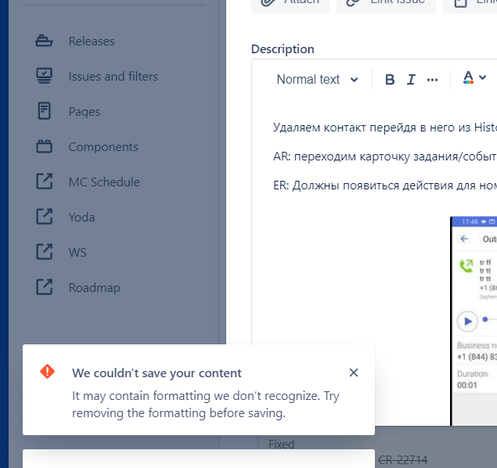
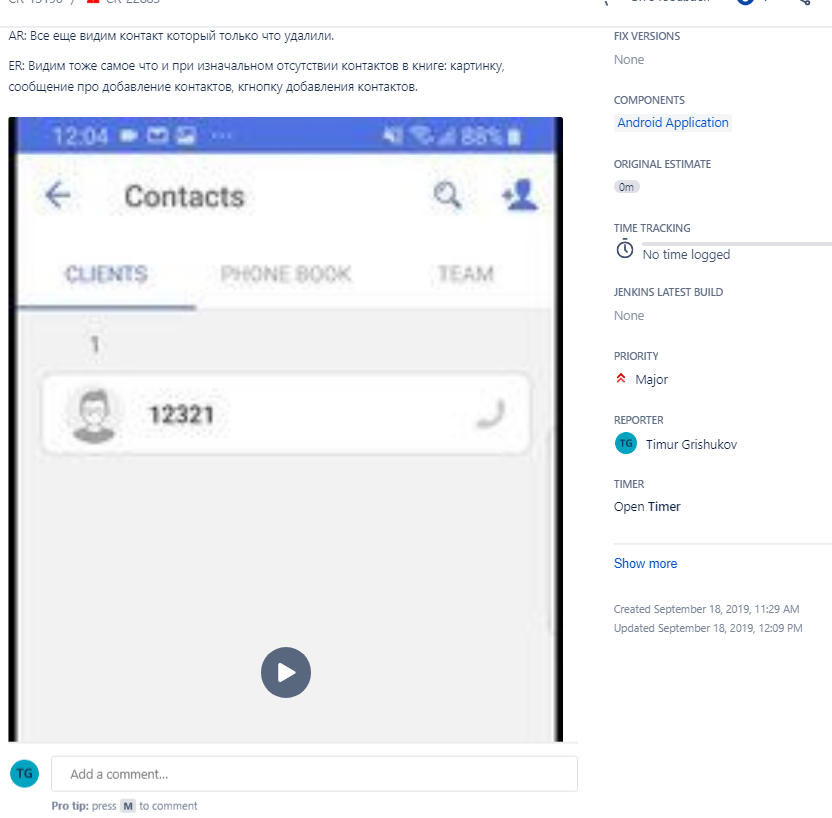
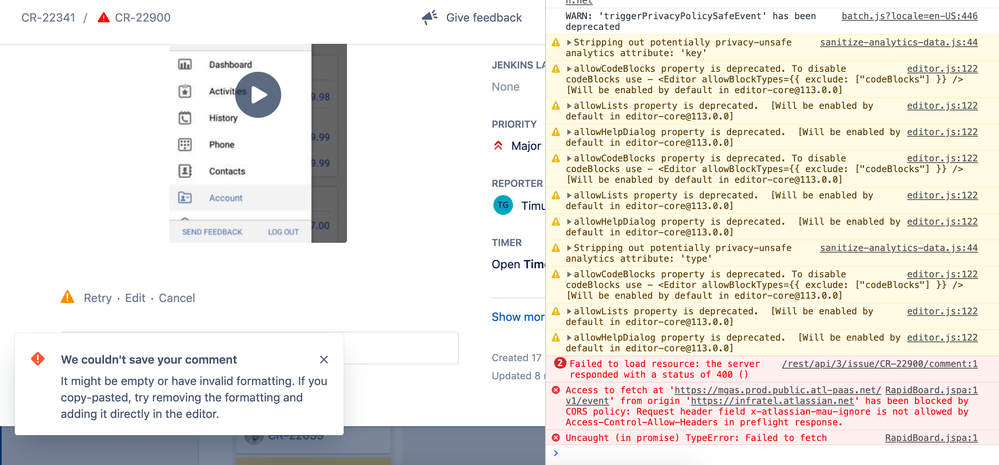
You must be a registered user to add a comment. If you've already registered, sign in. Otherwise, register and sign in.