Community resources
Community resources
- Community
- Products
- Jira Software
- Questions
- Is it possible to disable comments for a particular issue type?
Is it possible to disable comments for a particular issue type?
I wish to disable the comments for a particular issue type. In effect, for a given issue type we are hoping to fully disable commenting, either at transition time or on the view/edit screens.
I can't disable it via Field Configuration as there is no option to, and Screens never have comments showing up.
I know I can do it via permissions on workflow transitions, but I'm looking to disable it entirely.
Does anyone know of a workaround for this?
9 answers
1 accepted
Hi!
Try Script runner plugin
There tou can add a behavior for fields in projects/issue types/other conditions
Then just deny writing comments for your issue type
Cheers!
I'm looking into this approach. I presume you're talking about a Field Validator. Unfortunately it appears to not be working in ScriptRunner. I've got a support call logged with them.
You must be a registered user to add a comment. If you've already registered, sign in. Otherwise, register and sign in.

@Eban Tomlinson No, he's referring to the Behaviors portion of the ScriptRunner plugin. The problem with using a Validator is that it'll only be used (to...uh...validate) as part of a workflow transition - it validates the data entered by the user on the transition form. No use for other places you can edit. I'm looking into a routine I wrote a while back that I used to control field changes via a Script Listener but it's taking a bit to find the correct part. -wc
You must be a registered user to add a comment. If you've already registered, sign in. Otherwise, register and sign in.
Ahhh. Okay, I've got it now. I'm going down this path, and I'll update when/if it works! Thanks William!
You must be a registered user to add a comment. If you've already registered, sign in. Otherwise, register and sign in.
You must be a registered user to add a comment. If you've already registered, sign in. Otherwise, register and sign in.
You must be a registered user to add a comment. If you've already registered, sign in. Otherwise, register and sign in.
Hi Eban,
Can I please have your update on how did you fully "disable comments" for particular issue type/s in any transition and edit screen using Behaviour.
I'm having the same question, in our case we need to disable or hide the "Comment"/"Comments" tab button from a particular sub-task/issue activity panel.
Thank you in advance.
You must be a registered user to add a comment. If you've already registered, sign in. Otherwise, register and sign in.
@Eban Tomlinson could you please provide a step by step guide for what you did to achieve this? I've been trying with the behaviours within ScriptRunner and I can't seem to make it work. I'd like to able to disable comments for all barring a select group of people. Any help you can give would be massively appreciated.
You must be a registered user to add a comment. If you've already registered, sign in. Otherwise, register and sign in.
My suggestion would be to add the workflow property to disallow comments on all transitions. But I know that it's kinda cumbersome..
You must be a registered user to add a comment. If you've already registered, sign in. Otherwise, register and sign in.
That wouldn't disallow comments on the view/edit screens though, which is also part of the request :(
You must be a registered user to add a comment. If you've already registered, sign in. Otherwise, register and sign in.

@Eban Tomlinson
adding another answer - I think this is almost there or is there for non-service-desk enabled projects.
If you look at the screenshot you see the behavior I created that removed the comment field from every place but the browse issue form - but I think that's because of service desk.
It was extremely impressive to see it work w/o but 3 lines of code which came from the in-page doc. Friggin Jamie man, his plugin totally rocks
screenShotOfBehaviorToRemoveComments.png
You must be a registered user to add a comment. If you've already registered, sign in. Otherwise, register and sign in.

I would see if you can hide the comment field in a field config and then setup a field config scheme assiging that field config to the 'commentless' issue type you want to use. I've never done that, and not sure if it'll do what you want, but in theory it should work, maybe.
Sorry for my lack of confidence here, trying to leave answers space but it keeps pulling me back in.....
-wc
You must be a registered user to add a comment. If you've already registered, sign in. Otherwise, register and sign in.
No worries, I appreciate the response. In this case there is no option to disable comments via Field Configs or Schemes. It was one of the first places I went because like you it seemed like it should be possible. Sadly, it's not :(
You must be a registered user to add a comment. If you've already registered, sign in. Otherwise, register and sign in.

Ok, another thought - throw a field on the issue type create/edit/view screens saying any comment added will be removed and then write a groovy listener (as with other suggestions, utilize Jamie Echlin's ScriptRunner plugin) that looks at the issue updates in the event object and removes any comment updates. I think you could just listen for 'issue commented' and strip it out there but you might need to listen for every event type. -wc
You must be a registered user to add a comment. If you've already registered, sign in. Otherwise, register and sign in.
A good thought, but untenable for our current install I'm afraid as our users would just ignore it and do it anyways. I'll likely tackle this problem with training at this point.
You must be a registered user to add a comment. If you've already registered, sign in. Otherwise, register and sign in.

Sorry I was unclear - I thought you'd throw the message up on the form to make users aware of what will happen to their comment if they add one (that you have automation that'll delete it). The best solution though is to just hide the damn comment field entirely if a condition is met. There's a post on someone's fail trying to do just that: https://answers.atlassian.com/questions/12159767/setting-comment-fields-hiddenshown-with-script-runner-plugin-not-functioning
You must be a registered user to add a comment. If you've already registered, sign in. Otherwise, register and sign in.
You must be a registered user to add a comment. If you've already registered, sign in. Otherwise, register and sign in.
You must be a registered user to add a comment. If you've already registered, sign in. Otherwise, register and sign in.

nice question, _very_ nice instant feedback on replies to question. Nice to work with you -wc
You must be a registered user to add a comment. If you've already registered, sign in. Otherwise, register and sign in.

Hi Eban,
I would say try Behaviours Add On which comes with Script Runner Plugin and Add behaviours for issue types as said by Stas
Good Luck!!
Regards
Chander Inguva
You must be a registered user to add a comment. If you've already registered, sign in. Otherwise, register and sign in.

If the project only has that issue type you can remove everyone's permission to comment. However, permissions are at the project level, not the issue type level.
You must be a registered user to add a comment. If you've already registered, sign in. Otherwise, register and sign in.
A viable option, but not in this case as I have other issue types in this project. Thanks though!
You must be a registered user to add a comment. If you've already registered, sign in. Otherwise, register and sign in.

Was this helpful?
Thanks!
TAGS
Community showcase
Atlassian Community Events
- FAQ
- Community Guidelines
- About
- Privacy policy
- Notice at Collection
- Terms of use
- © 2024 Atlassian





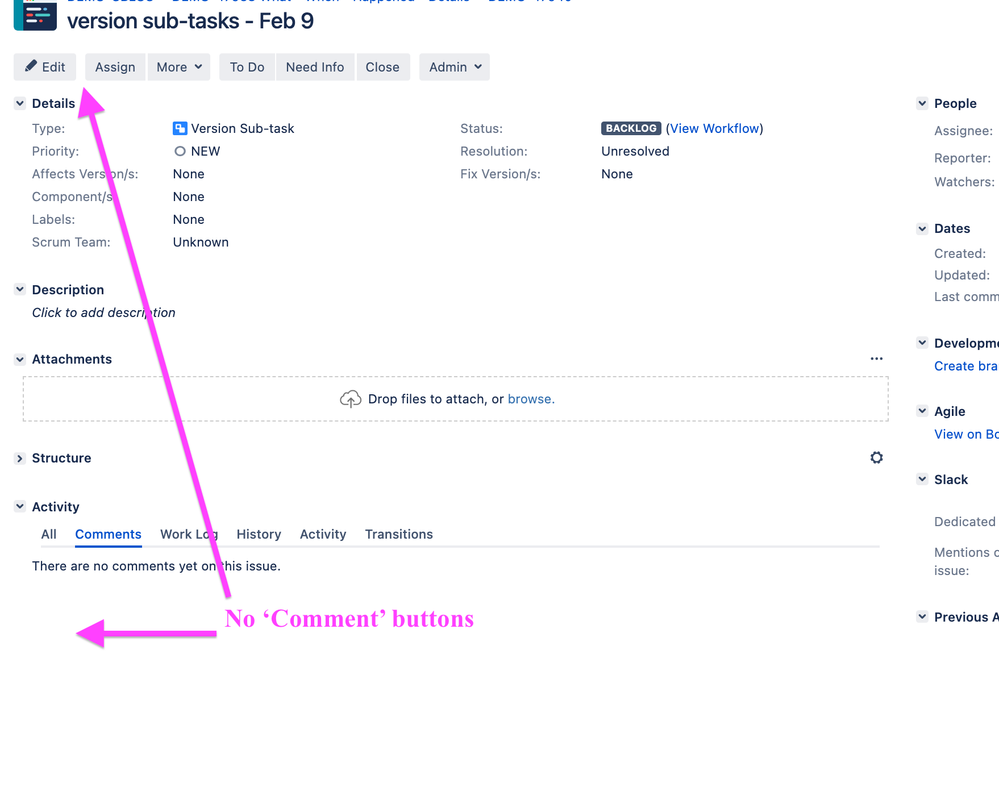
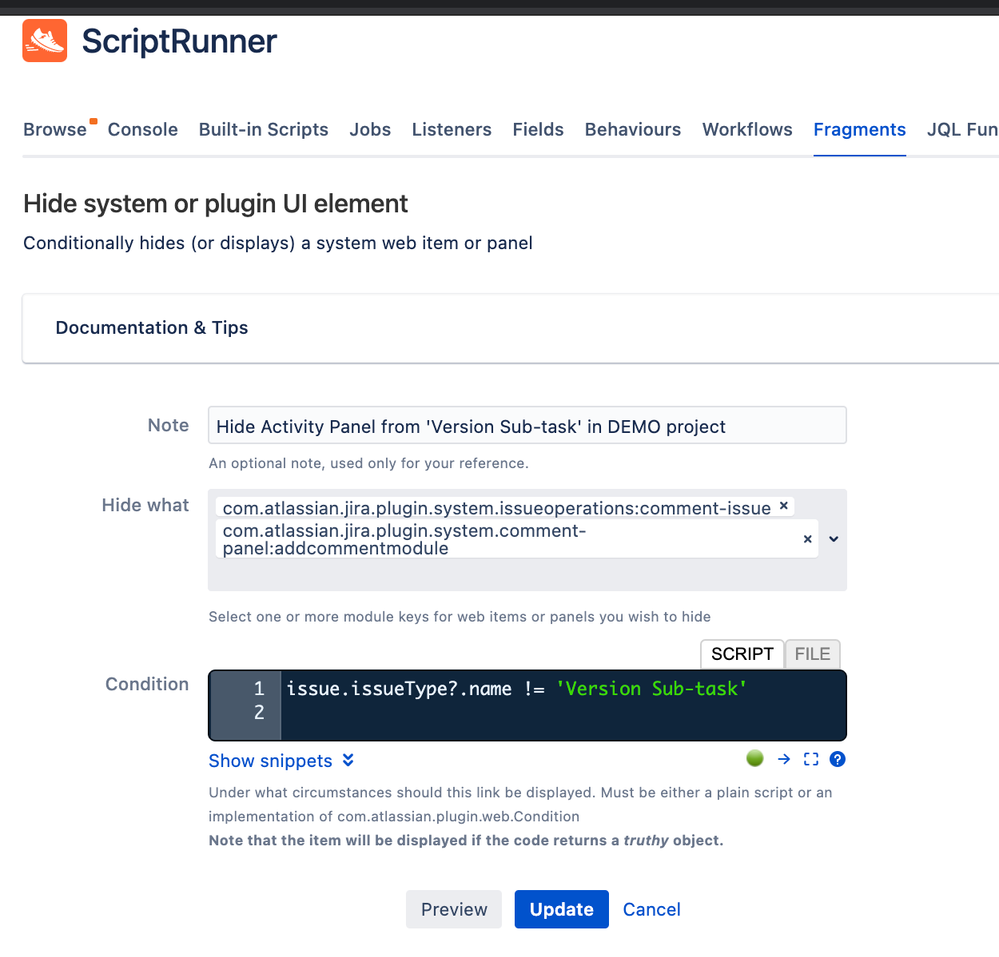
You must be a registered user to add a comment. If you've already registered, sign in. Otherwise, register and sign in.