Community resources
Community resources
- Community
- Products
- Jira Software
- Questions
- Is it possible to copy worklog description to comment?
Is it possible to copy worklog description to comment?
Hello, I want to copy worklog description to comment issue. Is it possible ?
9 answers
1 accepted

By default when you log work, the Log Work tabpanel contain the Work Description, but it's not a comment field, it is mean to be discribe the Work.
If you want to add the Comment field into this panel, you need to edit the system plugin in the .vm file level. Which you need to find
Installation_dir\atlassian-jira\WEB-INF\classes\templates\plugins\jira\issuetabpanels\worklog.vm

Is there a way to do this without editing the Velocity template?
You must be a registered user to add a comment. If you've already registered, sign in. Otherwise, register and sign in.
Hello,
is there currently any possibility to do this (copy worklog description to comment) in cloud version?
Thank you in advance.
You must be a registered user to add a comment. If you've already registered, sign in. Otherwise, register and sign in.

We have added this capability to WorklogPRO's log work dialog.
You must be a registered user to add a comment. If you've already registered, sign in. Otherwise, register and sign in.
Please check this plugin. May be it is what you need. It will copy Work Description to Comment field.
https://marketplace.atlassian.com/plugins/ru.tehnobear.copy_work_description_to_comment
You must be a registered user to add a comment. If you've already registered, sign in. Otherwise, register and sign in.
And for Cloud version, is there is a solution or a plugin?
You must be a registered user to add a comment. If you've already registered, sign in. Otherwise, register and sign in.
Hello! You can try this plugin. It will auto copy Work Description to Comment field.
https://marketplace.atlassian.com/plugins/ru.tehnobear.copy_work_description_to_comment. Versions from 6.1.7 to 7.1.2 is tested and supported. Warning from JIRA it is only based on some xml file in plugin source where not added 7.1.2 yet.
You must be a registered user to add a comment. If you've already registered, sign in. Otherwise, register and sign in.

<label style="float: left; display: block; left: -140px; line-height: 1; margin-right: -130px; padding-top: 4px; position: relative; width: 130px; text-align: right; word-wrap: break-word; color: #333333; font-family: arial, tahoma, verdana, sans-serif; font-size: 13px; font-style: normal; font-variant: normal; font-weight: normal; letter-spacing: normal; orphans: auto; text-indent: 0px; text-transform: none; white-space: normal; widows: auto; word-spacing: 0px; -webkit-text-stroke-width: 0px; background-color: #ffffff;" for="comment">Work Descriptio</label>
You must be a registered user to add a comment. If you've already registered, sign in. Otherwise, register and sign in.
Because when my staff enter worklog, they also enter some comment on the task. I will review the workflow.
You must be a registered user to add a comment. If you've already registered, sign in. Otherwise, register and sign in.

Why would you want to do that? I mean you would mess up your comment section. That's why you have an extra tab for worklogs I guess..
You must be a registered user to add a comment. If you've already registered, sign in. Otherwise, register and sign in.

Was this helpful?
Thanks!
TAGS
Community showcase
Atlassian Community Events
- FAQ
- Community Guidelines
- About
- Privacy policy
- Notice at Collection
- Terms of use
- © 2024 Atlassian





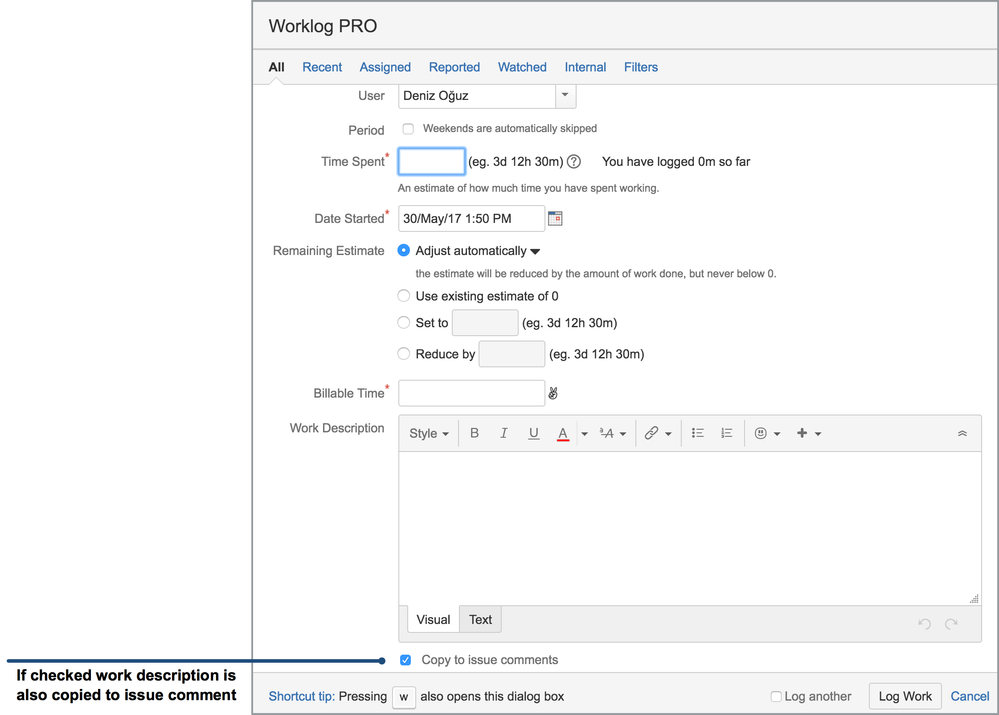
You must be a registered user to add a comment. If you've already registered, sign in. Otherwise, register and sign in.