Community resources
Community resources
- Community
- Products
- Jira Software
- Questions
- Is it possible to clone the dashboard in JIRA ?
Is it possible to clone the dashboard in JIRA ?
we have around 50 projects each projects has it own set of issue. we have a dashboard template with us.. with that template we just wanted to clone it for all 50 projects.
any plugins available?
1 answer

That's doable just with the help of a plugin.
Dashboard Utilities looks to be a promising one for your needs, as it provides you with Clone Dashboard capability.
While ScriptRunner counts with a built-in script to copy a dashboard from another project, it can do so just on project creation and requires the underlying filter names to be prefixed with the project key.
That said, Dashboard utilities seems to be the plugin you need.

Of course, I'm assuming you know JIRA's built-in 'Copy Dashboard' option, and that you need each of those 50 dashboard to show different data.
By the way, if that's the case, there's also a workaround for making the very same dashboard capable of showing different data dynamically, which wouldn't require a plugin, but just some additional configuration.
You must be a registered user to add a comment. If you've already registered, sign in. Otherwise, register and sign in.
Thanks Ignacio for the answers. we tried to use Dashboard utilities but it says it does not support JIRA Versions more than 7.3.8 , but some how managed to installed it and tried to clone the dashboard but it didnt work out after cloning it throws an error .
Error below
Create new dashboard by clone with name Copy_Amazon1Q2017 ERROR
Error while trying to create a dashboard Copy_Amazon1Q2017 based on the dashboard Amazon1Q2017
You must be a registered user to add a comment. If you've already registered, sign in. Otherwise, register and sign in.

Incompatible add-ons can often be loaded into a system, but they're flagged incompatible for a reason - they usually don't work.
There's no "fix" for this, you need to get a new one from the vendor, one that is compatible.
You must be a registered user to add a comment. If you've already registered, sign in. Otherwise, register and sign in.
Hi Nic,
yeah incompatible was working in one of our lower environment and we are able to clone the dashboards successfully , but if we use the same plugin in Production we are not able to clone .
This is one weird issue we are facing.. and still in lower environment cloning works.
Any idea where do i find the error logs?
You must be a registered user to add a comment. If you've already registered, sign in. Otherwise, register and sign in.

Errors will be in the application log, atlassian-jira.log, but they won't help much, you need to get a new one from the vendor, one that is compatible.
You must be a registered user to add a comment. If you've already registered, sign in. Otherwise, register and sign in.

Unfortunately, if Dashboard Utilities plugin is installed in unsupported JIRA versions, errors are expected to be thrown.
I will create an article soon to properly explain the available workaround for creating a dashboard configured in such a way that it could be used by your 50 projects, each with the data that are relevant to them, and I'll share here the URL in this question once it's available.
Regards.
You must be a registered user to add a comment. If you've already registered, sign in. Otherwise, register and sign in.
hey @Ignacio Pulgar - I know was a long time ago (2017) but regarding your quote: "By the way, if that's the case, there's also a workaround for making the very same dashboard capable of showing different data dynamically, which wouldn't require a plugin, but just some additional configuration." may I ask you how to do that and what do you meant with "just some additional configuration" ? I'm really need this !!!!! Thx in advanced !!!
You must be a registered user to add a comment. If you've already registered, sign in. Otherwise, register and sign in.

Hi @Sergio Renzo ,
First, I'd like to apollogize, as I said I was going to write an article explaining how to build a dynamic dashboard.
I promise I will write it soon and post the link here (I will create a Jira issue to have it on my backlog ;) ).
Best regards
You must be a registered user to add a comment. If you've already registered, sign in. Otherwise, register and sign in.
Hi @Ignacio Pulgar ,
I'm also facing this case which I need to show different project using the same template. Do we already have the article regarding this case?
Regards.
You must be a registered user to add a comment. If you've already registered, sign in. Otherwise, register and sign in.
Welcome to the community, @Michael Ernest.
I am Marlene from codefortynine.
If you're looking for a dashboard which can be filtered dynamically per project by clicking on a button or a dropdown, you can check out our Jira cloud app Quick Filters for Jira Dashboards.
Our app comes with a set of standard gadgets, including the Quick Controller gadget. You can define dynamic filters per project on the Quick Controller, which filters all other Quick gadgets on your dashboard.
You can test the basic functionality of our app on our demo dashboards.
You must be a registered user to add a comment. If you've already registered, sign in. Otherwise, register and sign in.
Hello @Marlene Kegel - codefortynine I have a copied dashboard and want to edit the filters without impacting the dashboard I copied from. They are two separate dashboard, belong to 2 separate programs, so I want one dashboard showing data from my program only. When I edit a filter, I'm impacting the other person's dashboard.
Is there a way to actually copy the filters, along with the dashboard, such that they are truly copies and won't have any impact on the other person's board?
I've tried to do this so many times and always end up giving up. But I'm sure there is a way to copy an existing dashboard and then be able to edit the filters without impacting the dashboard I copied from.
Any help would be greatly appreciated. Starting from scratch on every single dashboard I create is extremely time-consuming.
Thank you!
You must be a registered user to add a comment. If you've already registered, sign in. Otherwise, register and sign in.
Welcome to the community, @Donna Olson.
It depends which filter you use in your dashboard gadgets. If you use a "favorite filter" you would have to create a new favorite filter and associate it with the gadget on the copied board.
When you configure your gadgets with a JQL, you can edit the JQL in gadget of the copied board, without any effect on the original board.
Please note that filtering with JQL is a Quick Filters for Jira Dashboards feature. The Jira standard gadgets usually can't be filtered with JQL as far as I know.
There might be also another solution, that I am not aware of.
You must be a registered user to add a comment. If you've already registered, sign in. Otherwise, register and sign in.

Was this helpful?
Thanks!
Community showcase
Atlassian Community Events
- FAQ
- Community Guidelines
- About
- Privacy policy
- Notice at Collection
- Terms of use
- © 2024 Atlassian





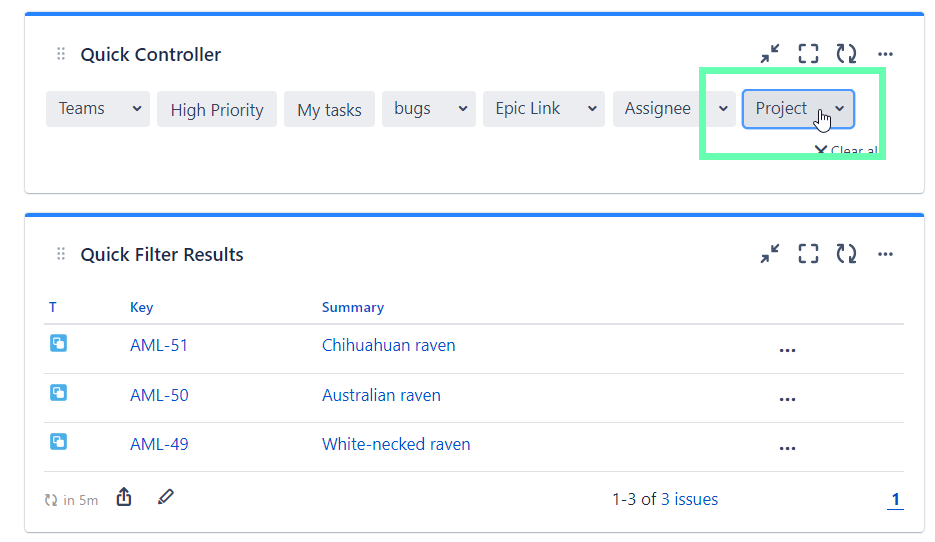
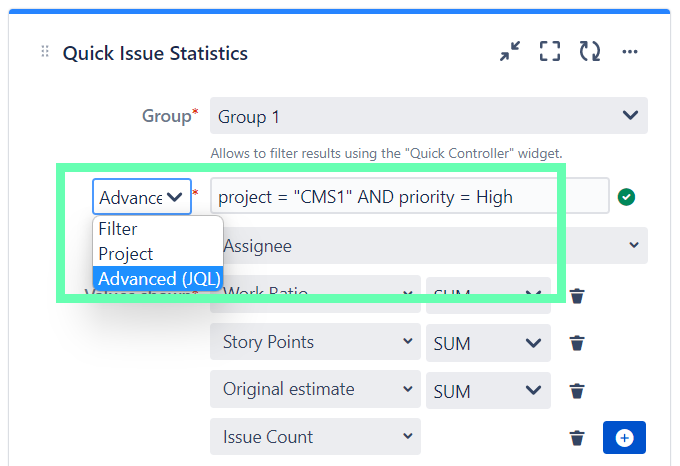
You must be a registered user to add a comment. If you've already registered, sign in. Otherwise, register and sign in.