Community resources
Community resources
- Community
- Products
- Jira Software
- Questions
- Is anyone having trouble nulling a name type field in a ticket?
Is anyone having trouble nulling a name type field in a ticket?
I have a developer and code reviewer field on a ticket I cannot null. Every time I try to remove the resources from the ticket or when I go to the 'Edit' view on the ticket, it looks as if they will be removed, but show up again. (This is not a required field.)
This has been occurring since Thursday, 10/24. Originally, we thought it was an issue with one ticket, or that it was temporary. However, we have seen it is still occurring.
1 answer
Hello Rosy,
Thank you for reaching out.
I understand that you are not being able to remove the users for two custom fields you have in an issue. Is it correct?
Please, provide us the following information so we can best troubleshoot the problem:
1 - What are the custom field type exactly? Are you using User picker Single user or Multiple users?
2 - Is this happening for other issues too?
3 - Is the problem happening in incognito mode or when using another browser?
4 - Are you able to edit other user fields, like assignee or reporter?
5 - Check if the fields are properly added to the edit issue screen at project settings > Screens
6 - Is any error returned in the Developer Console of your browser when you try to clear the fields?
Let me know your results.
Hi Peter!
Thank you for your reply! Yes, that is correct, I am unable to remove users from two custom fields. Below are my answers to your questions.
1 - I believe they are User picker Single user as you can only select one user from the users available for that field.
2 - Yes this is happening to other users.
3 - Yes, this is happening in incognito mode or when using another browser.
4 - I am able to change the users to other users, and I am also able to edit other fields such as assignee. (We have our reporter fields locked.)
5 - Check if the fields are properly added to the edit issue screen at project settings > Screens - I checked in the Project Settings > Screens, but I'm not entirely sure what to look at since I have limited access and am not an admin.
6 - Is any error returned in the Developer Console of your browser when you try to clear the fields? - Is this what you are looking for under the Developer Console of my browser?
Uncaught ReferenceError: Cookies is not defined
at Object.a.applyNotificationBar (application.js:1)
at HTMLDocument.<anonymous> (application.js:1)
at bv (jquery.js:16)
at Object.fireWith (jquery.js:16)
at Function.ready (jquery.js:16)
at HTMLDocument.e (jquery.js:16)
Thank you again!
You must be a registered user to add a comment. If you've already registered, sign in. Otherwise, register and sign in.
Hello Rosy,
Thank you for your answers.
Analyzing the data you provided, the only possibilities that I was able to find that could explain this behavior is that:
1 - The fields are configured as required under project settings > Fields > Edit. Could you please follow the way above and take a screenshot of how your fields are configured? If you cannot access it, please ask your site administrator to do so.
2 - There's a validator in some transitions of your workflow that might be blocking you from edit it, under project settings > Workflows. However, this possibility is only applicable if you are trying to change the field when transitioning the issue.
Let me know what results you had from the suggestions above.
You must be a registered user to add a comment. If you've already registered, sign in. Otherwise, register and sign in.
Hi Peter,
I was able to get screenshots form someone who has this access on my team. Your help is much appreciated as this is affecting a lot of tickets and we would like a speedy resolution!
Thank you
You must be a registered user to add a comment. If you've already registered, sign in. Otherwise, register and sign in.
Has anyone had this issue? This has still not been resolved and it's been 3 weeks.
You must be a registered user to add a comment. If you've already registered, sign in. Otherwise, register and sign in.

Was this helpful?
Thanks!
TAGS
Community showcase
Atlassian Community Events
- FAQ
- Community Guidelines
- About
- Privacy policy
- Notice at Collection
- Terms of use
- © 2024 Atlassian





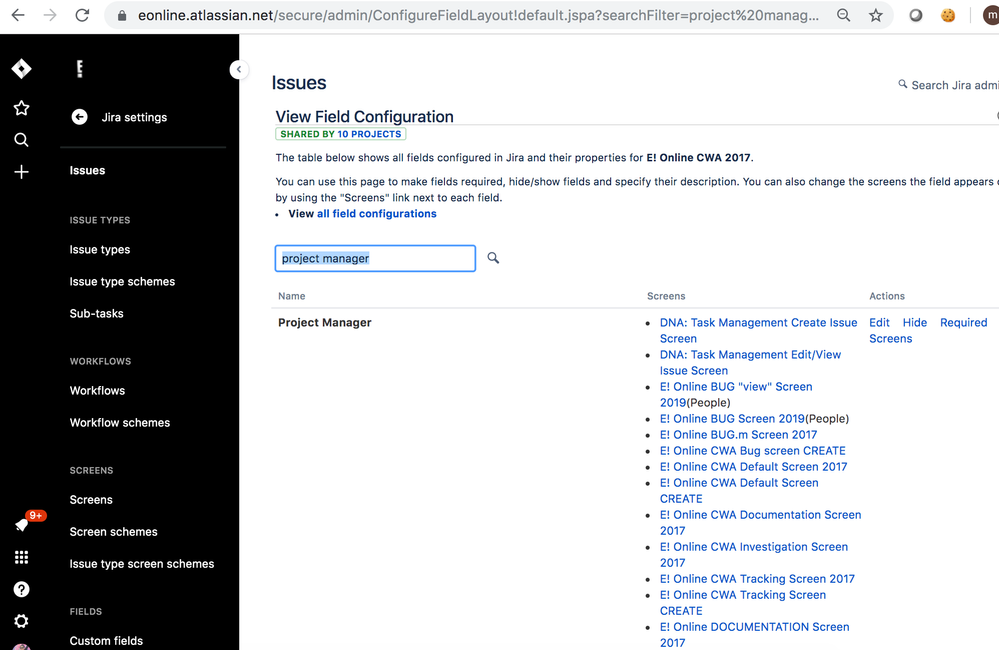
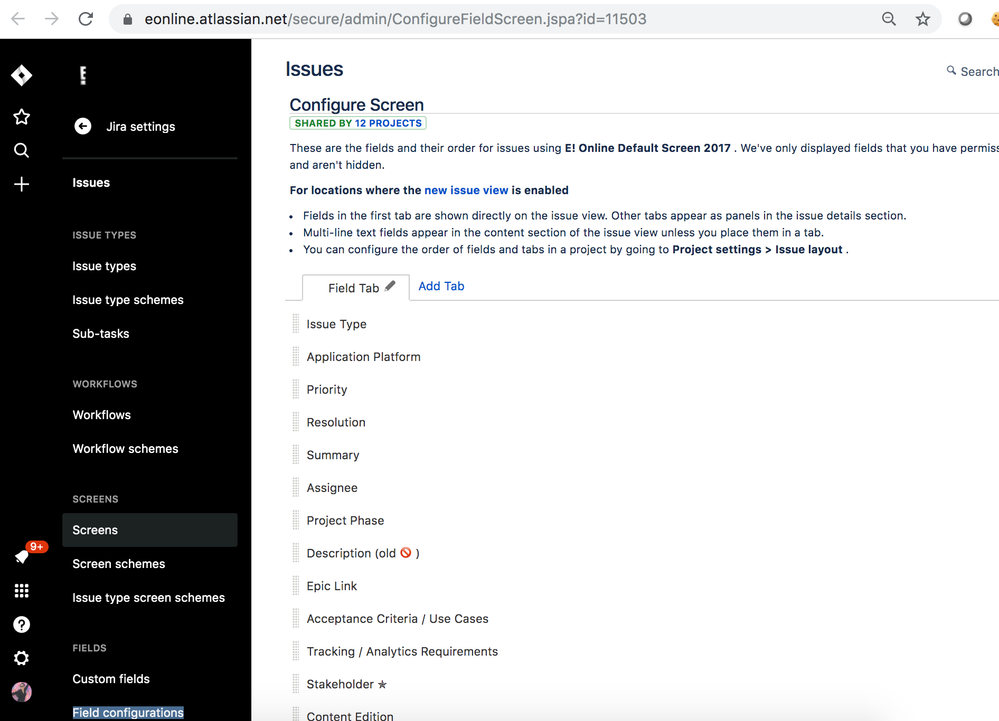
You must be a registered user to add a comment. If you've already registered, sign in. Otherwise, register and sign in.