Community resources
Community resources
- Community
- Products
- Jira Software
- Questions
- Invoke closing all issues within version upon release
Invoke closing all issues within version upon release
As in once a version is released to production, we'd like to close all the issues tagged with said version. Closing all bugs for example would allow us to notify customers via Salesforce that a given bug or feature request has been released to production vs. simply resolved, code complete, etc.
Thanks!
Yen
2 answers
Hi Yen,
I'm not sure about what you really want, but if you are using Kanban, that should be the expected behaviour, as when an issue gets in it's final stage you can assign them a release version.
Perhaps you might want to change the workflow steps, add some other transitions and post functions, not sure, but it might helps.
Thanks!
Andre
You must be a registered user to add a comment. If you've already registered, sign in. Otherwise, register and sign in.
We're using Jira Agile and within the plan mode, there are versions. Normally we'd mark user stories as resolved once they are Dev / QA complete by the end of the sprint, but we don't want to close them until they go out to production as apart of a version release. When that occurs, I was hoping that when we "release" a version within Jira (preferable thru the plan mode view), that all associated stories & bugs would be closed. Hopefully that's more clear! Yen
You must be a registered user to add a comment. If you've already registered, sign in. Otherwise, register and sign in.
I have the same question and problem statement.
Currently, my workflow is set up so that when we're done with developing a feature or fixing a bug, we normally put it to "Resolved". If we don't fix it, we move it to "Closed" with a resolution like "Won't fix" or "Can't reproduce".
What I would like is that when I release a release in JIRA, that all resolved issues in that release is automatically closed. Right now, it tells me "X unresolved issues" and asking me if I want to do nothing with them or move them to the next release.
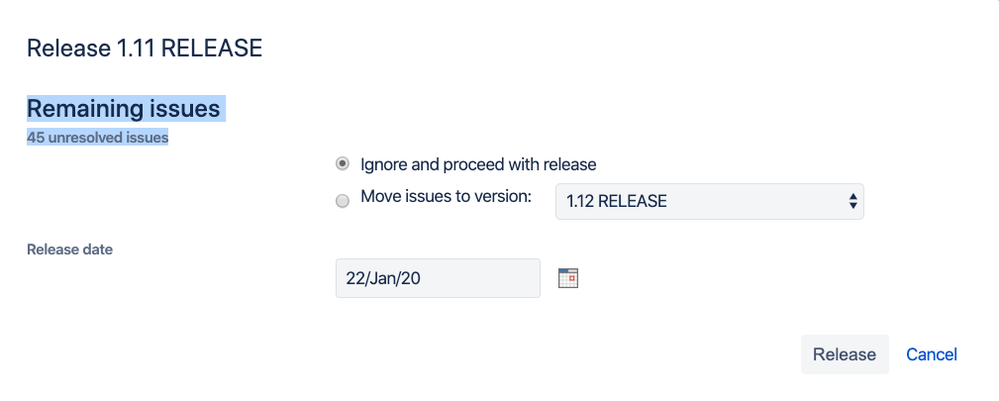
You must be a registered user to add a comment. If you've already registered, sign in. Otherwise, register and sign in.

Was this helpful?
Thanks!
TAGS
Community showcase
Atlassian Community Events
- FAQ
- Community Guidelines
- About
- Privacy policy
- Notice at Collection
- Terms of use
- © 2024 Atlassian





You must be a registered user to add a comment. If you've already registered, sign in. Otherwise, register and sign in.