Community resources
Community resources
- Community
- Products
- Jira Software
- Questions
- Invisible error caused by import is causing my Board to be empty
Invisible error caused by import is causing my Board to be empty
I used the External System Import tool to import a bunch of new Stories with their sub-tasks into Jira. The importing tool didn't report any errors. I can see the stories correctly linked to the sub-tasks, and related to the existing Epics and other existing Stories. Basically, everything works as it should.
The issue is when I go to any board that includes the project I did the import for. Then, the board doesn't load.
I am assuming the culprit is the import because when I update the Board's filter to show me the issues before the import, then it works.
Filter: project = PROJECT_NAME AND created < 2017-10-14 ORDER BY Rank ASC
I tried to find the indexing tool, but I don't seem to find it under System.
Do you know how I can fix the issue? I am afraid that if I don't know what it is causing the error if I delete all the imported issues and load them again, the error will happen again.
Thanks!
Silvia
3 answers
Ok. I fixed it. I exported all the imported items to CSV and looked for any duplicates in the Issue id field. Excel showed me some. I searched them through JQL and clicked through them. I noticed one of the sub-tasks was taking me to a different ticket number (and creating a very weird circular reference), and from there, links were messed up. I deleted all the duplicates and the board was fixed.
I continued to use the importer with no issues until now.
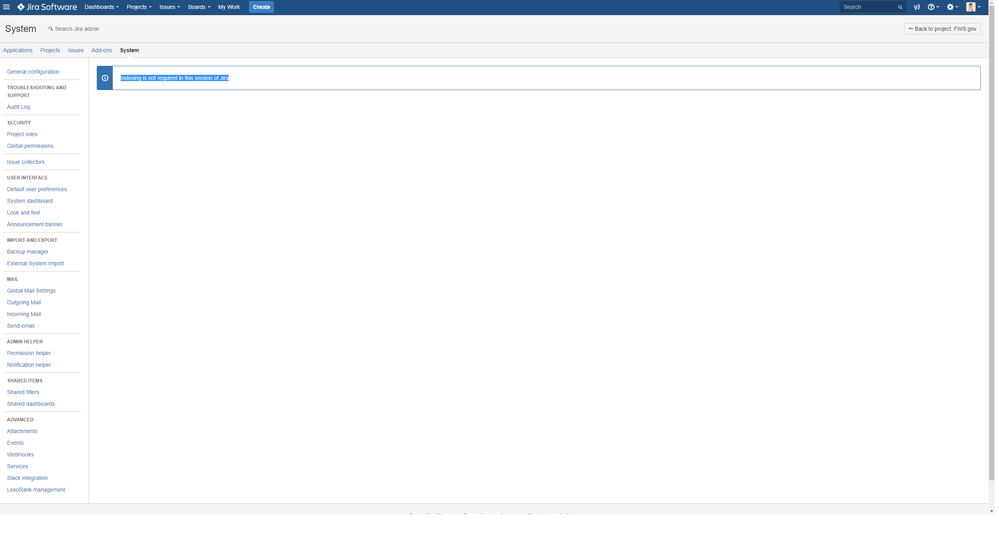
I don't have the indexing option. Even when I add the URL manually, I get this message:
"Indexing is not required in this version of Jira"
Any other ideas?
You must be a registered user to add a comment. If you've already registered, sign in. Otherwise, register and sign in.
It seems Atlassian removed the re-index option from the last release of the Cloud version. Bummer.
You must be a registered user to add a comment. If you've already registered, sign in. Otherwise, register and sign in.

Hi Silvia,
you could try to reindex the project in the project administration. Click on Project Settings (gear icon in the lower left), then "Re-index project", then "Start project re-index".
Henning
You must be a registered user to add a comment. If you've already registered, sign in. Otherwise, register and sign in.

Was this helpful?
Thanks!
TAGS
Community showcase
Atlassian Community Events
- FAQ
- Community Guidelines
- About
- Privacy policy
- Notice at Collection
- Terms of use
- © 2024 Atlassian





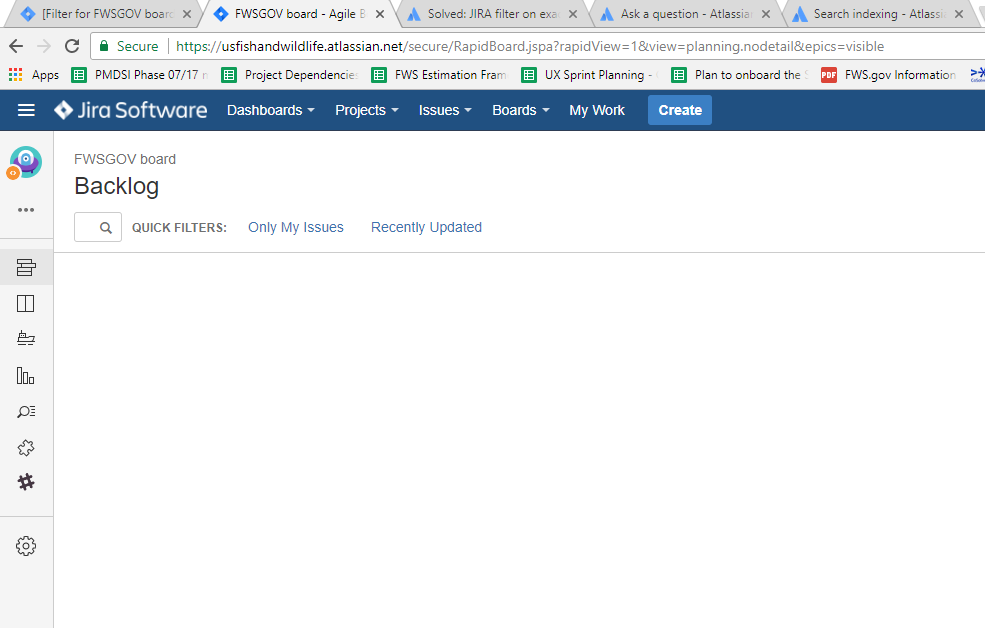
You must be a registered user to add a comment. If you've already registered, sign in. Otherwise, register and sign in.