Community resources
Community resources
- Community
- Products
- Jira Software
- Questions
- Introduction section cut/cropped off
Introduction section cut/cropped off
Hello everyone,
does anyone have a clue why the introduction section doesn't expand to the size of the image? The green bar you're seeing is a part of my logo, which is just being cut/cropped of. I have not made any customizations so far, besides the one in the admin section where you can define the introduction section.
2 answers

Use this instead.
<h2>Welcome to JIRA!</h2>
<h4>This app is being hosted by</h4>
<p><img src="https://server.tld/path/to/logo.png" /></p>

That worked for me. Try this it also worked.
<h2>Welcome to JIRA!</h2>
<h4>This app is being hosted by</h4>
<p><img src="https://server.tld/path/to/logo.png" height="200px" /></p>
You must be a registered user to add a comment. If you've already registered, sign in. Otherwise, register and sign in.

Most likely has to do with the html you placed in the introduction. Can you share that please.
You must be a registered user to add a comment. If you've already registered, sign in. Otherwise, register and sign in.
Yeah maybe. Totally forgot to share that in the initial post. Also not a HTML guru though :)
<h2>Welcome to JIRA!</h2>
<h4>This app is being hosted by</h4>
<img src="https://server.tld/path/to/logo.png" ></img>
You must be a registered user to add a comment. If you've already registered, sign in. Otherwise, register and sign in.

Was this helpful?
Thanks!
TAGS
Community showcase
Atlassian Community Events
- FAQ
- Community Guidelines
- About
- Privacy policy
- Notice at Collection
- Terms of use
- © 2024 Atlassian





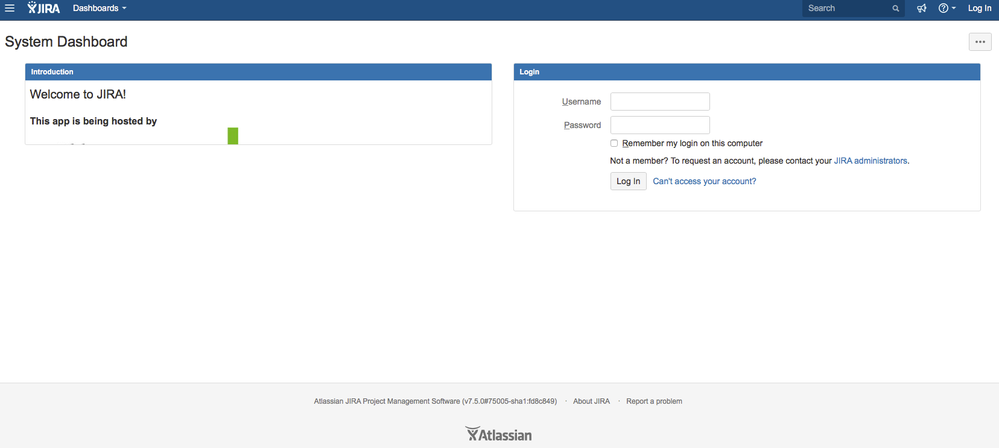
You must be a registered user to add a comment. If you've already registered, sign in. Otherwise, register and sign in.