Create Sign up Log in
Turn on suggestions
Auto-suggest helps you quickly narrow down your search results by suggesting possible matches as you type.
Showing results for
Community resources
Community resources
- Community
- Products
- Jira Software
- Questions
- Interacting with system field "Work Log" using Behaviours
Interacting with system field "Work Log" using Behaviours
Steven Mustari
Rising Star 
February 25, 2020 edited 
Rising Star
Rising Stars are recognized for providing high-quality answers to other users. Rising Stars receive a certificate of achievement and are on the path to becoming Community Leaders.
This has plagued me for quite some time, and I've struggled to find an answer. I know using Behaviours you can modify the system Time Tracking fields, however there is very little information regarding interacting with the Log Work fields.
I'd like to interact with each of these sections in log work independently using behaviours:
1 answer
1 accepted
Steven Mustari
Rising Star 
February 25, 2020 edited 
Rising Star
Rising Stars are recognized for providing high-quality answers to other users. Rising Stars receive a certificate of achievement and are on the path to becoming Community Leaders.
After some experimenting (more testing is required) I've figured out how to interact with them some. Below is what I've tested and seems to work. I'll update this answer as more is discovered on this topic. If anyone has anything to add please share!
Remaining Estimate:
getFieldById("log-work-adjust-estimate-auto").setHidden(true)Date Started:
getFieldById("log-work-date-logged-date-picker").setHidden(true)
You must be a registered user to add a comment. If you've already registered, sign in. Otherwise, register and sign in.

Was this helpful?
Thanks!
TAGS
Community showcase
Atlassian Community Events
- FAQ
- Community Guidelines
- About
- Privacy policy
- Notice at Collection
- Terms of use
- © 2024 Atlassian





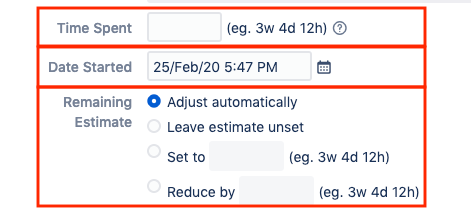
You must be a registered user to add a comment. If you've already registered, sign in. Otherwise, register and sign in.