Community resources
Community resources
- Community
- Products
- Jira Software
- Questions
- Insight field problem
Insight field problem

When iam on create issue screen i got insight object field. And there is a button to watch objects:
And when i got to a new screen with insight objects, one of our emloyee cant scroll all the objects, he goes down and new objects doenot appear. But other users dont have this problem when i scroll to the buttom of the list new objects loading < what can be the resolution to this problem ? Why they dont load in the list ?
Also i login in this account and everything works fine. I asked to delete coockies and cash from user browser but it doesnot help
What can be the probleM?
1 answer
1 accepted

Hi @Stanislav ,
If this user logs from a different system or on your system, do they display the same issue?
Has he tried a different browser?
These will help to determine if its maybe his browser or his PC. You already ruled out his users since you can login as this user and perform the actions with no issues.
-Ben

Yes, the problem was with browser. But the same browser works for me well.
You must be a registered user to add a comment. If you've already registered, sign in. Otherwise, register and sign in.

Cool. It would probably be some add-on or configuration setting. Try to uninstall the browser completely and then reinstall...so it set back to default configuration. This may solve the issue.
You must be a registered user to add a comment. If you've already registered, sign in. Otherwise, register and sign in.

Was this helpful?
Thanks!
TAGS
Community showcase
Atlassian Community Events
- FAQ
- Community Guidelines
- About
- Privacy policy
- Notice at Collection
- Terms of use
- © 2024 Atlassian





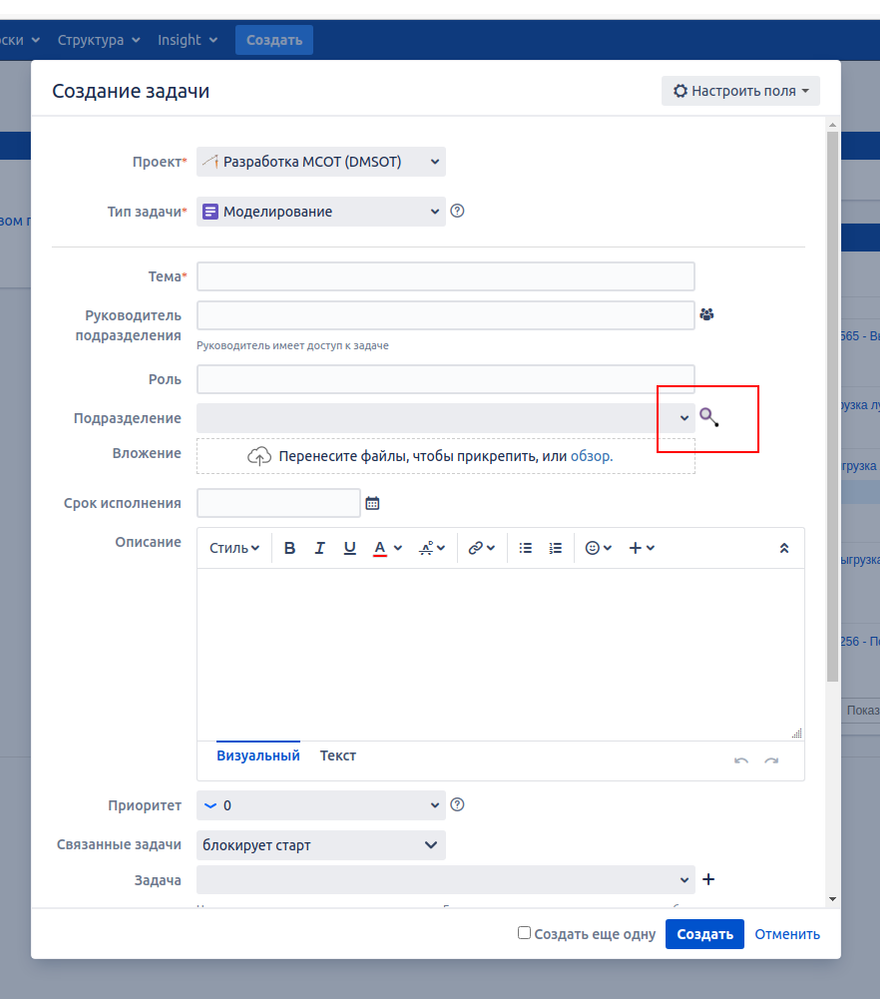
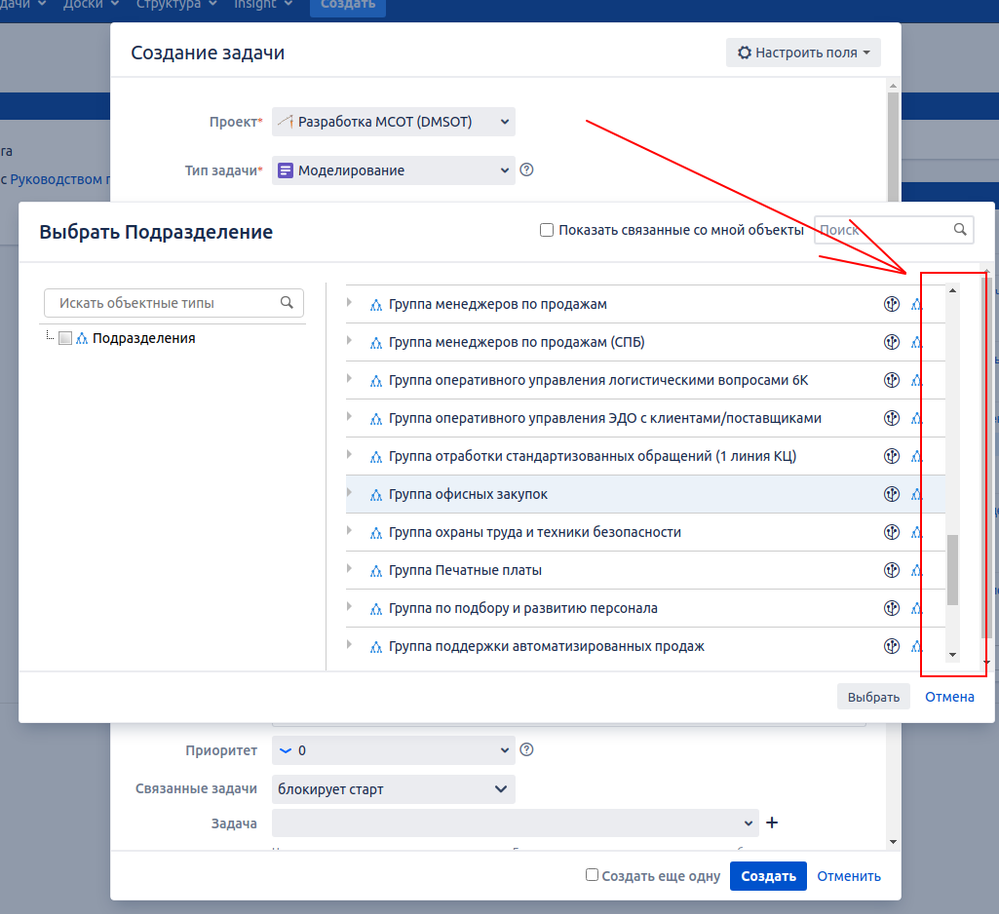
You must be a registered user to add a comment. If you've already registered, sign in. Otherwise, register and sign in.