Community resources
Community resources
- Community
- Products
- Jira Software
- Questions
- Incorrect Timestamp for a JIRA Cloud Update for User - Correct Time Zone Is Being Used
Incorrect Timestamp for a JIRA Cloud Update for User - Correct Time Zone Is Being Used
Date/Time of a user's change is reported incorrectly in the notification email.
For example,
- the notification email was sent on 1/22/2018 at 1:30 PM
- but, the comment noted says it was made on 1/22/2018 at 6:29 PM
This would be impossible - all of our users, including the one with this issue, are all in the same correct time zone.
Any ideas?
2 answers
I have the same problem but I don't udnerstand your answer @Rodrigo Nunes . In the Settings you mention, the setting is currently %e/%b/%y:
But I am not getting why this setting is relevant for the problem because I am not using a date picker when logging work:
HOWEVER, I am getting a warning on the configuration page:
I am pretty sure that these two observations are correlated but I fail to understand how to fix it.
in the construction of the date is done in the Jira Server by the menu Settigs> systems> General settings> edit settings, see the configurations below
in jira cloud
Site Administration > jira > General Configuration >System > Settings >Advanced Settings > edit settings > jira.date.picker.javascript.format
java.date.time.picker.java.format
see the article below:
https://confluence.atlassian.com/jira/changing-the-due-date-input-format-192536.html
You must be a registered user to add a comment. If you've already registered, sign in. Otherwise, register and sign in.

Was this helpful?
Thanks!
TAGS
Community showcase
Atlassian Community Events
- FAQ
- Community Guidelines
- About
- Privacy policy
- Notice at Collection
- Terms of use
- © 2024 Atlassian





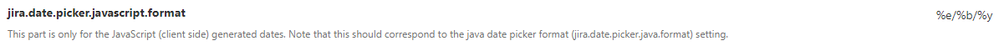
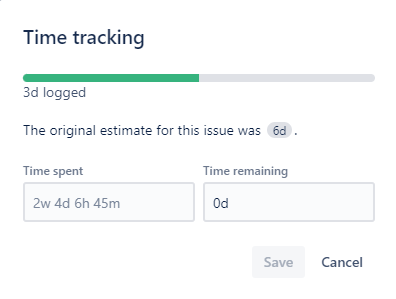
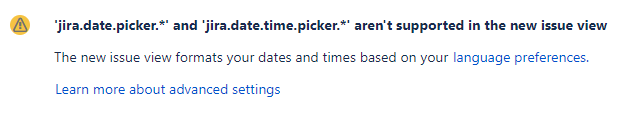
You must be a registered user to add a comment. If you've already registered, sign in. Otherwise, register and sign in.