Community resources
Community resources
- Community
- Products
- Jira Software
- Questions
- Incomplete dropdown?
Incomplete dropdown?
Hi,
Im an intern (so go easy on me please) which is currently investigating the possibilities of creating a scrumboard + burndownchart in jira. So far, i've found numerous video's which shows me how to configure this.
My issue at the moment is that most of these video's start with an act in the dropdown menu, with a button called "boards". As you can see in the link below, this man starts his configuring with this dropdown button, but it is not present in my environment. I've been looking for add-ons and such, but it is still unclear to me what I need to get that boards button in my dropdown menu.
Link to video: https://www.youtube.com/watch?v=B_l3rHw5Brg
Could someone point me in the right direction please?
Regards, Alex.
1 answer
1 accepted

Hi Alex,
which version of Jira do you have? Your own installation or cloud?
Hi Thomas,
Thanks for your reply. We are using the cloud version of Jira atm.
You must be a registered user to add a comment. If you've already registered, sign in. Otherwise, register and sign in.

OK, thank you.
Creating Boards has changed in the new Jira User Interface. You have to click the magnifying glass in the left sidebar and then on "View all Boards". Or use this shortcut:
https://<your-jira>.atlassian.net/secure/ManageRapidViews.jspa
Then, click on "Create Board" in the top right corner.
You must be a registered user to add a comment. If you've already registered, sign in. Otherwise, register and sign in.
Hi Thomas,
The link you provided does not work for me. (yes i've changed the your-jira part) :). When im viewing my testproject the only magnifying glass I see in the left sidebar is named: "issues" and does not really do what you are describing unfortunatly.
You must be a registered user to add a comment. If you've already registered, sign in. Otherwise, register and sign in.

please try this:
- create a new project:
- click on "Projects":
- Then "Create Projects" (upper right)
- Choose Template "Scrum" and enter a project name
- click on "Projects":
- The new project should automatically have a board
You must be a registered user to add a comment. If you've already registered, sign in. Otherwise, register and sign in.
I'm sorry but it does not show scrum for me :(. what im seeing is this:
You must be a registered user to add a comment. If you've already registered, sign in. Otherwise, register and sign in.

I see, you don't have the Jira Software Edition licensed, only Jira Core.
With Jira Core, you can't create Sprints and Scrum Boards.
Here's an overview of the differences between the different editions:
https://confluence.atlassian.com/jirasoftwarecloud/jira-applications-overview-764478250.html
You must be a registered user to add a comment. If you've already registered, sign in. Otherwise, register and sign in.
I see! That explains a lot. Thank you for bringing this to my attention. Probably going to look for a free trial of the software edition (i'll take it they have one?) and go from there.
I appreciate the time you take to help me out Thomas,
Thank you.
You must be a registered user to add a comment. If you've already registered, sign in. Otherwise, register and sign in.

You're welcome, Alex.
If you have any other questions, don't hesitate to ask them here.
If you think, your question is answered, please mark it as answered with the checksign. With such a marker, other user may find answered questions more easy.
Thank you
You must be a registered user to add a comment. If you've already registered, sign in. Otherwise, register and sign in.
Ill keep this open for now, since I have a feeling that once i've found a trial version, there will be more questions considering this.
Cheers!
You must be a registered user to add a comment. If you've already registered, sign in. Otherwise, register and sign in.

If you have new questions, please create a new post. You get much more attention, if you post a new question than if you just create a new comment to an older one.
You must be a registered user to add a comment. If you've already registered, sign in. Otherwise, register and sign in.
You must be a registered user to add a comment. If you've already registered, sign in. Otherwise, register and sign in.

Was this helpful?
Thanks!
TAGS
Community showcase
Atlassian Community Events
- FAQ
- Community Guidelines
- About
- Privacy policy
- Notice at Collection
- Terms of use
- © 2024 Atlassian





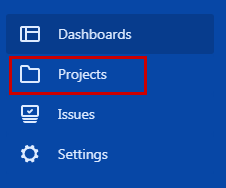
You must be a registered user to add a comment. If you've already registered, sign in. Otherwise, register and sign in.