Community resources
Community resources
- Community
- Products
- Jira Software
- Questions
- In Scheduler "Given Parent Issue Does Not Belong to Appropriate Hierarchy"
In Scheduler "Given Parent Issue Does Not Belong to Appropriate Hierarchy"
When attempting to create a Scheduled Issue, I am now being asked to select a "Parent Issue". This was not necessary before when creating an issue. I have attempted to create a "parent" issue to assign this Scheduled Issue to, but am getting this error message "Given parent issue does not belong to appropriate hierarchy"
2 answers
Megan, the "Scheduler" is a third-party add-in. https://marketplace.atlassian.com/apps/37456/the-scheduler?hosting=cloud&tab=overview
Regardless, I've encountered a similar issue and have opened a support ticket with the vendor. TSPSD-299
Update from the vendor:
Łukasz Modzelewski commented:
Sorry for inconvenience caused by this bug.
It looks that Atlassian made some changes in hierarchy in next-gen projects.
We are currently working to resolve this issue, it will be fixed in next release of The Scheduler - it is our top priority.
Cheers,
Łukasz
You must be a registered user to add a comment. If you've already registered, sign in. Otherwise, register and sign in.
Hello Megan,
Welcome to Atlassian Community!
Unfortunately, I was not able to reproduce your issue, since I was not able to find any kind of validators that could cause the error you are facing.
Check the Scheduler app documentation, I found the following info:
If you're a system administrator, you most likely understand that changing some piece of configuration in one place (like editing the workflow) can result in a problem in some other place.
This is also true for add-on like The Scheduler. Imagine that you've been using JIRA & The Scheduler for quite some time, you've set up a couple of Scheduled Issues and they were working as expected without any problems. Then, at some point, you decided that you want the "Component" field to be mandatory for all the issue types. You make the required change in JIRA configuration, but you've noticed that for some reason The Scheduler stopped creating the issues for you. The reason for that is because of such a configuration change, The Scheduler is no longer capable of creating the issues that do not have any component specified in their Issue Template.
That being said, I believe you must be facing something similar to the scenario above. Could you please confirm if you are able to create standard issues in JIRA with the same details you added in the Scheduler? Can you check if you don't have any required field under project settings > Fields that must be causing this problem?
If this information does not help, you can contact the vendor support team in the link below:
- https://psc-software.atlassian.net/servicedesk/customer/portal/10
Let me know if this information helps.
You must be a registered user to add a comment. If you've already registered, sign in. Otherwise, register and sign in.

Was this helpful?
Thanks!
Community showcase
Atlassian Community Events
- FAQ
- Community Guidelines
- About
- Privacy policy
- Notice at Collection
- Terms of use
- © 2024 Atlassian





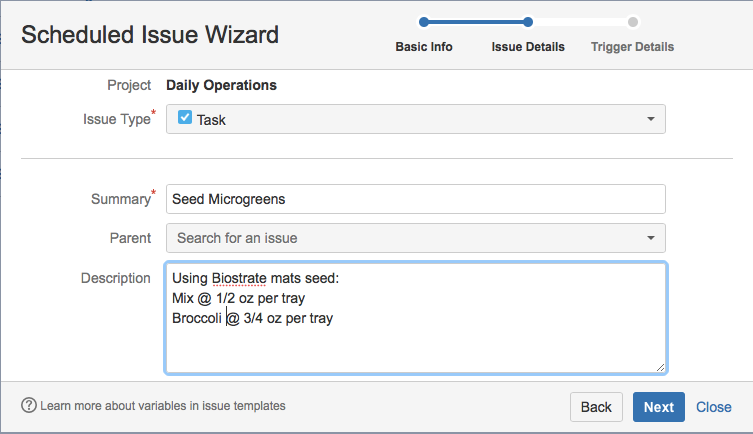
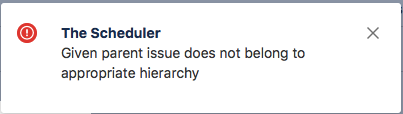
You must be a registered user to add a comment. If you've already registered, sign in. Otherwise, register and sign in.