Community resources
Community resources
- Community
- Products
- Jira Software
- Questions
- Impossible to change Jira language
Impossible to change Jira language
I would like to change my Jira Cloud language to English but I get this error message when I try to modify it in my user settings.
I've already tried to change my browser language but it still does not work.
What can I do ?
3 answers
Sorry to hear about this problem. I want to make sure that you are using the correct location here. The page you should be navigating to is
https://id.atlassian.com/manage-profile/account-preferences
On that page you should be able to set your language preference and then have those options affect all Jira Cloud sites that account uses. I can see you have received a previous error here. But so far I cannot find a clear reason why this might be happening.
What browser are you using here? I'd recommend trying to use the latest versions of either Chrome of Firefox. If this problem continues, try using an incognito mode of Chrome, this can sometimes help because if there 3rd party browser extensions at play here, incognito mode can sometimes load a new browser session that does not have these extensions or your cookies and browser cache to effect this.
Try these steps and let me know if this helps.
Andy

Hi @Valerie Mejsnarova welcome to the Atlassian community.
In addition to @Fabio Racobaldo _Herzum_ reply, I would request you to clear the browser cache, cookies, restart he browser and log out/ re-login.
Post the steps, you may check this documentation. If none works, then reaching the Atlassian support will be the only best option.
You must be a registered user to add a comment. If you've already registered, sign in. Otherwise, register and sign in.
Unfortunately, still doesn't work... I reach the support then !
You must be a registered user to add a comment. If you've already registered, sign in. Otherwise, register and sign in.

Hi @Valerie Mejsnarova ,
please specify where you trying to do that (at user preference level, at instance level, at jira service management level)
Fabio
You must be a registered user to add a comment. If you've already registered, sign in. Otherwise, register and sign in.
You must be a registered user to add a comment. If you've already registered, sign in. Otherwise, register and sign in.

I just tried on my Atlassian Account profile and it works like a charm. Please could you try to do the same operation using another browser?
You must be a registered user to add a comment. If you've already registered, sign in. Otherwise, register and sign in.
I have already tried with Firefox, Chrome and Edge. Always the same error..
You must be a registered user to add a comment. If you've already registered, sign in. Otherwise, register and sign in.

Please raise a ticket to https://support.atlassian.com/contact/
You must be a registered user to add a comment. If you've already registered, sign in. Otherwise, register and sign in.

Was this helpful?
Thanks!
TAGS
Community showcase
Atlassian Community Events
- FAQ
- Community Guidelines
- About
- Privacy policy
- Notice at Collection
- Terms of use
- © 2024 Atlassian





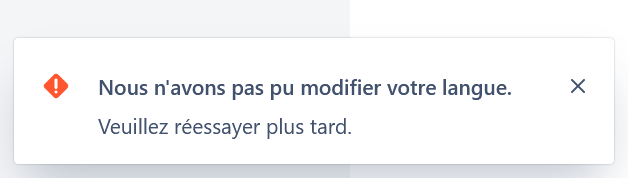
You must be a registered user to add a comment. If you've already registered, sign in. Otherwise, register and sign in.