Community resources
Community resources
- Community
- Products
- Jira Software
- Questions
- Import task with CSV and link them to an Epic
Import task with CSV and link them to an Epic
Hi, I'm trying to import tasks from a CSV file and also link them to an Epic within the same file. I don't really know how to do it but looking at documentation I feel that what I've done below should work. All of the issues and epic import but they don't link to each other. From my understanding the Issue ID is just a sequential number. The ParentId links the tasks to the Epic and summary and issue type are self explanatory.
I'm hoping someone can respond with similar photos for help, as I've been getting lost with people explaining Issue ID's etc..
I get a warning when importing them, which tells me to change the issue type to subtask for anything marked as "Task" in the Issue Type column in the csv. I then get the error shown below
1 answer
Hello @Adam Wantling
Welcome to Atlassian Community!
Per your description, I understand you are trying to import an Epic linked to four tasks using a CSV file, however, the tasks are not being linked to the Epic created. Is that correct?
Checking your CSV file, I can identify two errors that caused the link creation to fail:
1 - When you import Epics together with the tasks linked to them in the same CSV, the issues can try to associate Epic Links to Epics which have not been created yet, causing the error and not linked the issues, as mentioned in this documentation.
Try to import the Epic first in a separate file and them the linked tasks.
2 - The Epic-task relationship should not be imported using the Parent ID field in CSV since that parameter is only used to define Task-Subtask relationships. Instead, use the Epic link field:
P.S: Make sure you don't have two Epics in your site with the same Epic Name.
Let us know if the suggestions above work for you.

Was this helpful?
Thanks!
TAGS
Community showcase
Atlassian Community Events
- FAQ
- Community Guidelines
- About
- Privacy policy
- Notice at Collection
- Terms of use
- © 2024 Atlassian





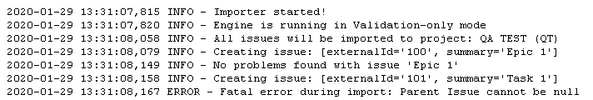
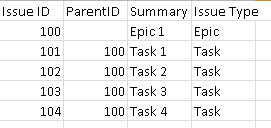
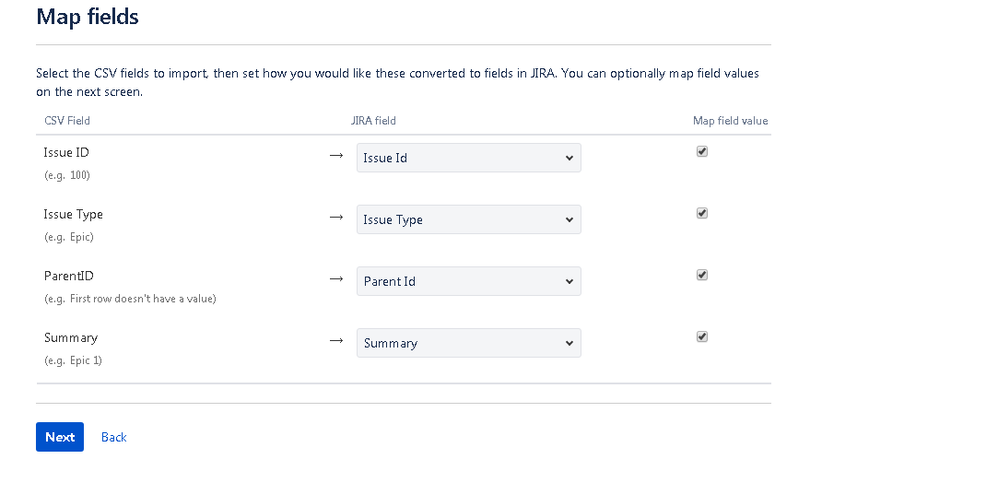
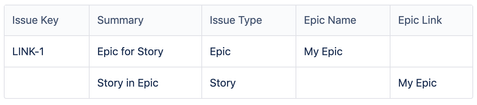
You must be a registered user to add a comment. If you've already registered, sign in. Otherwise, register and sign in.