Community resources
Community resources
- Community
- Products
- Jira Software
- Questions
- Import issues from CSV - Cannot assign column to Original Estimate
Import issues from CSV - Cannot assign column to Original Estimate
I am trying to import issues from CSV to a new project.
One of the columns in my CSV is Original Estimate in seconds. I cannot assign this column to the Original Estimate field in Jira. There is no corresponding option in the dropdown.
This used to work as I have used the function in the past.
2 answers
1 accepted

James,
I'm sorry for the delay, you need to have the time tracking field on the creation screen of the project and issue you need to import.
I just tested it in cloud:
Without the field on screen:
With the field:
Thanks, have had to create a new project and confirmed this.
There appears to be a bug in that inheriting the screens from another project may not give you their fields for some reason.
After adding the Time Tracking field (plus another custom field we use) I was able to import Original Estimate from CSV.
For future reference, Settings -> Screens -> Create Issue
You must be a registered user to add a comment. If you've already registered, sign in. Otherwise, register and sign in.

James, is this a new instance? Cloud or server ?
You must be a registered user to add a comment. If you've already registered, sign in. Otherwise, register and sign in.

Was this helpful?
Thanks!
TAGS
Community showcase
Atlassian Community Events
- FAQ
- Community Guidelines
- About
- Privacy policy
- Notice at Collection
- Terms of use
- © 2024 Atlassian





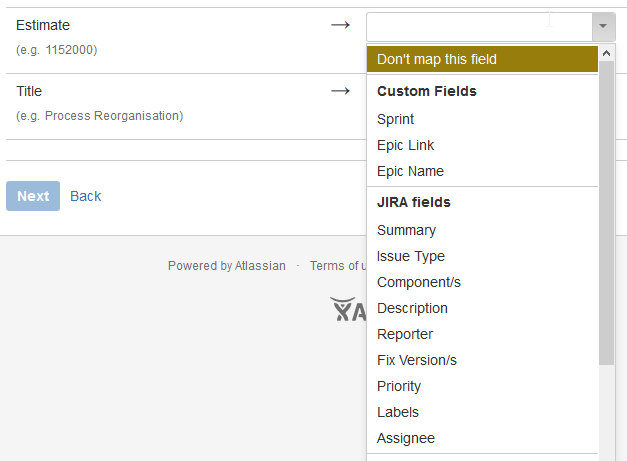
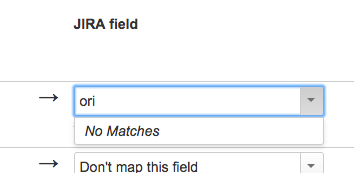
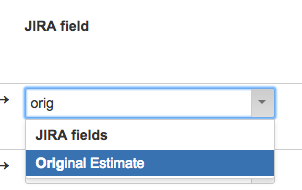
You must be a registered user to add a comment. If you've already registered, sign in. Otherwise, register and sign in.