Community resources
Community resources
- Community
- Products
- Jira Software
- Questions
- I want to see all the transitions when moving the ticket across board.
I want to see all the transitions when moving the ticket across board.
Hello,
I am using restricted transitions on my workflow. I have two status in Finished Column (Done, Cancelled). I can only go to Done when I am on the previous Status (Ready For Demo).
To status Cancelled I can go from any status.
Our developers usually move tasks from In Progress to Finish Column causing assigning the status to Cancelled because of the workflow restrictions.
The problem is, we cannot see which status we are assigning when moving across board.
I can only see the statuses when there are more possible within one Column (From Ready for Demo to Done or Cancelled)
Is there any way to always see what status the ticket will have when I move it to a specific Column?
Thanks for response in advance.
Regards,
Krajnak.
3 answers
1 accepted

Hi @Michal Krajnak,
It is quite common in a transition to a cancelled status to ask the user for a reason why the issue is cancelled. It could be through a comment or a specific custom field (reason for cancellation e.g.).
Since you have already clearly tweaked your workflow, I assume you are familiar with the concepts of a transition screen and a validator. By adding a screen to your transition and a required fields validator to make sure a reason for cancellation is filled out, the transition can only be made after this information is filled out. And as such reduce the risk of the transition being executed by accident.
(you could also use conditions to avoid the transition can be made by developers, by the way - if that may work as a solution as well)
I am mentioning the workarounds as your setup makes perfect sense. If both the Done and Cancelled statuses can be reached through transitions from the current status, they will show as 2 different boxes in the right column. However, if cancelled is the only status that can be reached from in progress, you'll need to make the definition of done somewhat stricter to comply with. It will always be the only available box in the done column with your current setup.
Thank you for very quick response @Walter Buggenhout
There is a reason why the devs move tickets, so we cannot create the restrictions.
It's a great suggestion to prompt user to provide comment when you are cancelling the ticket. I will do so. (Anyway, in our ways of working, it's mandatory to put a comment when you cancel the ticket. )
The DoD is well defined, but sometimes there are cases where it makes sense to skip review and testing. And the team is new with the restricted workflow so it will take some time for them to respect it :)
Thanks again and have a nice day.
You must be a registered user to add a comment. If you've already registered, sign in. Otherwise, register and sign in.
Hello @Michal Krajnak
There are 2 solutions you can try to solve your issue.
Time in Status for Jira Cloud generates a report on how long an issue has been staying in each status. Regarding your issue - it generates a transition count report, that shows how many times an issue has been to each status.
Also, Issue History becomes helpful. It shows all the changes that have been made to the issue. So you can get info on who and when have been moved an issue from one status to another.
I hope it helps.
Best regards, Mariana.
You must be a registered user to add a comment. If you've already registered, sign in. Otherwise, register and sign in.
You must be a registered user to add a comment. If you've already registered, sign in. Otherwise, register and sign in.

Was this helpful?
Thanks!
DEPLOYMENT TYPE
CLOUDPRODUCT PLAN
STANDARDPERMISSIONS LEVEL
Site AdminCommunity showcase
Atlassian Community Events
- FAQ
- Community Guidelines
- About
- Privacy policy
- Notice at Collection
- Terms of use
- © 2024 Atlassian





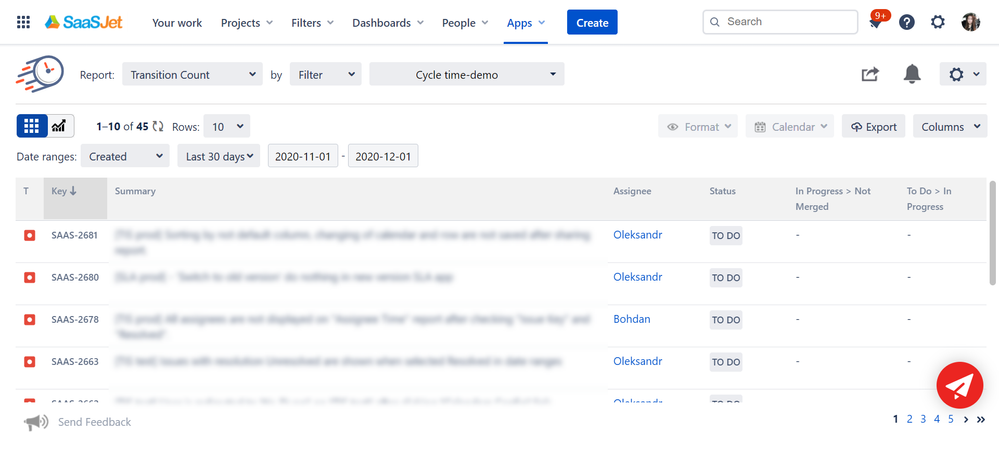
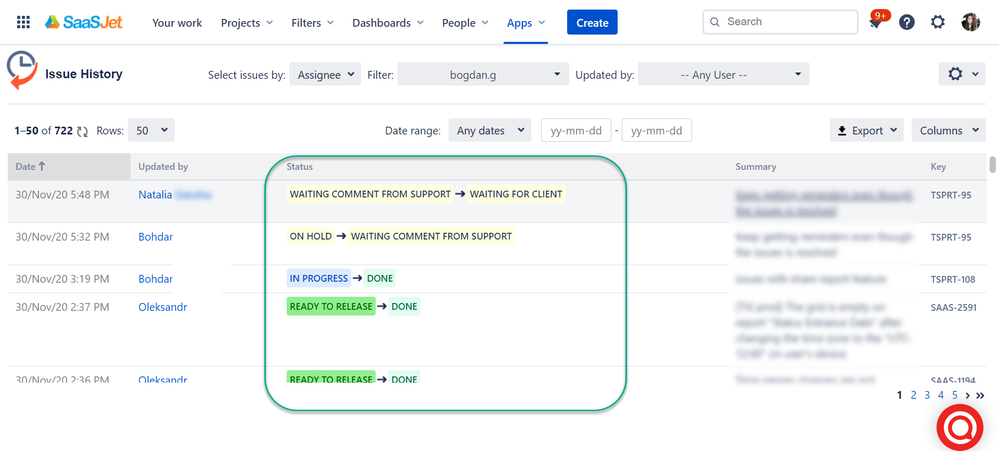
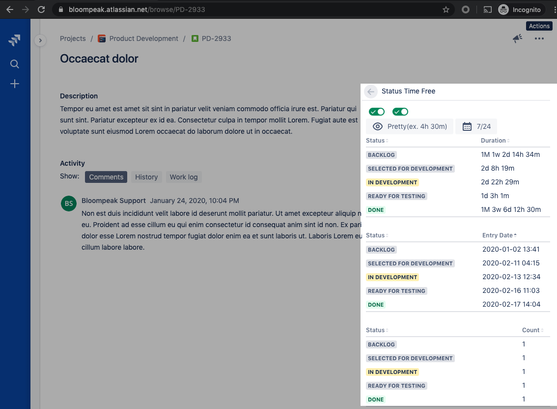
You must be a registered user to add a comment. If you've already registered, sign in. Otherwise, register and sign in.