Community resources
Community resources
- Community
- Products
- Jira Software
- Questions
- I need to find the SLA configured for my company in the tool
I need to find the SLA configured for my company in the tool
https://edcsitsupport.atlassian.net/jira/projects?selectedProjectType=software
Pls help to understand what is the SLA set for me in the tool?
2 answers


The out of the box Jira SLA is applicable only for JSM project. But there are apps which allow SLAs for jira software projects ;)
You must be a registered user to add a comment. If you've already registered, sign in. Otherwise, register and sign in.

Hi @csvenkat
SLAs do not exist on Software projects, but only on JSM projects. That would be the case if you use jira with out of the box functionalities. There is also the case where an app has been installed which can then be applied to software projects as well.
You can read more about SLAs here:
You must be a registered user to add a comment. If you've already registered, sign in. Otherwise, register and sign in.
thanks for the swift response..
I could find below from the tool i am using. pls see the attachment..
what does this mean? the tool does not have SLA app in place or it is expired?
You must be a registered user to add a comment. If you've already registered, sign in. Otherwise, register and sign in.

This means that the app license is expired. You have to buy a new one.
You must be a registered user to add a comment. If you've already registered, sign in. Otherwise, register and sign in.
You must be a registered user to add a comment. If you've already registered, sign in. Otherwise, register and sign in.

From the looks of it (images you provided) I don;t think it's possible. I would suggest you contacting the vendor and ask for a new trial license
You must be a registered user to add a comment. If you've already registered, sign in. Otherwise, register and sign in.

Was this helpful?
Thanks!
DEPLOYMENT TYPE
CLOUDPRODUCT PLAN
FREECommunity showcase
Atlassian Community Events
- FAQ
- Community Guidelines
- About
- Privacy policy
- Notice at Collection
- Terms of use
- © 2024 Atlassian






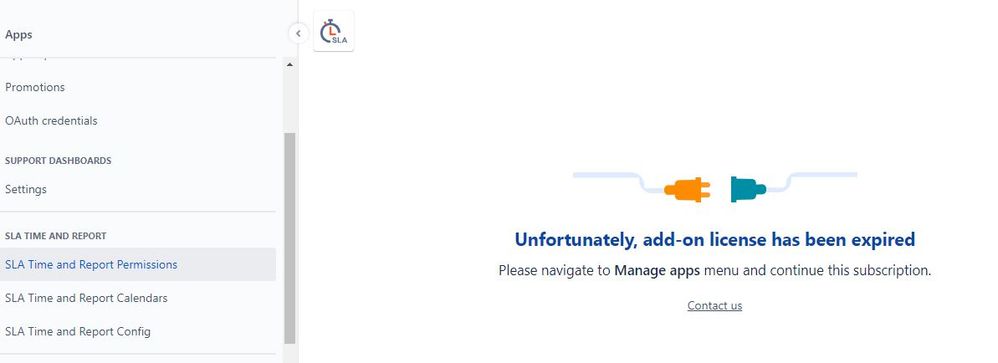

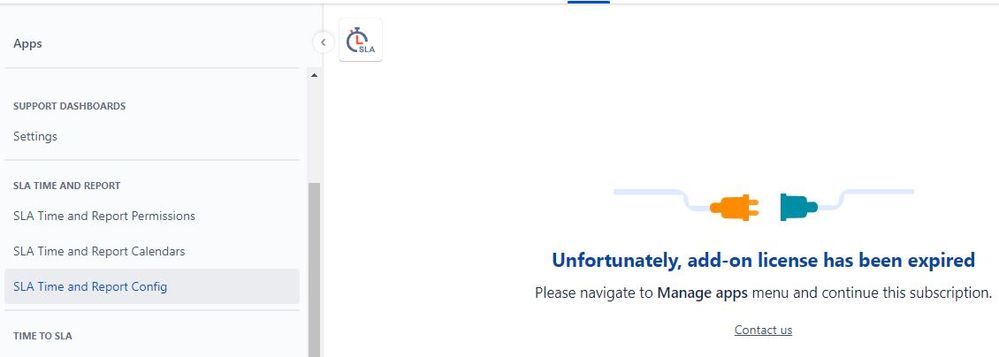
You must be a registered user to add a comment. If you've already registered, sign in. Otherwise, register and sign in.