Community resources
Community resources
- Community
- Products
- Jira Software
- Questions
- I have added a custom in the transition screen and i have make the field as required.
1 answer

I assume the field has been made "required" in the field configuration scheme? If so, then my best guess is that you have not associated that field configuration scheme with the issue type in the project you're using.
Ok i will try with this
But my field is showing differently in issue screen and transition screen?
In main screen it is showing as checkbox list under that a comment field and there is a tick mark under that comment field.When i check the any of the option and entre the text into comment section and press tick mark.
You must be a registered user to add a comment. If you've already registered, sign in. Otherwise, register and sign in.
But in transitions screen it is showing only checkbox list and comment field but it is not showing tick mark under comment section why?
In the entire project there is only one field but how can it show differently in two screens?
You must be a registered user to add a comment. If you've already registered, sign in. Otherwise, register and sign in.

I don't understand what you're saying here. Comments are a separate thing to fields, so I'm not sure why you mention them. Screenshots might help?
You must be a registered user to add a comment. If you've already registered, sign in. Otherwise, register and sign in.

What is 'tick mark'?
You must be a registered user to add a comment. If you've already registered, sign in. Otherwise, register and sign in.
You must be a registered user to add a comment. If you've already registered, sign in. Otherwise, register and sign in.
This are two custom fields present in main issue screen 1st one and the 2nd screen is transition screen it is showing differently why ?
You must be a registered user to add a comment. If you've already registered, sign in. Otherwise, register and sign in.

Ah, I see, you're using the checklist add-on.
The mandatory field check for this type of field simply requires that there are items in it.
You must be a registered user to add a comment. If you've already registered, sign in. Otherwise, register and sign in.

Because you've put different lines in the data.
You must be a registered user to add a comment. If you've already registered, sign in. Otherwise, register and sign in.
You must be a registered user to add a comment. If you've already registered, sign in. Otherwise, register and sign in.
You must be a registered user to add a comment. If you've already registered, sign in. Otherwise, register and sign in.
You must be a registered user to add a comment. If you've already registered, sign in. Otherwise, register and sign in.

I'm confused on what you are looking at now, and what you're trying to accomplish.
You must be a registered user to add a comment. If you've already registered, sign in. Otherwise, register and sign in.
I want to put that field in transition screen and i want to make it as mandatory.
When i press button inthe transitions screen it must show some msg like please check the any of checkbox this is my requirement.
You must be a registered user to add a comment. If you've already registered, sign in. Otherwise, register and sign in.

Was this helpful?
Thanks!
TAGS
Community showcase
Atlassian Community Events
- FAQ
- Community Guidelines
- About
- Privacy policy
- Notice at Collection
- Terms of use
- © 2024 Atlassian





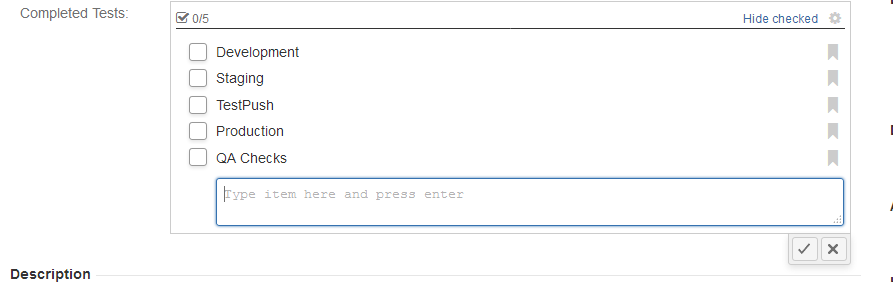
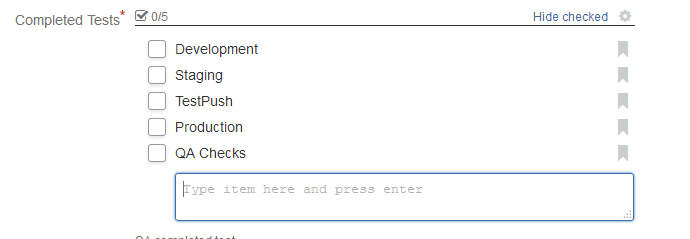
You must be a registered user to add a comment. If you've already registered, sign in. Otherwise, register and sign in.