Community resources
Community resources
- Community
- Products
- Jira Software
- Questions
- I do not see User Management under the Gear Icon
I do not see User Management under the Gear Icon
Try to add new users to a JIRA account, but I do not see User Managment under the menu, only see Applications, Projects, Issues, Addons and System.
Do I need to be a Site Administrator to do this, and if so, how do I become one?
Thanks
1 answer

Hi Paul,
You need the "JIRA Administrator" application-level permission to manage users. You don't need the additional "JIRA System Administrator" global permission.
If you're a regular application-admin, you can see your global permissions here: https://yourjiraurl.com/secure/admin/GlobalPermissions!default.jspa
Which flavor and version of JIRA are you using? Also, are you managing user access in another application?
In my Server version (v 7.1.1), the link is called "User management" and it's the 5th selection under the "cog" icon at the top right. In my Cloud version however, the link is the 6th selection, under the "Settings" menu on the left. See screenshot. NOTE: This is the new UI, which has not rolled out to all Cloud instances yet.
Hope this helps,
Rachel Wright
Hello Rachel
When I go to that link, and click on View Users, udner jira-administrators, I get an error:
You do not have permission to access this page.
Please contact your Site Administrator(s) to request access.
You must be a registered user to add a comment. If you've already registered, sign in. Otherwise, register and sign in.

You must be a registered user to add a comment. If you've already registered, sign in. Otherwise, register and sign in.
You must be a registered user to add a comment. If you've already registered, sign in. Otherwise, register and sign in.

Was this helpful?
Thanks!
TAGS
Community showcase
Atlassian Community Events
- FAQ
- Community Guidelines
- About
- Privacy policy
- Notice at Collection
- Terms of use
- © 2024 Atlassian





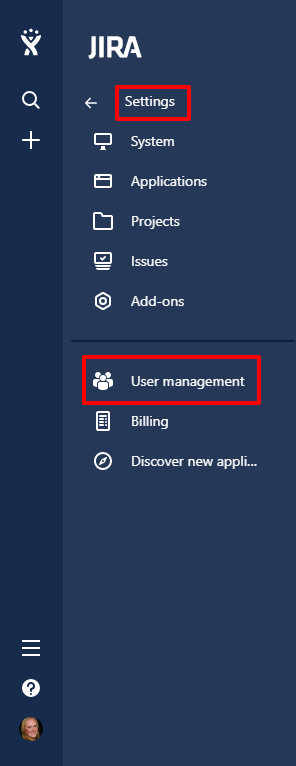
You must be a registered user to add a comment. If you've already registered, sign in. Otherwise, register and sign in.