Community resources
Community resources
- Community
- Products
- Jira Software
- Questions
- I created a developer role & permission but developers still have admin permissions
I created a developer role & permission but developers still have admin permissions
Hi!
i have been stuck in this problem since a week. Mainly all users by defult are admins. I only have administrator role so that:
1- i created a developer role& permission
2- i added users to the Developers role and project to Developers permission.
3- I gave login access to the Developers
4- i gave only one permission to the developers which is adding comments. and all other permissions for the administrator. Just for testing.
5- I removed users from other groups and roles. They are only exist in Developers role.
After all that still Developers users have same permissions for administrators !!! what can i do more pelase help!
2 answers

It's not clear what you mean by "administrator" here.
Three things you should check to establish what you're looking at
1. If you mean "project admin", then I would approach this from the other end. Go to the permission scheme and check the rule for "project admin" - what exactly does that say?
2. If you mean JIRA administration, then go to Admin -> Global Permissions and check which groups have System and/or JIRA administration.
3. If you mean Site Administration, then check who has that in your user management section (this is Cloud only, so ignore it if you're on Server)
JIRA administration is in all these groups:
JIRA Administrators
Browse Users
Create Shared Objects
Manage Group Filter Subscriptions
Bulk Change
I added the new role (Developers) to Browse Users only. But developers still can do all other permisions, i am nt sure why.
You must be a registered user to add a comment. If you've already registered, sign in. Otherwise, register and sign in.

Not quite what I asked.
Could you tell us what groups are named for the global permissions
JIRA Administrators
System Administrators (you won't see this if you are on Cloud)
You must be a registered user to add a comment. If you've already registered, sign in. Otherwise, register and sign in.
You must be a registered user to add a comment. If you've already registered, sign in. Otherwise, register and sign in.

No. We need to see what groups are named as JIRA or System administrators.
You must be a registered user to add a comment. If you've already registered, sign in. Otherwise, register and sign in.
Please bare with me. how can i find what you are asking for?? from Users managment then groups ??
You must be a registered user to add a comment. If you've already registered, sign in. Otherwise, register and sign in.

No, as I said before, Admin -> Global Permissions
You must be a registered user to add a comment. If you've already registered, sign in. Otherwise, register and sign in.
JIRA administration
Administrator
jira-administrators
site-admins
JIRA Software
Developers (I created this one)
jira-software-users
site-admins
i am not sure why my software is quite different i went to sittings then to system then to globle permissions then application access to find this.
You must be a registered user to add a comment. If you've already registered, sign in. Otherwise, register and sign in.

Ok, great, so now, look at who is in all three of those groups - Administrator, jira-administrators and site-admins
You must be a registered user to add a comment. If you've already registered, sign in. Otherwise, register and sign in.
Two users, they are the admins. and they aint in the deverlopers group.
You must be a registered user to add a comment. If you've already registered, sign in. Otherwise, register and sign in.

Are you sure that your developers have "admin" - log in as a developer and check how many options they have under the admin cog - does it have a list of several options like "issues, add-ons, system, etc" or is it just "projects"
If anyone other than those two users have admin rights, then your system is completely broken and you'll need to raise this with https://support.atlassian.com
You must be a registered user to add a comment. If you've already registered, sign in. Otherwise, register and sign in.
Hi, thank you for baring with me. i think users in devlopers are acting same as jira- software-users, not admin, because i checked their dashboard and they can not control settings just like jira-software-users. does this change the whole case?
You must be a registered user to add a comment. If you've already registered, sign in. Otherwise, register and sign in.

Yes, because I'm now a bit confused on what the problem is. If only your administrators have admin rights, and developers and jira-software-users have the right access to boards, I'm not sure where the issue is now!
You must be a registered user to add a comment. If you've already registered, sign in. Otherwise, register and sign in.

Are you using any user directory.If Yes then check the group level permissions.
You must be a registered user to add a comment. If you've already registered, sign in. Otherwise, register and sign in.
i am newbie, i only created projects/users/issues/ etc.. then assign it to users.
You must be a registered user to add a comment. If you've already registered, sign in. Otherwise, register and sign in.

Was this helpful?
Thanks!
Community showcase
Atlassian Community Events
- FAQ
- Community Guidelines
- About
- Privacy policy
- Notice at Collection
- Terms of use
- © 2024 Atlassian





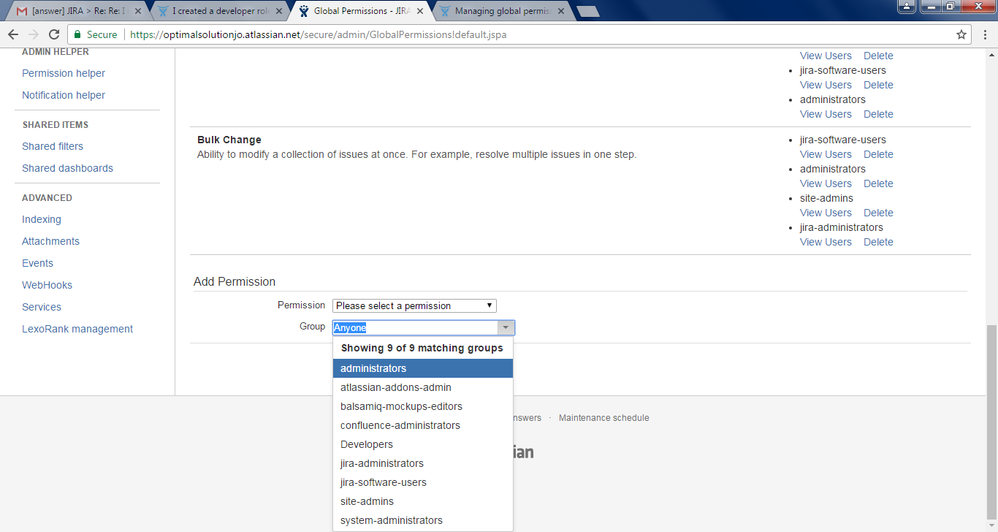
You must be a registered user to add a comment. If you've already registered, sign in. Otherwise, register and sign in.