Community resources
Community resources
- Community
- Products
- Jira Software
- Questions
- I cannot access "Portfolio for Jira - your agile roadmap planning tool"
I cannot access "Portfolio for Jira - your agile roadmap planning tool"
When I try to Trial it for free with existing account athul@fabelio.com which is an admin of the account, I am unable to see the Product.
1 answer
Hello @Athul KV ,
Thanks for reaching out, and it looks like you are missing site admin permissions.
Having the Jira Administrator global permissions gives you access to the majority of the functionality for managing the instance directly but Site Admin is required for user management options and any action that grants access to the site Billing options, and adding in a new app to the site can alter the cost of opperation so it is locke behind the site admin permission set.
Check out the following Documentation for steps to accessing the site admin features:
Regards,
Earl
Hi Earl, thanks for the answer. But I am the Site Admin and I manage the user management from my end so not sure why I cannot access the same
You must be a registered user to add a comment. If you've already registered, sign in. Otherwise, register and sign in.
Hello @Athul KV ,
Thanks for the info, and I believe the best corse of action here is to get you in contact with Atlassian Support team to take a look at the account directly and see what is occuring here, I created the following request on your behalf as we will need to take a closer look:
Regards,
Earl
You must be a registered user to add a comment. If you've already registered, sign in. Otherwise, register and sign in.

Was this helpful?
Thanks!
TAGS
Community showcase
Atlassian Community Events
- FAQ
- Community Guidelines
- About
- Privacy policy
- Notice at Collection
- Terms of use
- © 2024 Atlassian





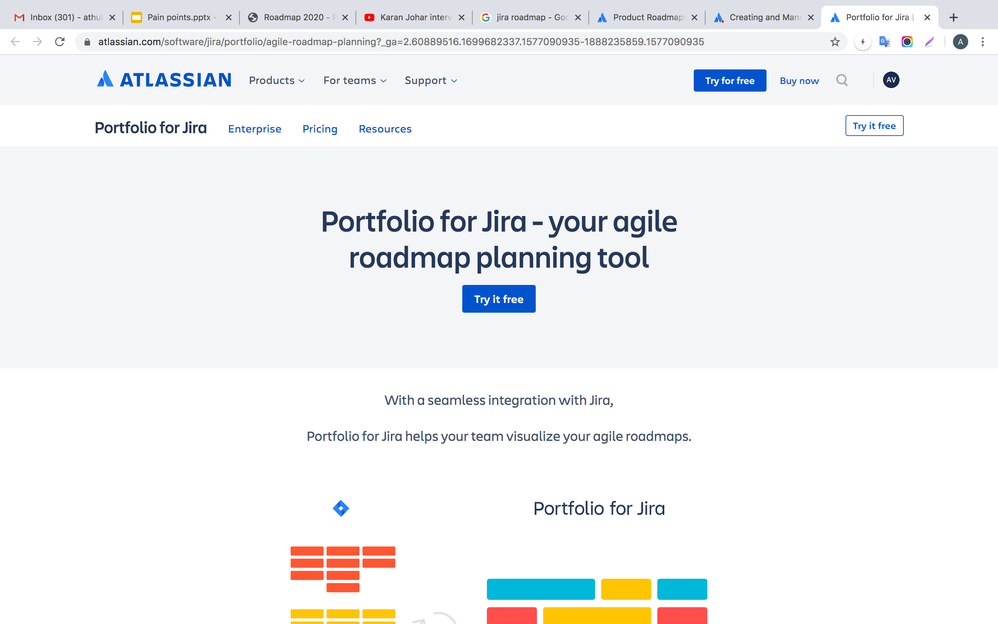
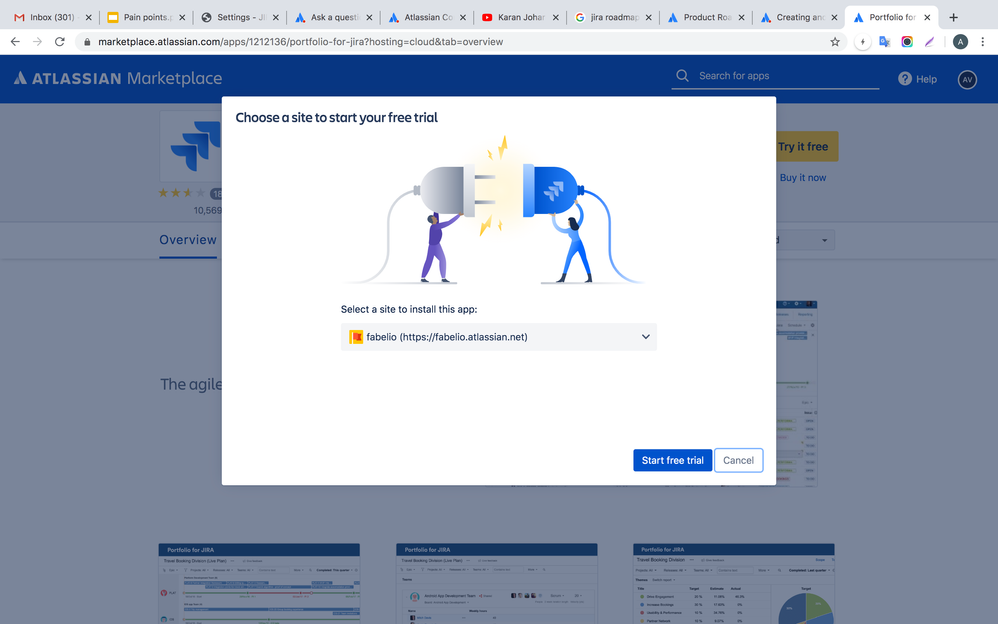
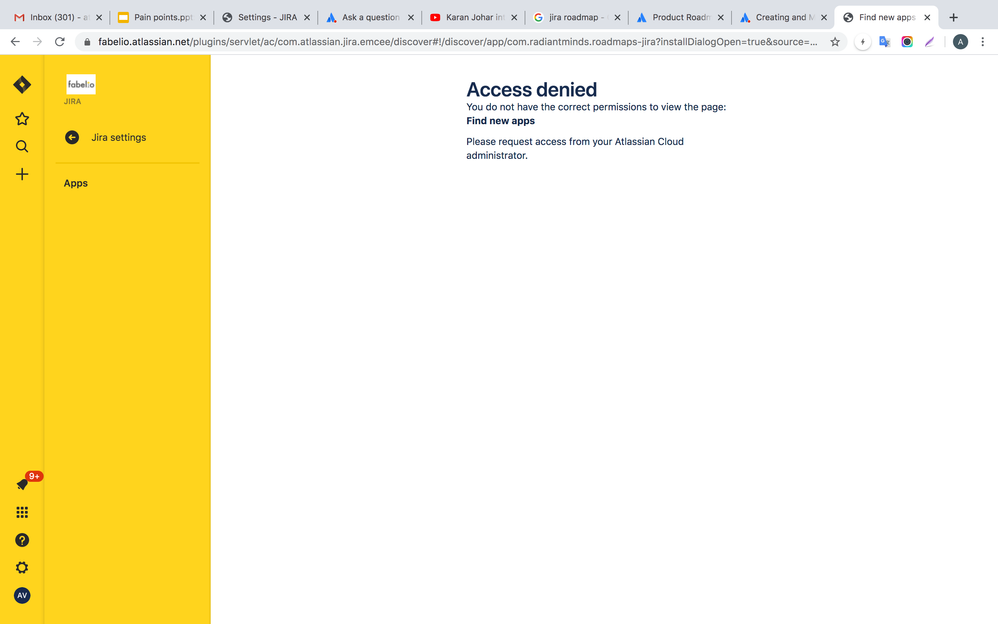
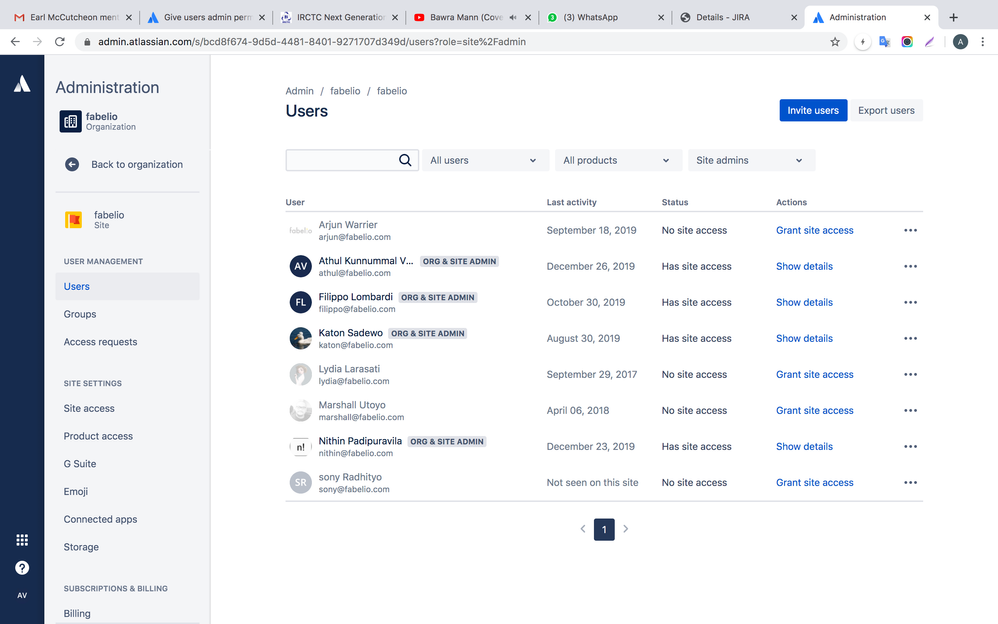
You must be a registered user to add a comment. If you've already registered, sign in. Otherwise, register and sign in.