Community resources
Community resources
- Community
- Products
- Jira Software
- Questions
- I can't see my JIRA Card
1 answer
1 accepted

Hello @Apoorva welcome
we would need some more details to understand your problem, however you can try the below:
dont worry the created issue will be in the backlog :)
1. By default you created jira issue falls to the backlog. (Available in the left side panel)
2. Did you check with your team if they also face the same problem?
3. You can try to search your issue from the quick filter my issues (normally this is a default filter available)
try them and let us know !
Hi!
I am attaching the screenshots of the same. My JIRA Card has serial no. 3557. When I search for it, it says no results. However, I can just see it only through the notification. It is not visible on Kanban Board.
1. I was aware of this and I checked the backlog column multiple times.
2. I checked with them, they are not facing any such issues.
3. I did but it is not visible.
I am unable to locate the point where I am going wrong.
You must be a registered user to add a comment. If you've already registered, sign in. Otherwise, register and sign in.

Maybe your kanban board is configured to not show items with status "to be prioritized".?
How to check:
You should check your column configurations
Hope this link helps:
https://support.atlassian.com/jira-software-cloud/docs/configure-columns/
Also check if your Kanban board is created based on certain JQL filter, because if a board is expected to show only a certain issues with a specific status, then it could also be the reason.
Get hold of your Jira project admin and they could help you out.
You must be a registered user to add a comment. If you've already registered, sign in. Otherwise, register and sign in.

Fantastic.!
That is why teams are for -- get their help first when you are in doubt.!
All the best.!
You must be a registered user to add a comment. If you've already registered, sign in. Otherwise, register and sign in.

Was this helpful?
Thanks!
DEPLOYMENT TYPE
CLOUDPRODUCT PLAN
PREMIUMCommunity showcase
Atlassian Community Events
- FAQ
- Community Guidelines
- About
- Privacy policy
- Notice at Collection
- Terms of use
- © 2024 Atlassian





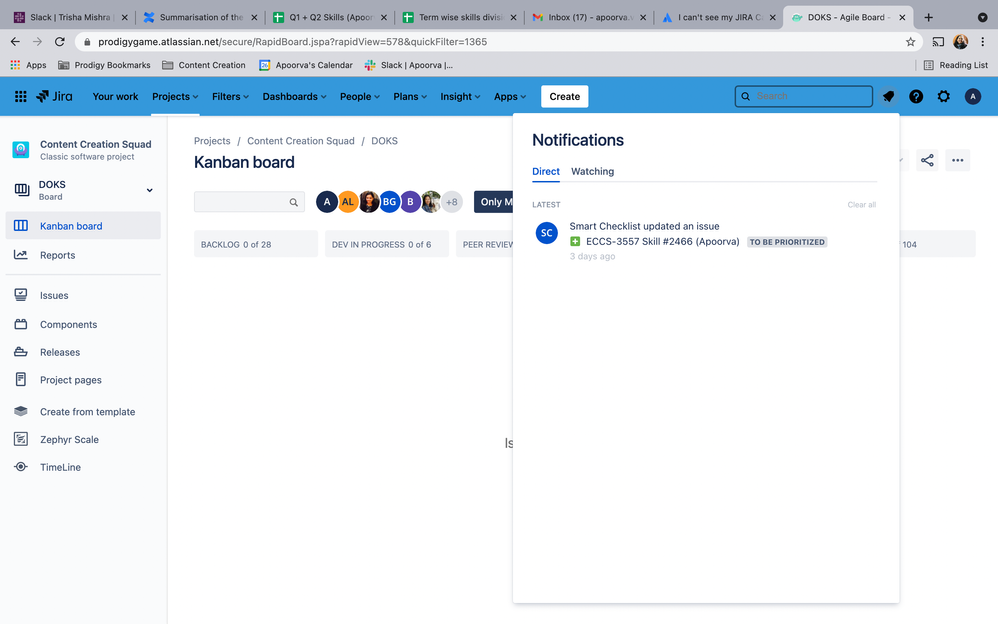
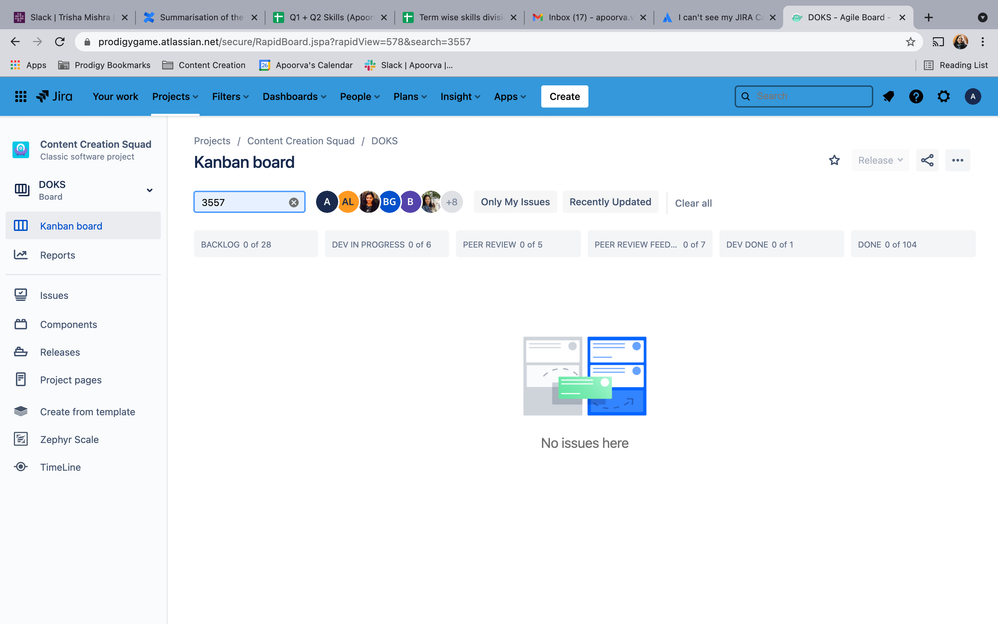
You must be a registered user to add a comment. If you've already registered, sign in. Otherwise, register and sign in.