Community resources
Community resources
- Community
- Products
- Jira Software
- Questions
- I can't create issues in Jira.
I can't create issues in Jira.
Every time I try and save I receive the following error message :I have re-indexed but I still receive this message (see screen shot below)
I have re-indexed and I am still seeing the same error message
This is affecting all staff that are trying to create issues.
Can you please tell me if there is anything I can do to fix this error or if this is an Atlassian error globally
1 answer
1 accepted

Do you have the field Technical Specifications on the screen? It looks like it is set as required in the Field configuration for the project, so you need to either add the field to the screen or make the field optional.
Hi Mikael,
I have never seen this error before and I have always been able to create issues without any trouble.
I am not sure where this screen would be
You must be a registered user to add a comment. If you've already registered, sign in. Otherwise, register and sign in.

Do you have admin permission in JIRA? In order to change the screen/field configurations you need admin rights, so if you do not have it you should check with your JIRA admin and see if they made changes to the field configuration.
You must be a registered user to add a comment. If you've already registered, sign in. Otherwise, register and sign in.
I have admin rights, but there are a number of people with admin rights
Are you able to tell me where the screen sits and I can have a look to see if it has been changed
You must be a registered user to add a comment. If you've already registered, sign in. Otherwise, register and sign in.

The screen configuration is under JIRA Administration > Issues > Screens. If you are using multiple screens in the project, it might be easier to look under the Project configuration and see which Screen is being used when you Create an issue.
You should also check and see if the field configuration is being shared with other projects. If it is and you do not want the field to be required you need to create a new field configuration for this project.
You must be a registered user to add a comment. If you've already registered, sign in. Otherwise, register and sign in.
You must be a registered user to add a comment. If you've already registered, sign in. Otherwise, register and sign in.
You must be a registered user to add a comment. If you've already registered, sign in. Otherwise, register and sign in.

Was this helpful?
Thanks!
TAGS
Community showcase
Atlassian Community Events
- FAQ
- Community Guidelines
- About
- Privacy policy
- Notice at Collection
- Terms of use
- © 2024 Atlassian





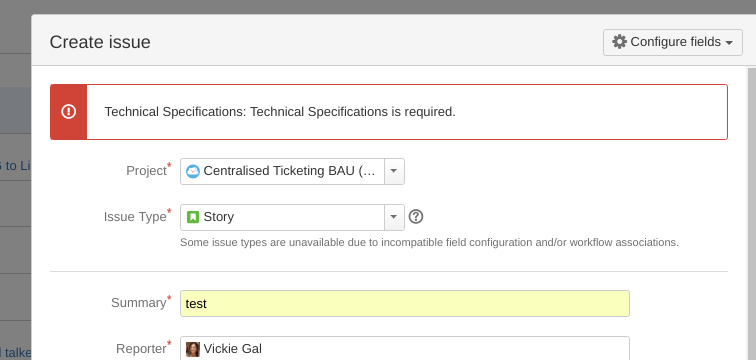
You must be a registered user to add a comment. If you've already registered, sign in. Otherwise, register and sign in.