Community resources
Community resources
- Community
- Products
- Jira Software
- Questions
- I can not add a new version to the project
I can not add a new version to the project
When trying to add a new version to the project, the "new version" button does not appear, but the permission schema is the same as the other projects, and these others are working normally.
2 answers

It looks like you do not have project administration rights.
You must be a registered user to add a comment. If you've already registered, sign in. Otherwise, register and sign in.
You must be a registered user to add a comment. If you've already registered, sign in. Otherwise, register and sign in.

So someone has changed the permission scheme.
You must be a registered user to add a comment. If you've already registered, sign in. Otherwise, register and sign in.
I am the only administrator of the tool, and I did not change the schemas, since the other projects continue to appear normally
You must be a registered user to add a comment. If you've already registered, sign in. Otherwise, register and sign in.

The only thing that I know of that will hide the "create version" is the permissions. If they are correct, then you'll need to raise this with Atlassian as something somewhere is very wrong. Your screenshots imply that you do not have admin in that project.
You must be a registered user to add a comment. If you've already registered, sign in. Otherwise, register and sign in.
I sent a print of the roles, my user "matheus nascimento camargo" is in the jira-administrator group and with permission in the role of project administrator
You must be a registered user to add a comment. If you've already registered, sign in. Otherwise, register and sign in.
You must be a registered user to add a comment. If you've already registered, sign in. Otherwise, register and sign in.

What does the permission scheme for the project say?
You must be a registered user to add a comment. If you've already registered, sign in. Otherwise, register and sign in.
You must be a registered user to add a comment. If you've already registered, sign in. Otherwise, register and sign in.
You must be a registered user to add a comment. If you've already registered, sign in. Otherwise, register and sign in.

That all looks fine, the only thing not shown is that the project is using that particular permission scheme.
I'd also try the "permission helper" at the top right.
But I doubt it will tell you anything you haven't already checked. As I said earlier, as this is all correct, it'll need to go to Atlassian.
You must be a registered user to add a comment. If you've already registered, sign in. Otherwise, register and sign in.
You must be a registered user to add a comment. If you've already registered, sign in. Otherwise, register and sign in.
You must be a registered user to add a comment. If you've already registered, sign in. Otherwise, register and sign in.

Was this helpful?
Thanks!
TAGS
Community showcase
Atlassian Community Events
- FAQ
- Community Guidelines
- About
- Privacy policy
- Notice at Collection
- Terms of use
- © 2024 Atlassian





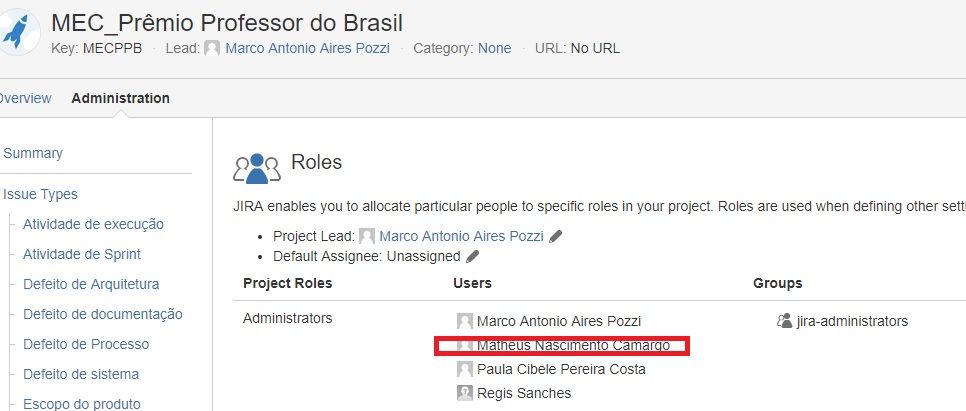
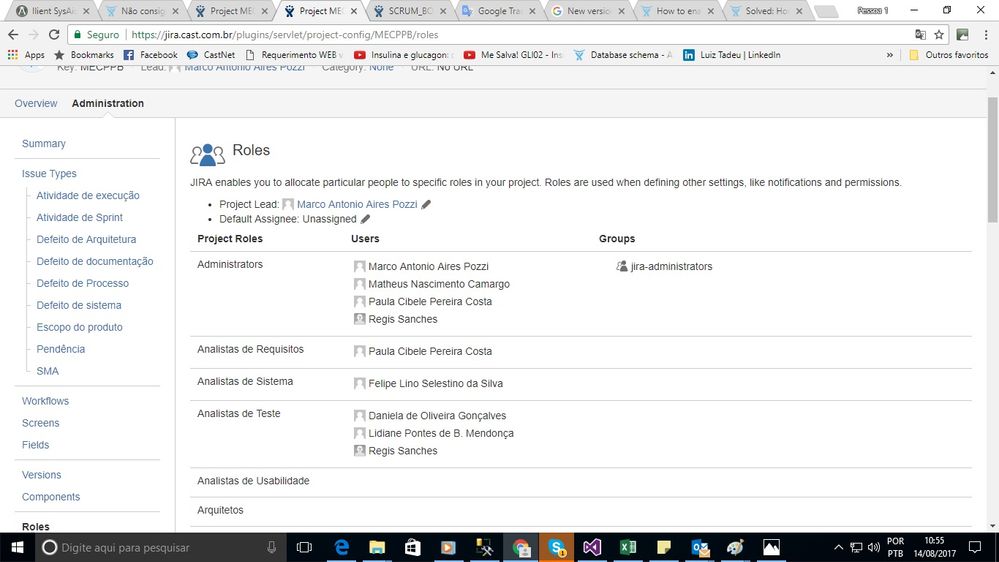
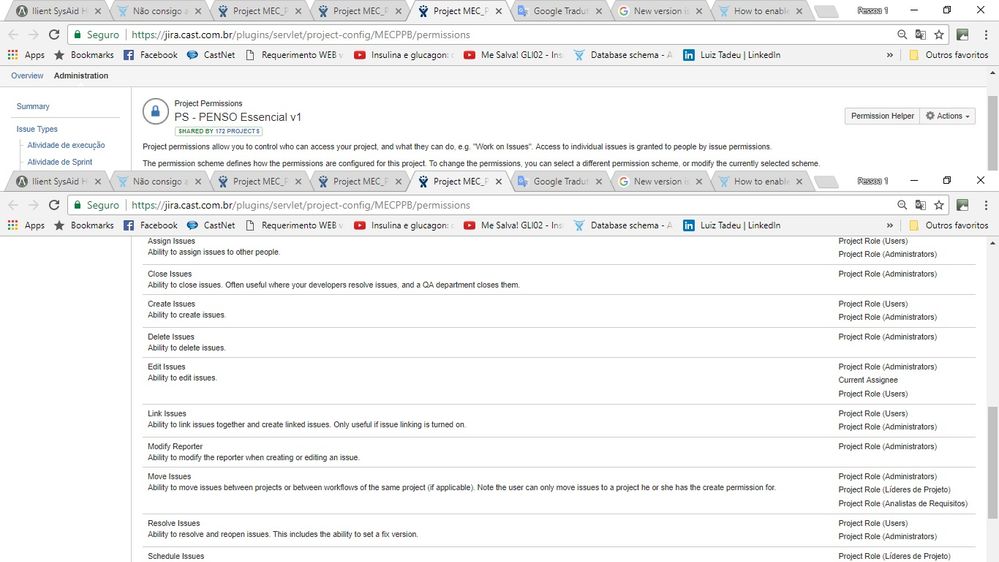
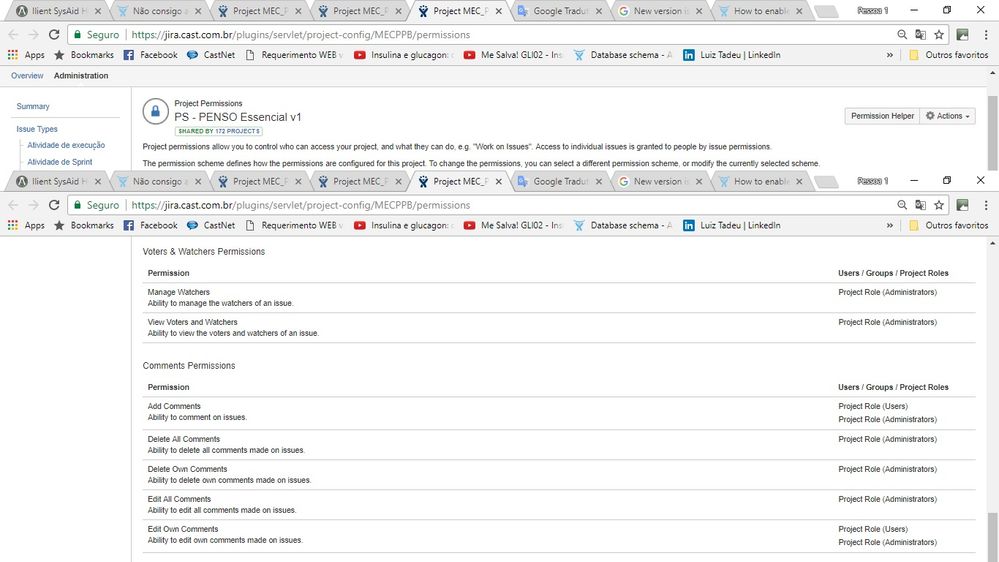
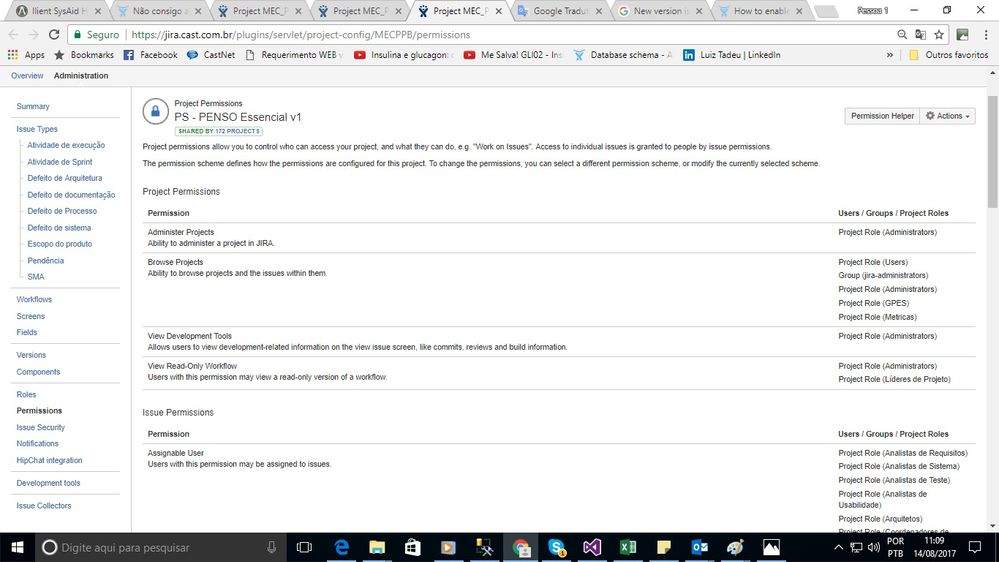
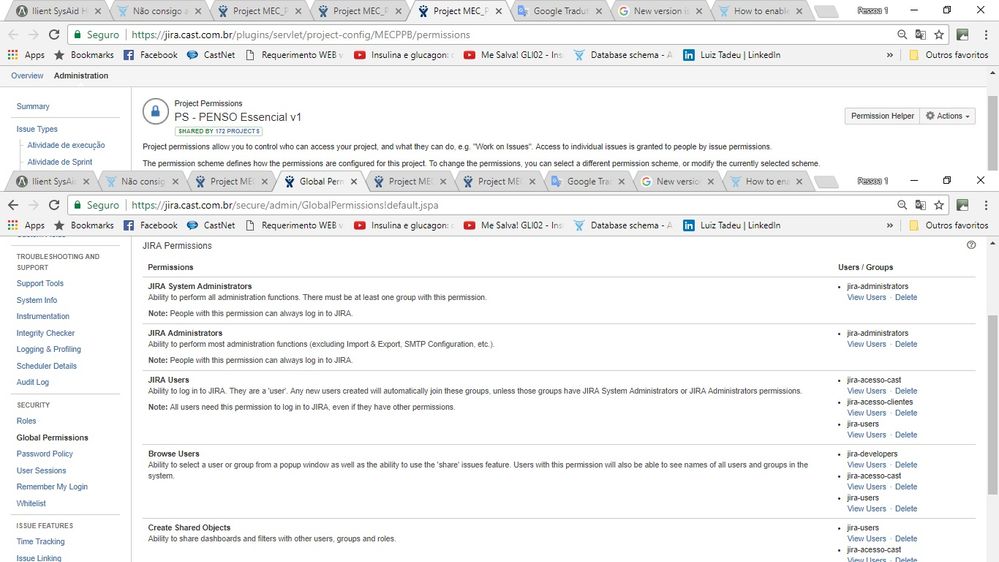
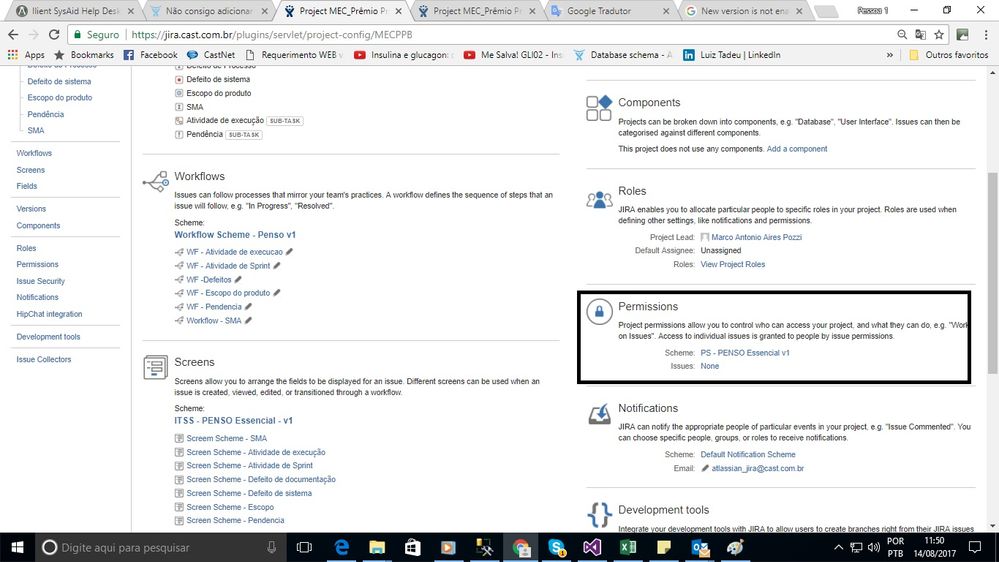
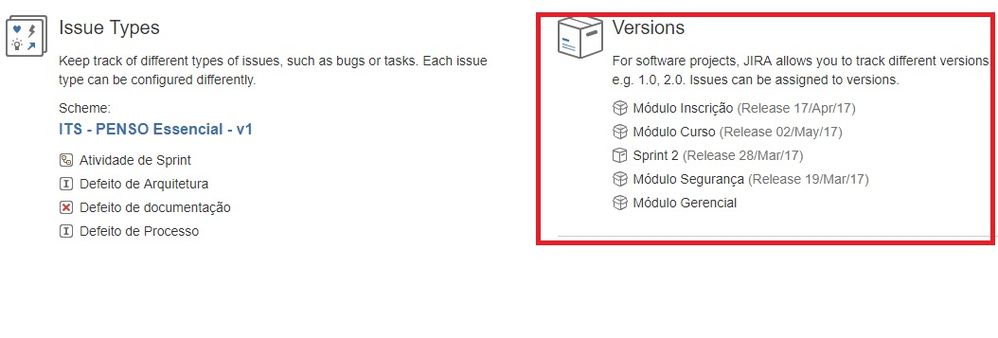
You must be a registered user to add a comment. If you've already registered, sign in. Otherwise, register and sign in.